Philips PET941D User Manual
Page 14
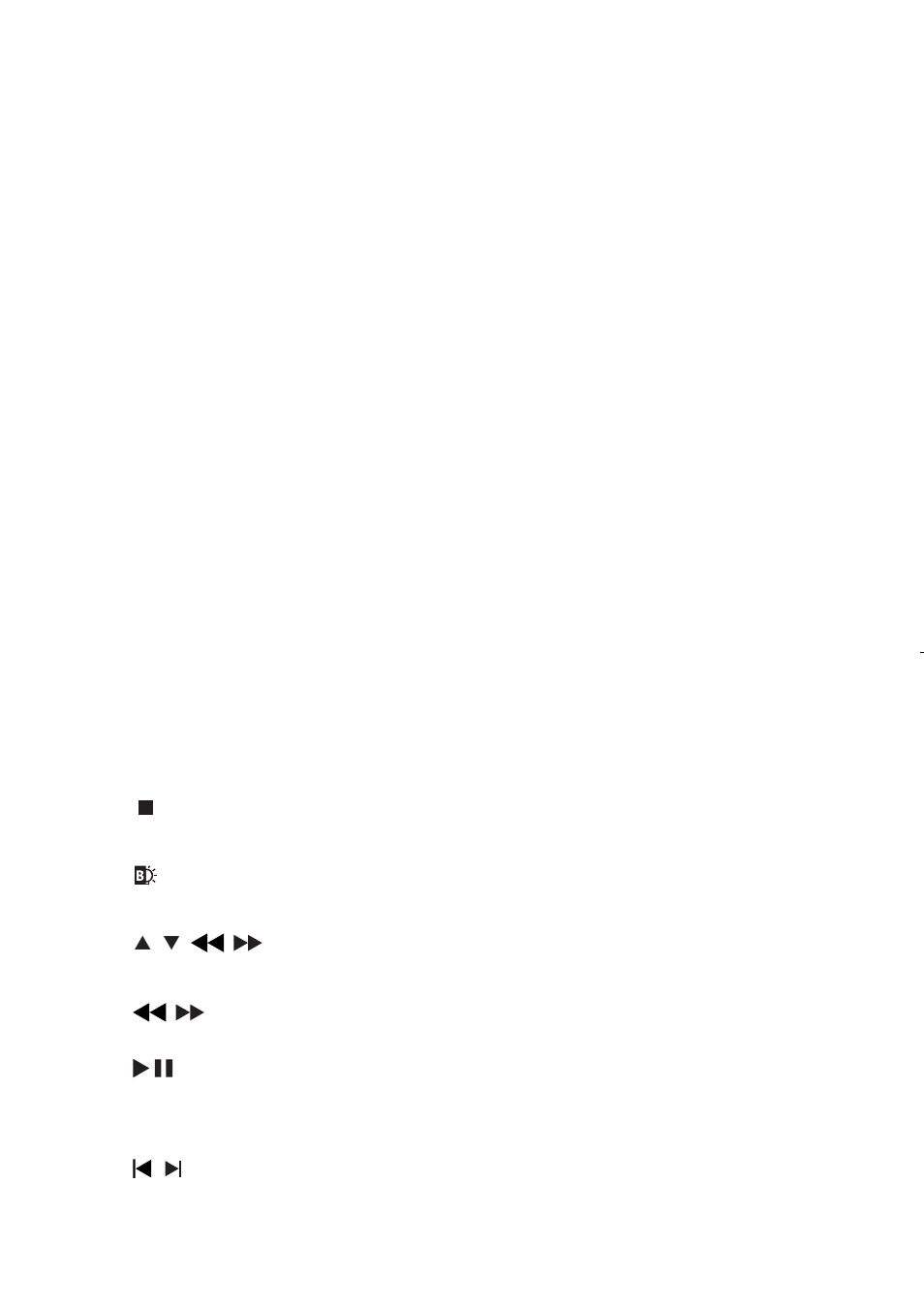
14
a 6(783
Accesses or exit the setup menu.
b ',63/$<
Displays play information.
c ZOOM
Zooms in or out.
d 68%
Selects DVD subtitle language.
e A-B REPEAT
Marks the section for repeat play.
REPEAT 1/ALL
Repeats a chapter/track/title.
f ',6&0(18
For DVD, accesses or exits disc menu.
For VCD, turns on or off PBC (Playback Control) mode.
g AUDIO
For DVD, selects an audio language.
For VCD, selects an audio mode.
h ANGLE
Selects a different viewing angle of a DVD.
i 0 - 9
Inputs numbers.
j
Stops disc play.
k
Adjusts brightness of the screen backlight.
l
,
,
,
Moves cursor up/down/left/right.
,
Searches backward or forward at diffent speeds.
/OK
&RQÀUPVDQHQWU\RUVHOHFWLRQ
Starts, pauses or resumes disc play.
m
,
Skips to previous/next chapter, track or title.
EN
This manual is related to the following products:
