Polk Audio Atrium Sat30 User Manual
Page 7
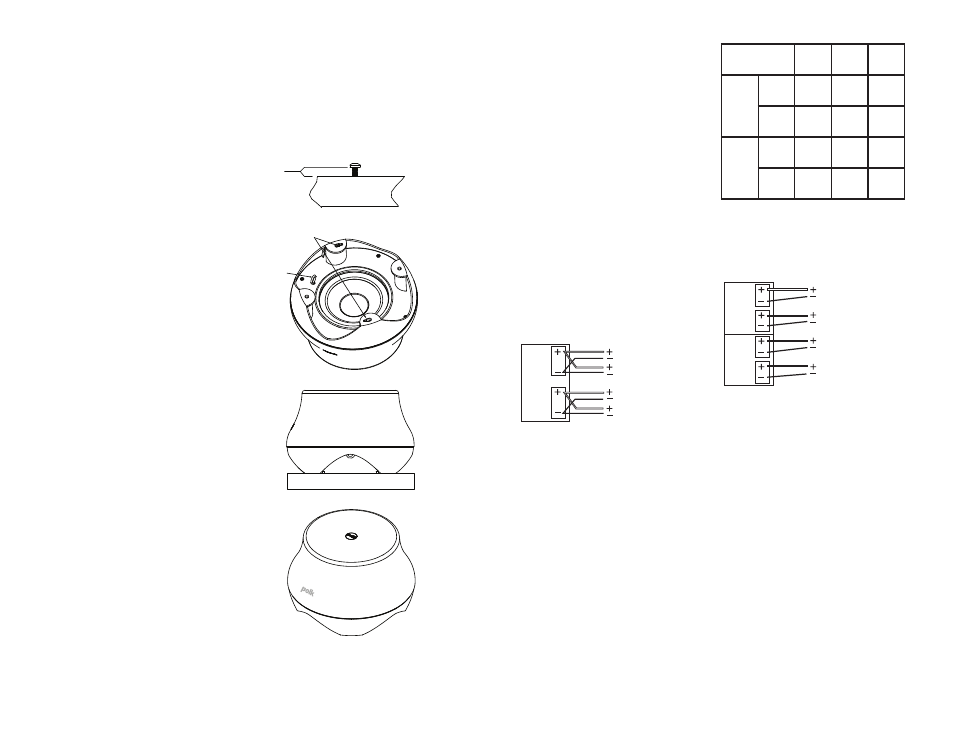
MOUNTING THE ATRIUM Sub10
The Sub10 can be located
anywhere you desire.
DECK MOUNT
1. Determine where you want
to locate the subwoofer.
2. Measure the center-to-center distance
between the key-hole slots and install
two #10 mounting screws into the deck,
leaving 1/4" of the screws exposed
above the surface.
3. Place the subwoofer onto the pan
head screws and rotate the Sub10
clockwise so that the keyhole slots
lock down onto the pan head screws.
GARDEN PLACEMENT
You may locate your Atrium Sub10
anywhere you can run speaker wire. If you
place your subwoofer in a garden bed, upon
soft ground or mulch, we recommend you
place it on a paver or other hard surface.
This will prevent mulch or dirt from building
up underneath the subwoofer, which must
remain clear for optimum performance and
to prevent damage to driver.
An optional accessory grille is available to
prevent wildlife from taking residence under
your subwoofer (Part# AM3387-A).
Note: The Sub10 has a built-in security
eyebolt that enables you to anchor it to
its location.
Keyhole Slots
Security
Eyebolt
1/4"
(.635cm)
ATRIUM Sat30 & ATRIUM Sub10
HOOKUP DIRECTIONS:
Connect only two Sat30 Loudspeakers
per stereo channel.
(Not sold in pairs.)
The Atrium Sat30 and Atrium Sub10 each
come with 3 feet of CL3 speaker wire, which
is rated for underground burial. The Sat30
has two conductors—one red that is la-
beled “+” and one black that is labeled
“–“. The Sub10 has four conductors (white,
green, red and black) because it has a dual
voice coil. Follow the correct polarity during
hookup to avoid performance issues and/or
damage to your amplifier.
A standard configuration for outdoor
listening includes two Sat30 loudspeakers
and a single Sub10 subwoofer.
Connect one Sat30 loudspeaker to the +/–
terminals of the amplifier’s left output chan-
nel (red wire to “+” and black wire to “–“).
Connect the other Sat30 loudspeaker to the
+/– terminals of the amplifier’s right output
channel. Next, connect the white and green
wires of the Sub10 to the amplifier’s left
output channel and connect the red and
black wires of the Sub10 to the amplifier’s
right output channel.
An alternate configuration utilizes the left
and right outputs from separate amplifiers
to drive the Sat30’s and the Sub10.
Connect one Sat30 loudspeaker to the
+/– terminals of the first amplifier’s left
channel output and connect the other
Sat30 loudspeaker to the +/– terminals
of the first amplifier’s right channel output.
Connect the white and green wires of
the Sub10 to the second amplifier’s left
channel and the red and black wires
to the second amplifier’s right channel.
Amplifier
Sat30 Left
Sub10 Left (coil 1)
Sat30 Right
Sub10 Right (coil 2)
Left
Right
Bi-Amplifier
Sat30 Left
Sat30 Right
Sub10 Left (coil 1)
Sub10 Right (coil 2)
Left
Right
Left
Right
12
Polk Audio Customer Service 800-377-7655 (Outside USA & Canada: 410-358-3600)
Customer Service Hours of Operation: Monday-Friday, 9
AM
-6
PM EST
13
Amplifier
Output
Sat30
#1
Sat30
#2
Sub10
Left
+
Red
White
–
Black
Green
Right
+
Red
Red
–
Black
Black
