Polk Audio Atrium Sat30 User Manual
Page 5
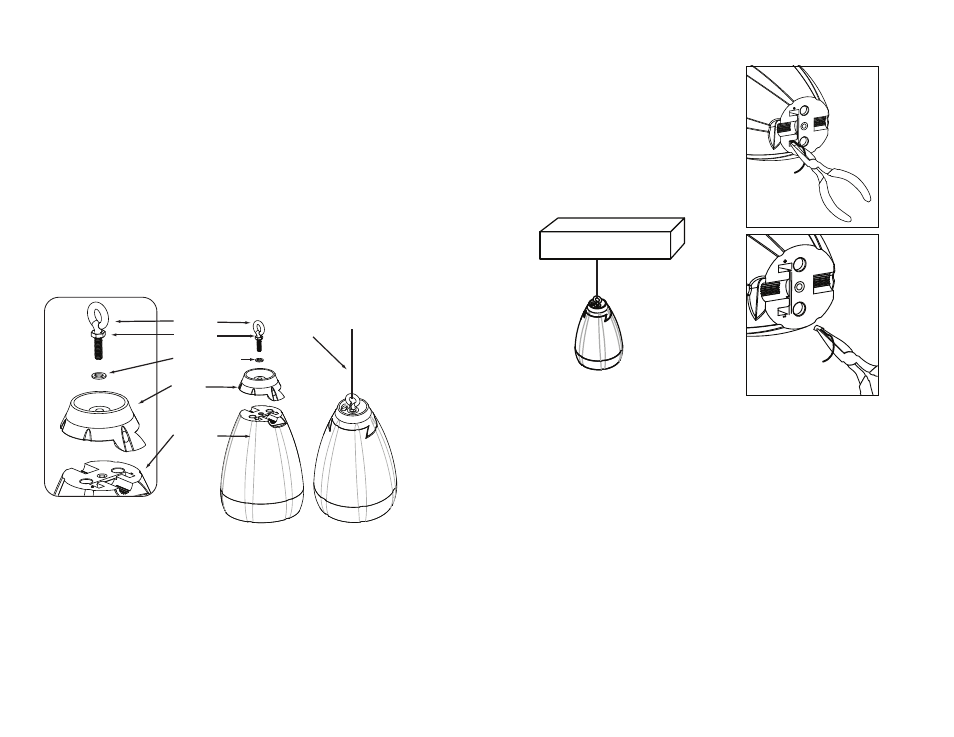
Instructions:
Note: A pendant cable (not included)
is required to hang the Atrium Sat30
loudspeaker from a ceiling or overhead
beam. Use a cable that meets or exceeds
the safety and/or building codes applicable
to the mounting situation. The speaker
weighs 3.5 lbs. on its own.
1. Determine how far down from
your ceiling or beam you want
your loudspeaker to hang.
2. Secure the pendant cable to the ceiling
or beam and run loudspeaker wire along
the pendant cable.
3. Attach the supplied faston connectors
to the loudspeaker wires.
(Large = “+”, Small = “–”)
4. Expose the loudspeaker spade terminals
on the back of the cabinet by removing
the knob, clamp and bracket.
5. Disconnect the existing loudspeaker
wire from the spade terminals using
needle-nose pliers and remove the
bracket assembly.
6. Thread the new loudspeaker wire
through the wire hole in the pendant
cap and connect the wires to the
loudspeaker spade terminals,
observing correct polarity.
7. Attach the pendant cap to the
loudspeaker using the eyebolt,
lock washer and nut.
8. Secure the pendant cable to the eyebolt.
Caution: Secure mounting is required
to prevent personal injury or damage
to the loudspeaker.
Customer Service Hours of Operation: Monday-Friday, 9
AM
-6
PM EST
9
8
Polk Audio Customer Service 800-377-7655 (Outside USA & Canada: 410-358-3600)
Pendant
Cap
Cabinet
Lock Washer
Eyebolt
Nut
Pendant
Cable
PENDANT MOUNT
To pendant mount the Sat30, you
will need the following hardware:
• Sat30 Loudspeaker
• Eyebolt (with nut)
• (1) 1/4" Split Ring Lock Washer
• Two Faston Connectors
• Pendant Cable (not included)
• Loudspeaker Wire (not included)
• Pendant Cap
