Table 1. port configuration options (1 of 2) – Paradyne ACCULINK 3165 DSU/CSU User Manual
Page 6
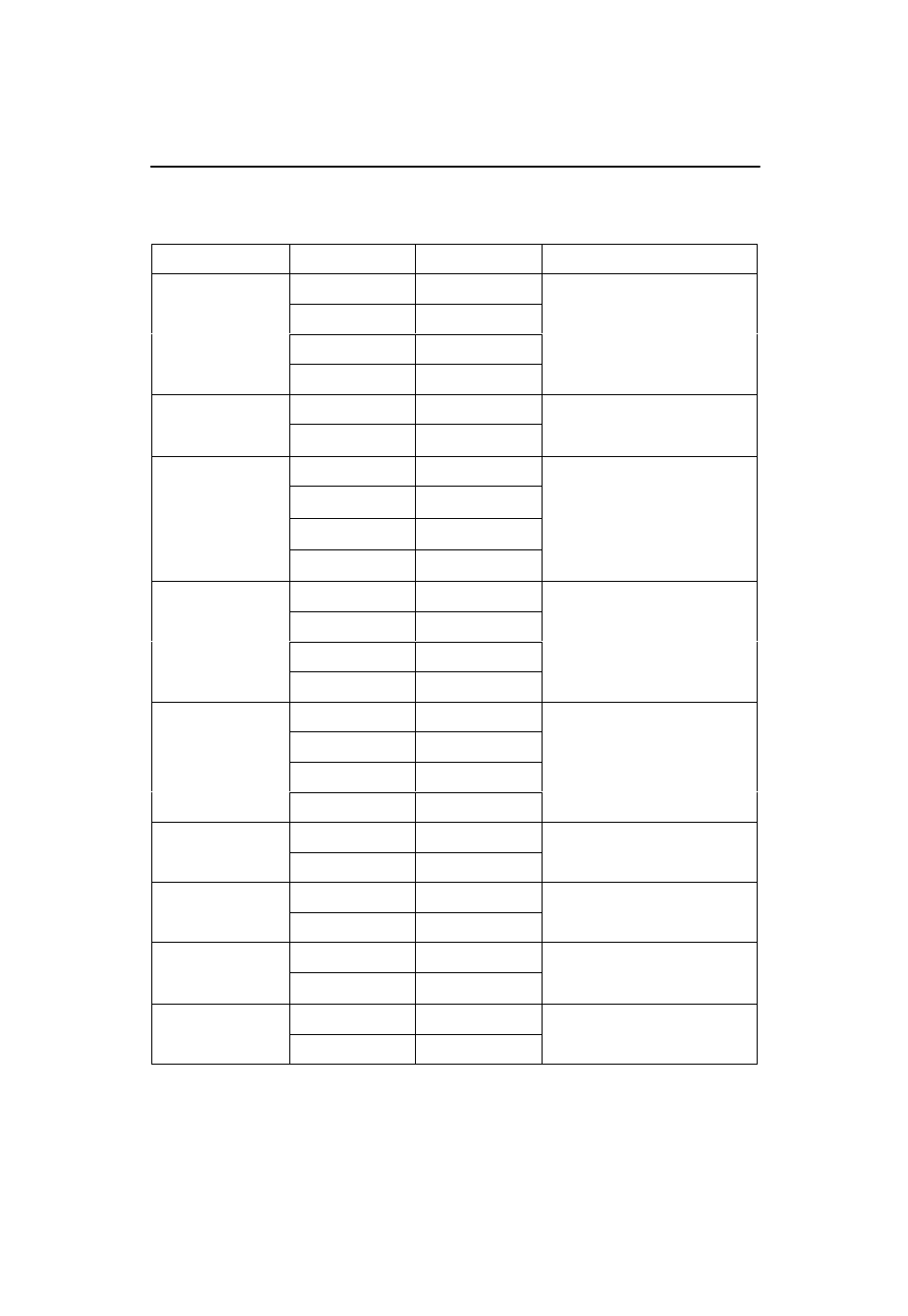
4
Table 1. Port Configuration Options (1 of 2)
Option
Factory 1
Factory 2
Comments/Description
E530
E530
Port Type:
V.35
V.35
Selects the port type: EIA-530A,
Port Type:
RS449
RS449
Selects the port type: EIA-530A,
V.35, RS449, or X.21.
X.21
X.21
Base Rate:
Nx64
Nx64
Enables the port to either Nx56 or
Base Rate:
Nx56
Nx56
Enables the port to either Nx56 or
Nx64 rates.
Disab
Disab
Net DCLB:
V.54
V.54
Network-initiated DCLB, allows
DCLB to be controlled by inband
Net DCLB:
FT1
FT1
,
DCLB to be controlled by inband
V.54 or FT1 (ANSI) codes.
Both
Both
(
)
Disab
Disab
Port LB:
DTLB
DTLB
Port-initiated Loopbacks, allows
Loopbacks to be initiated through
Port LB:
DCLB
DCLB
p
,
Loopbacks to be initiated through
the port by the external DTE.
Both
Both
e po by
e e e a
Disab
Disab
All Ones:
DTR
DTR
All ones sent to network (DTE) T1
All Ones:
RTS
RTS
All ones sent to network (DTE) T1
when DTR or RTS interrupted.
Both
Both
Rcv Yellow:
None
None
Data port remains enabled, or is
disabled on receiving Yellow on
Rcv Yellow:
(Received Yellow)
Halt
Halt
p
,
disabled, on receiving Yellow on
network T1.
Tx Clock:
Int
Int
Selects whether the transmitted
data clock is internal (TXC) or
Tx Clock:
Ext
Ext
data clock is internal (TXC) or
external (XTXC).
InvertTxC:
Enab
Enab
Selects phase inversion of the
InvertTxC:
(Invert Tx Clock)
Disab
Disab
Selects phase inversion of the
transmit clock (TXC).
InvertData:
Enab
Enab
Allows the data on the port to be
InvertData:
Disab
Disab
Allows the data on the port to be
inverted.
