Spot metering mode – Polaroid D-360L User Manual
Page 58
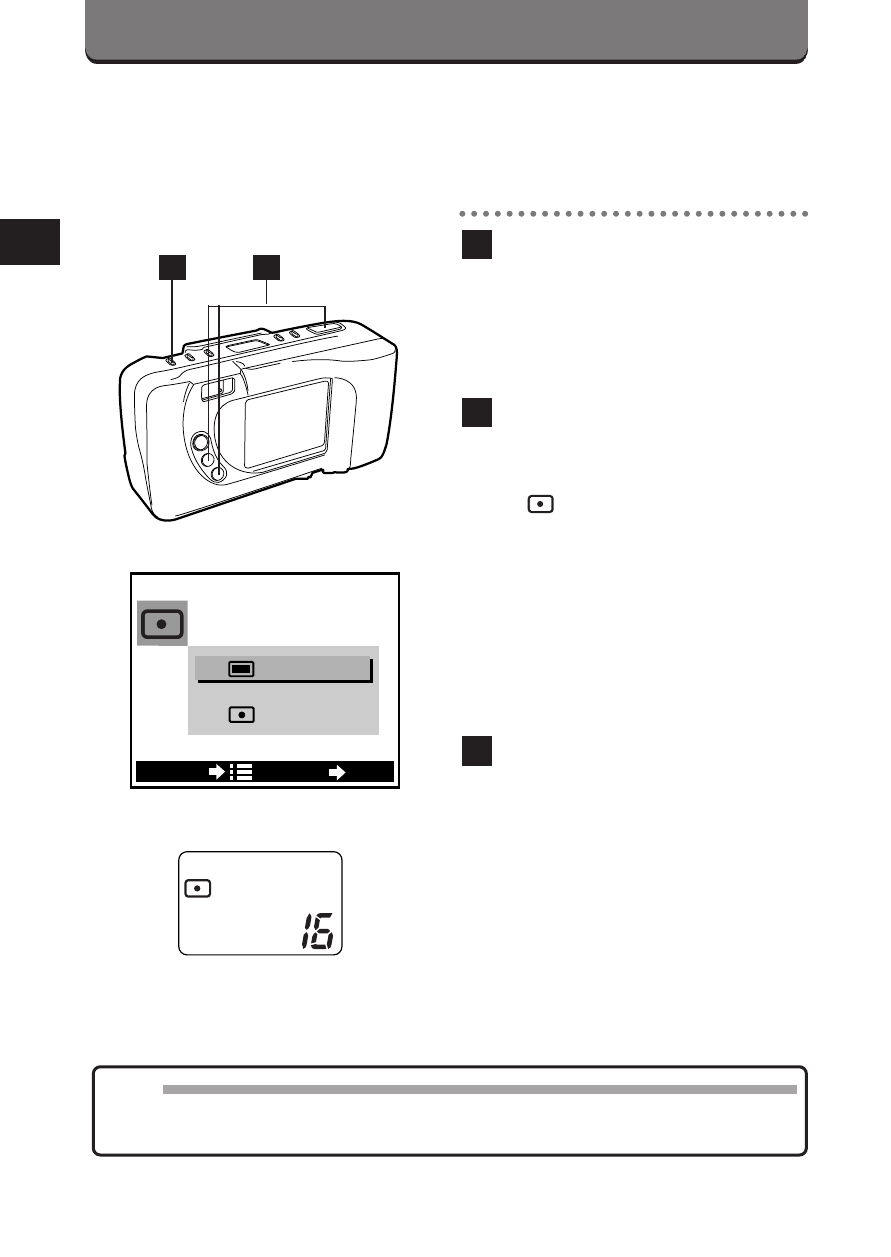
The Spot metering mode is used to obtain the right exposure regardless
of the backlight. Place the subject in the center of the autofocus marks.
Open the lens barrier and
press the Menu button several
times to display the screen
shown.
Select SPOT using the +/–
buttons, then press the OK
button to save the setting.
•
appears on the control
panel.
• If the Menu button is pressed
while the setting is being
entered, it will be canceled and
the next setting menu will
appear.
Take a picture.
3
2
1
58
SPOT METERING MODE
HQ
Control panel
Note:
• The setting will remain if HOLD is selected in Setting Reset, but will be
canceled when the batteries are taken out. (p. 70)
1
2
SET
OK
ESP
SPOT
NEXT
LCD monitor
See also other documents in the category Polaroid Cameras:
- PDC4055 (72 pages)
- t1234 (95 pages)
- PDC 3000 (252 pages)
- PDC 2070 (52 pages)
- 1200i (11 pages)
- DS-34 (1 page)
- PDC 1300 (3 pages)
- T737 (58 pages)
- a300 (78 pages)
- i1037 (93 pages)
- PDC 310 (36 pages)
- User Guide (70 pages)
- i832 (110 pages)
- PDC 4370 (103 pages)
- CAA-03040S (12 pages)
- 7500Zix (9 pages)
- Cameras I (23 pages)
- SX-70 (2 pages)
- i639 (107 pages)
- PhotoMAX PDC 3350 (63 pages)
- Image1200 (39 pages)
- PDC-2000 (142 pages)
- ION (51 pages)
- PDC 1100 (8 pages)
- a700 (84 pages)
- 160 (80 pages)
- PDC3080 (90 pages)
- PDC 505 (88 pages)
- PDC 1075 (49 pages)
- PDC 5080 (88 pages)
- PZ2320AF (12 pages)
- MAXXUM HTsi (47 pages)
- izone300 (84 pages)
- ProCamCamera (26 pages)
- captiva SLR (10 pages)
- m536 (111 pages)
- i735 (106 pages)
- I533 (105 pages)
- PDC 5070 (83 pages)
- iON 230 (48 pages)
- PDC 640 (37 pages)
- i532 (110 pages)
- 206 (29 pages)
- CZA-05300B (47 pages)
