Learning the basics (cont.), Checking the card – Polaroid D-360L User Manual
Page 32
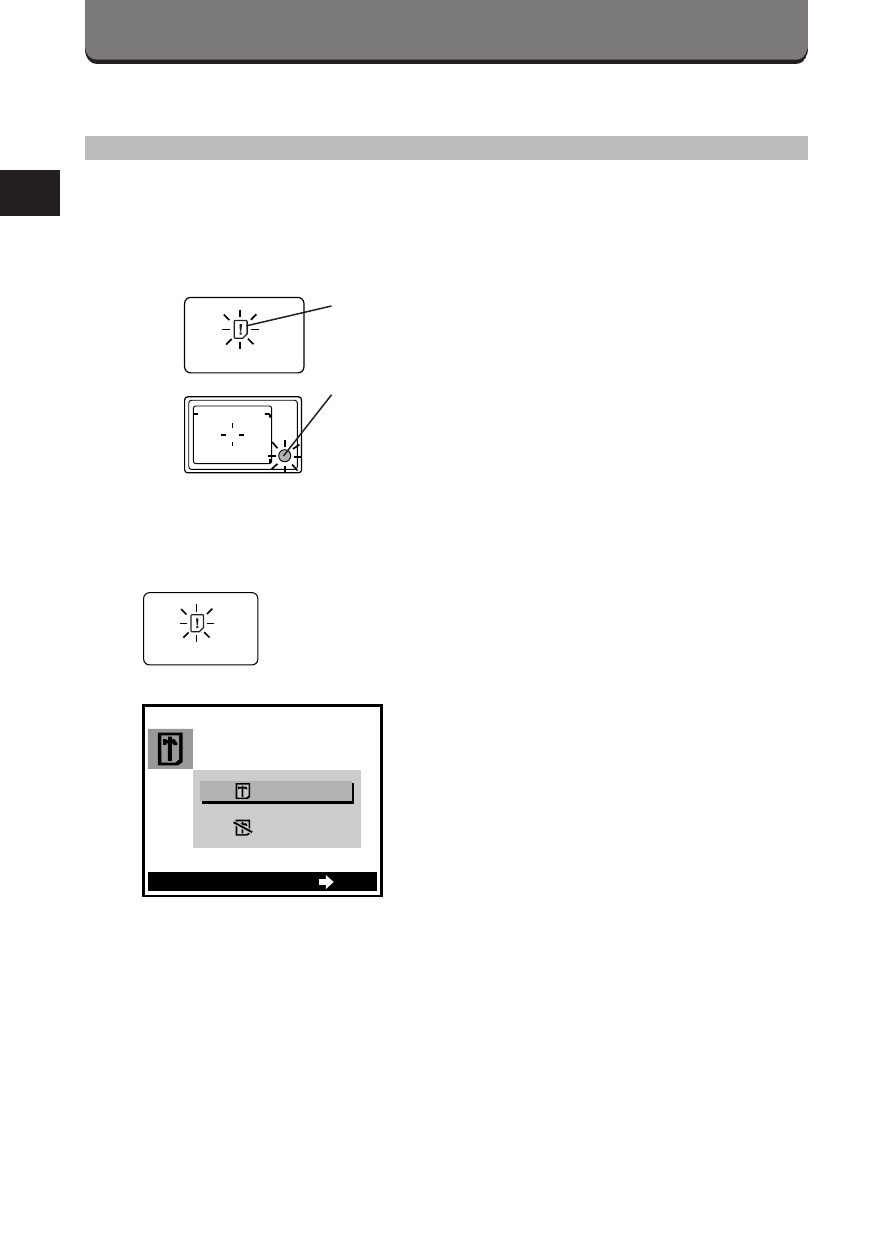
32
LEARNING THE BASICS (cont.)
CHECKING THE CARD
When the power is turned on in the Record mode, the camera checks
the SmartMedia card.
When there is no SmartMedia card
in the camera / the card is protected:
The Card error indicator on the
control panel and the Green lamp
blink.
When the card needs to be
formatted:
The Card error indicator on the
control panel lights, and the camera
enters the Card format mode. (p. 84)
SLOW
SLOW
ISO
ISO
SQ
SQ
SHQ
SHQ
WB
WB
Card error
Control
panel
Viewfinder
Green
lamp
SLOW
SLOW
ISO
ISO
SQ
SQ
SHQ
SHQ
WB
WB
SET
OK
YES
NO
LCD monitor
Control panel
See also other documents in the category Polaroid Cameras:
- PDC4055 (72 pages)
- t1234 (95 pages)
- PDC 3000 (252 pages)
- PDC 2070 (52 pages)
- 1200i (11 pages)
- DS-34 (1 page)
- PDC 1300 (3 pages)
- T737 (58 pages)
- a300 (78 pages)
- i1037 (93 pages)
- PDC 310 (36 pages)
- User Guide (70 pages)
- i832 (110 pages)
- PDC 4370 (103 pages)
- CAA-03040S (12 pages)
- 7500Zix (9 pages)
- Cameras I (23 pages)
- SX-70 (2 pages)
- i639 (107 pages)
- PhotoMAX PDC 3350 (63 pages)
- Image1200 (39 pages)
- PDC-2000 (142 pages)
- ION (51 pages)
- PDC 1100 (8 pages)
- a700 (84 pages)
- 160 (80 pages)
- PDC3080 (90 pages)
- PDC 505 (88 pages)
- PDC 1075 (49 pages)
- PDC 5080 (88 pages)
- PZ2320AF (12 pages)
- MAXXUM HTsi (47 pages)
- izone300 (84 pages)
- ProCamCamera (26 pages)
- captiva SLR (10 pages)
- m536 (111 pages)
- i735 (106 pages)
- I533 (105 pages)
- PDC 5070 (83 pages)
- iON 230 (48 pages)
- PDC 640 (37 pages)
- i532 (110 pages)
- 206 (29 pages)
- CZA-05300B (47 pages)
