Working range – Polaroid D-360L User Manual
Page 48
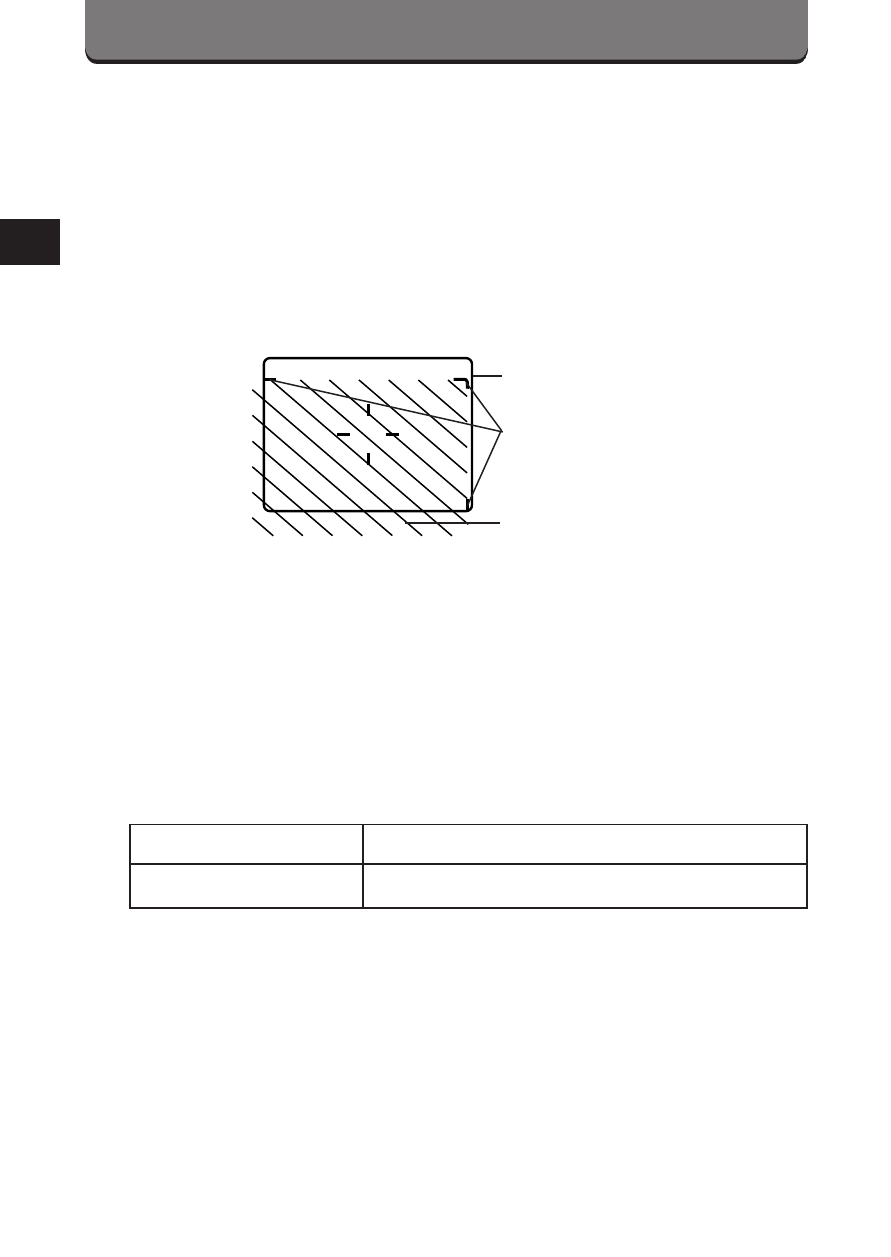
48
WORKING RANGE
Close-up Correction
The viewfinder’s picture frame shows the area that can be shot for
subjects at
∞
. However, the picture area will move lower in the viewfinder
as you get closer to the subject. At 8" (0.2 m), the shaded area is the
actual available image area. In this case, the subject should be
positioned below the close-up correction marks.
Take pictures at a distance between 4" ~
∞
(0.1 m ~
∞
).
• Subjects closer than 4" (0.1 m) may turn out to be out of focus and
incorrectly exposed.
• Using the LCD monitor as a viewfinder makes it easy to take close-up
pictures (turns on automatically in the Macro mode).
• Power consumption increases when the LCD monitor is used.
Working range
Viewfinder
Picture frame
Image area of picture at close
distance
Macro mode (p.53)
4
"
~ 20
"
(0.1 m ~ 0.5 m)
Standard mode
20
"
~
∞
(0.5 m ~
∞
)
Close-up correction
- PDC4055 (72 pages)
- t1234 (95 pages)
- PDC 3000 (252 pages)
- PDC 2070 (52 pages)
- 1200i (11 pages)
- DS-34 (1 page)
- PDC 1300 (3 pages)
- T737 (58 pages)
- a300 (78 pages)
- i1037 (93 pages)
- PDC 310 (36 pages)
- User Guide (70 pages)
- i832 (110 pages)
- PDC 4370 (103 pages)
- CAA-03040S (12 pages)
- 7500Zix (9 pages)
- Cameras I (23 pages)
- SX-70 (2 pages)
- i639 (107 pages)
- PhotoMAX PDC 3350 (63 pages)
- Image1200 (39 pages)
- PDC-2000 (142 pages)
- ION (51 pages)
- PDC 1100 (8 pages)
- a700 (84 pages)
- 160 (80 pages)
- PDC3080 (90 pages)
- PDC 505 (88 pages)
- PDC 1075 (49 pages)
- PDC 5080 (88 pages)
- PZ2320AF (12 pages)
- MAXXUM HTsi (47 pages)
- izone300 (84 pages)
- ProCamCamera (26 pages)
- captiva SLR (10 pages)
- m536 (111 pages)
- i735 (106 pages)
- I533 (105 pages)
- PDC 5070 (83 pages)
- iON 230 (48 pages)
- PDC 640 (37 pages)
- i532 (110 pages)
- 206 (29 pages)
- CZA-05300B (47 pages)
