Learning the basics (cont.), 36 proper shutter release – Polaroid D-360L User Manual
Page 36
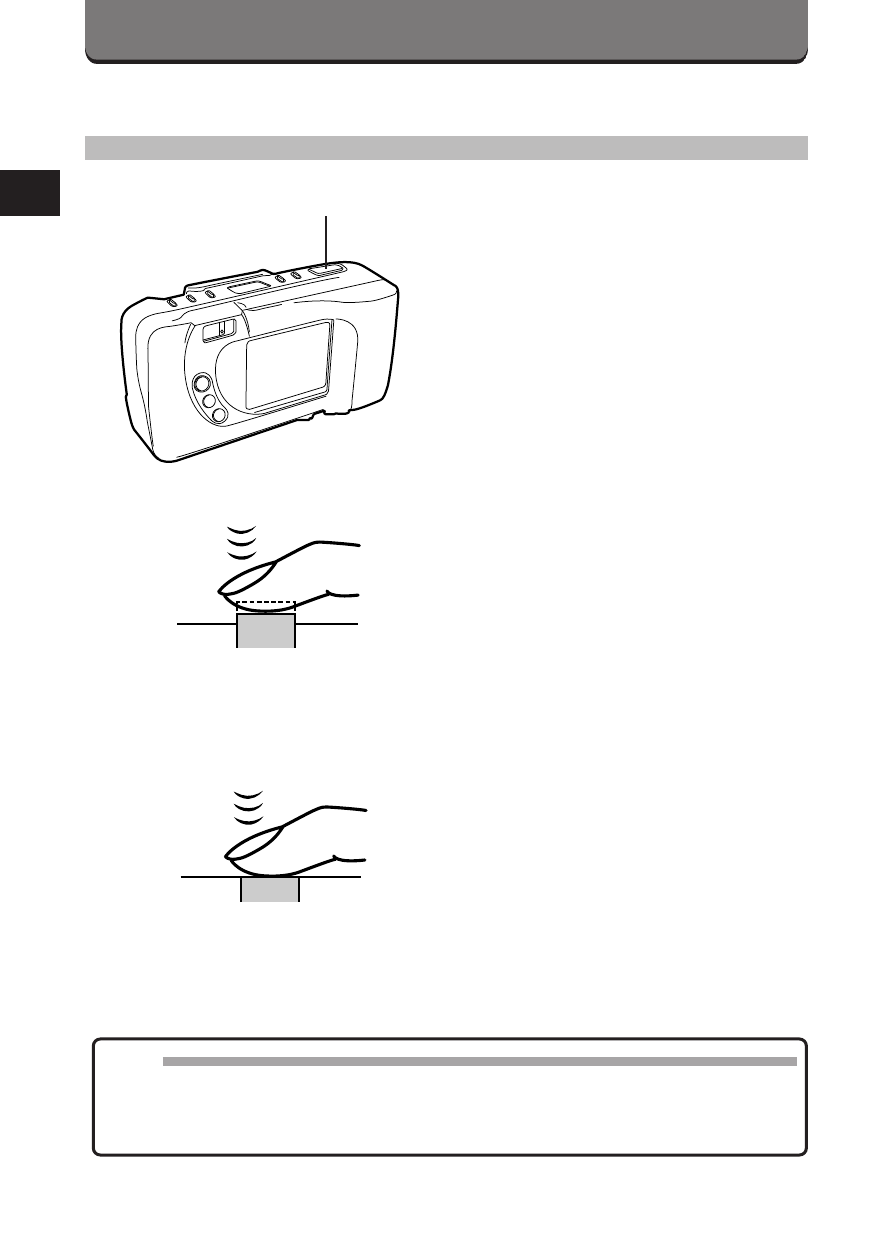
36
PROPER SHUTTER RELEASE
Press the Shutter release button
halfway to lock the focus and
exposure.
• The Green lamp next to the
viewfinder lights.
• If the Green lamp blinks, the focus
or exposure is not locked. Check
the working distance. (p. 48)
Press the Shutter release button
fully to release the shutter and
take the picture.
• The camera emits a beep sound
when the shutter is released.
• The Green lamp blinks while the
picture is being recorded.
Note:
• Press the Shutter release button gently using the ball of your finger.
• Avoid moving the camera when pressing the Shutter release button to
prevent blurry pictures.
LEARNING THE BASICS (cont.)
Shutter release button
See also other documents in the category Polaroid Cameras:
- PDC4055 (72 pages)
- t1234 (95 pages)
- PDC 3000 (252 pages)
- PDC 2070 (52 pages)
- 1200i (11 pages)
- DS-34 (1 page)
- PDC 1300 (3 pages)
- T737 (58 pages)
- a300 (78 pages)
- i1037 (93 pages)
- PDC 310 (36 pages)
- User Guide (70 pages)
- i832 (110 pages)
- PDC 4370 (103 pages)
- CAA-03040S (12 pages)
- 7500Zix (9 pages)
- Cameras I (23 pages)
- SX-70 (2 pages)
- i639 (107 pages)
- PhotoMAX PDC 3350 (63 pages)
- Image1200 (39 pages)
- PDC-2000 (142 pages)
- ION (51 pages)
- PDC 1100 (8 pages)
- a700 (84 pages)
- 160 (80 pages)
- PDC3080 (90 pages)
- PDC 505 (88 pages)
- PDC 1075 (49 pages)
- PDC 5080 (88 pages)
- PZ2320AF (12 pages)
- MAXXUM HTsi (47 pages)
- izone300 (84 pages)
- ProCamCamera (26 pages)
- captiva SLR (10 pages)
- m536 (111 pages)
- i735 (106 pages)
- I533 (105 pages)
- PDC 5070 (83 pages)
- iON 230 (48 pages)
- PDC 640 (37 pages)
- i532 (110 pages)
- 206 (29 pages)
- CZA-05300B (47 pages)
