4 setting up the modem in windows xp, Setting up the modem in windows xp – Patton electronic USB User Manual
Page 13
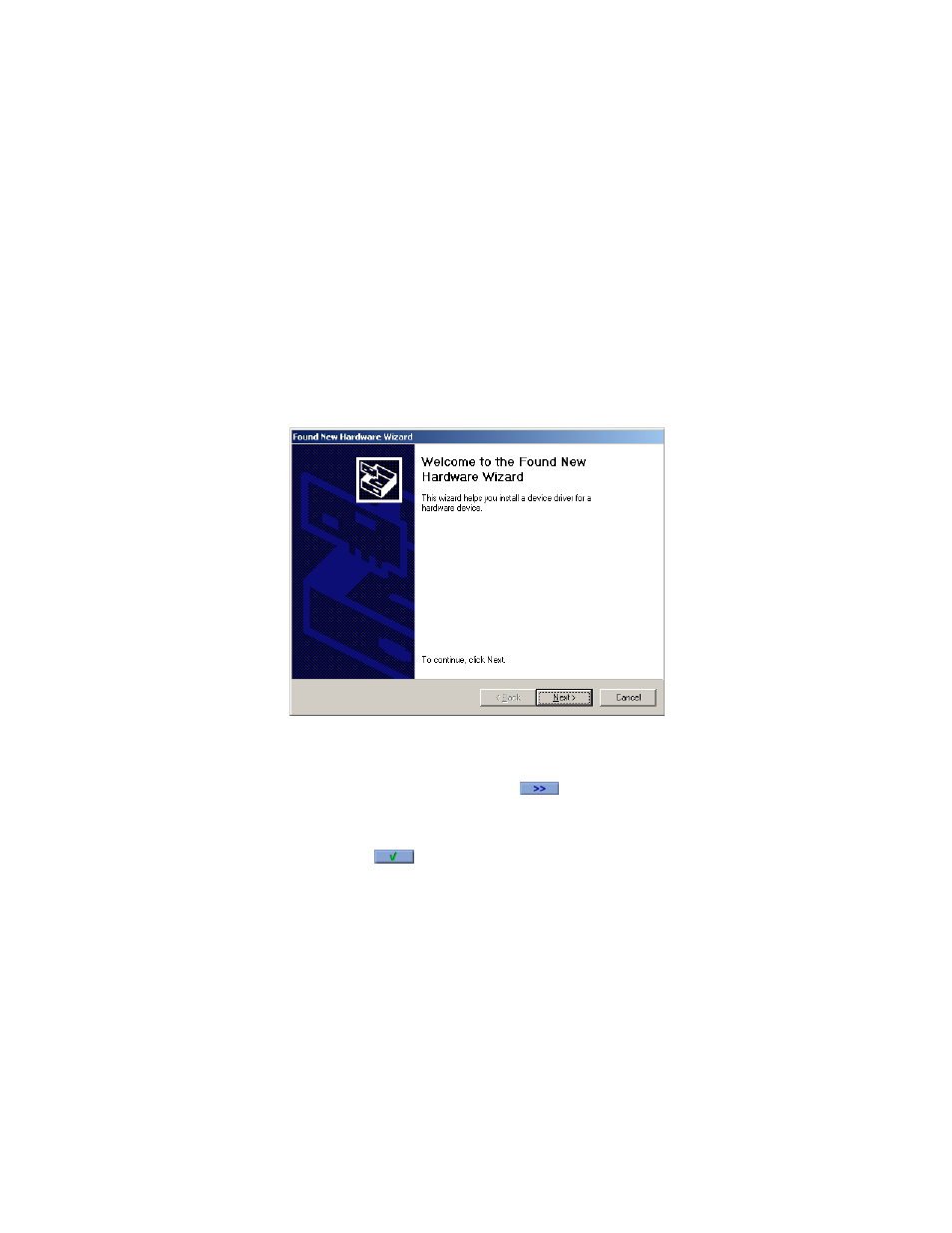
13
3. Plug one end of the RJ-11 cable supplied with the modem into the
RJ-11 jack (see Figure 6 on page 10).
4. Plug the other end of the RJ-11 cable into the modular jack on the
wall outlet or optional T adapter.
5. Verify that the red POWER LED on the modem (see Figure 7 on
6. Windows 2000 detects the USB modem automatically and displays
the message
Found New Hardware Wizard”,
click
Cancel
to con-
Figure 10.
Found New Hardware Wizard
7. Insert the CD into your CD-ROM and the system will execute the
setup.exe
automatically. The
Modem Installation
window (see
Figure 2 on page 8) will appear. Click
to begin installing the
modem driver.
8. When the
Setup Complete
message displays (see Figure 3 on
page 8), Click
.
Congratulations! The modem is installed.
3.4 SETTING UP THE MODEM IN WINDOWS XP
This section describes how to install your Model 2192 USB modem in
Windows. When installed, the installation should look like the diagram
shown in Figure 1 on page 7.
