PB Heat MI/MIH series User Manual
Page 26
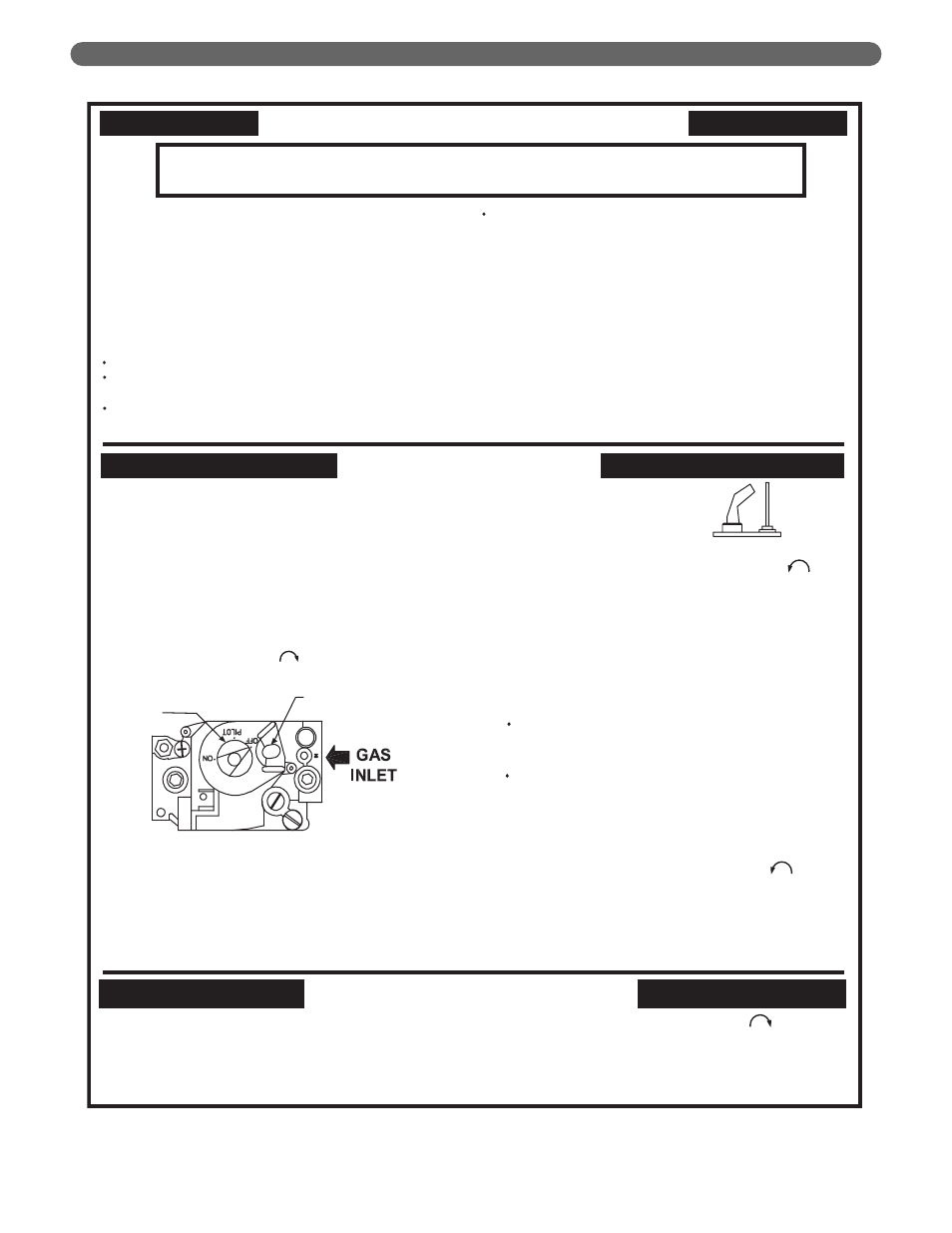
24
Figure 7.5: Lighting Instructions
START-UP PROCEDURES
H24V VR8200/VR8300 9177R
If you cannot reach your gas supplier, call the fire
department.
C. Use only your hand to push in or turn the gas control
knob. Never use tools. If the knob will not push in or
turn by hand, don't try to repair it, call a qualified
service technician. Force or attempted repair may
result in a fire or explosion.
D. Do not use this appliance if any part has been under
water. Immediately call a qualified service technician
to inspect the appliance and to replace any part of the
control system and any gas control which has been
under water.
WARNING: If you do not follow these instructions exactly, a fire or explosion may
result causing property damage, personal injury, or loss of life.
FOR YOUR SAFETY READ BEFORE LIGHTING
LIGHTING INSTRUCTIONS
1. STOP! Read the safety information above on this
label.
2. Set the thermostat to lowest setting.
3. Turn off all electric power to the appliance.
4. If the gas valve is not visible, remove control access
panel.
5. If the gas control knob is not in the "OFF" position,
turn the knob clockwise to "OFF".
Gas Control Knob
(shown in "OFF"
position)
Red Reset Button
6. Wait five (5) minutes to clear out any gas. Then smell
for gas, including near the floor. If you smell gas,
STOP! Follow "B" in the safety information above on
this label. If you don't smell gas, go to the next step.
7. Remove the pilot access panel, if supplied, located
below and behind the gas valve directly above burner
tubes.
TO TURN OFF GAS TO APPLIANCE
8. Find pilot - follow metal tube
from gas valve. The pilot is
between two burner tubes
Pilot Burner
9. Turn the gas control knob counterclockwise to
"PILOT".
10. Push in red reset button all the way and hold in.
Immediately light the pilot with a match. Continue to
hold the reset button in for about one (1) minute after
the pilot is lit. Release button and it will pop back up.
Pilot should remain lit. If it goes out, repeat steps 5
through 10.
If button does not pop up when released, stop and
immediately call your service technician or gas
supplier.
If the pilot will not stay lit after several tries, turn the
gas control knob to "OFF" and call your service
technician or gas supplier.
11. Replace pilot access panel, if applicable.
12. Turn gas control knob counterclockwise to "ON".
13. Replace control access panel, if applicable.
14. Turn on all electric power to the appliance.
15. Set thermostat to desired setting.
1. Set the thermostat to lowest setting.
2. Turn off all electric power to the appliance if service is
to be performed.
3. If the gas valve is not visible, remove the control access
panel.
4. Turn the gas control knob clockwise to "OFF".
5. Replace control access panel, if applicable.
A. This appliance has a pilot which must be lighted by
hand. When lighting the pilot, follow these
instructions exactly.
B. BEFORE LIGHTING smell all around the appliance area
for gas. Be sure to smell next to the floor because
some gas is heavier than air and will settle on the
floor.
WHAT TO DO IF YOU SMELL GAS
Do not try to light any appliance
Do not touch any electric switch;
do not use any phone in your building
Immediately call your gas supplier from a neighbor's
phone. Follow the gas supplier's instruction.
