Selecting the recording speed (sp/lp) – Philips 21PV548/07 User Manual
Page 21
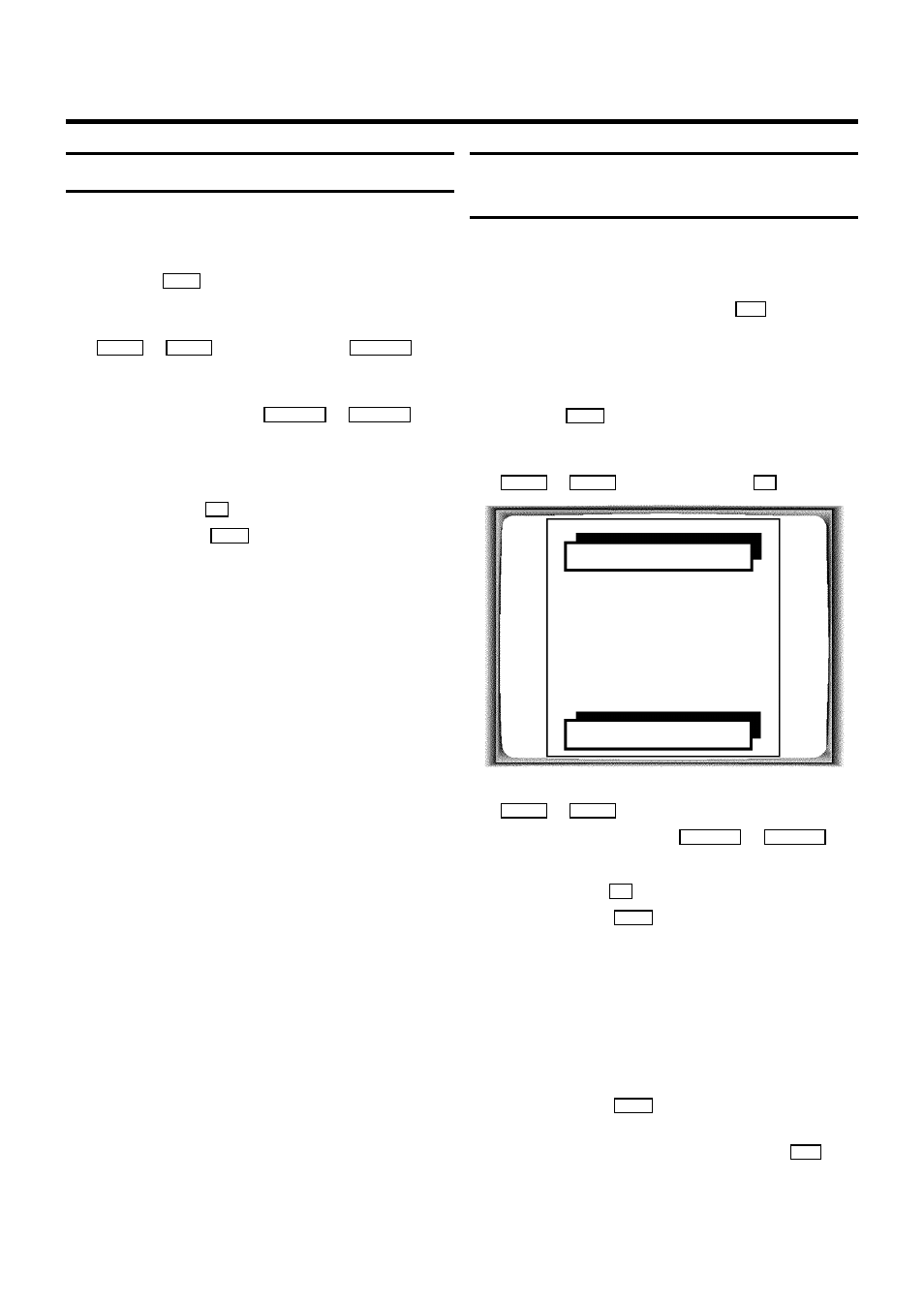
Selecting the recording speed (SP/LP)
You can reduce the recording speed by half. This makes it
possible to record, for example, eight-hours instead of
four-hours on an ’E240’ (four-hour) cassette.
a
Press the
MENU
button on the remote control. The main
menu will appear.
b
Select the line ’SPECIAL SETTINGS’ with the buttons
=P r
or
;P q
and confirm with the
SqP
button.
c
Choose the desired recording speed in the line ’RECORD
SPEED’ using the buttons
QSr
or
SqP
.
D ’LP’: LongPlay = half recording speed (double
recording period).
’SP’: StandardPlay = normal recording speed.
d
Confirm with the
OK
button.
e
To end, press the
MENU
button.
D The picture quality with LP recordings will not be as
good as it is with SP recordings.
D For playback, the correct speed will automatically
be selected.
Automatic recording from a satellite
receiver (SAT RECORDING)
You can only use this function, if you have a satellite receiver
which can control other equipment via a scart cable and a
’programming’ function.
D Make sure that the scart socket
EXT
of the
TV-Video Combi is connected to the respective scart
socket of the satellite receiver. Please read chapter
’CONNECT THE TV-VIDEO COMBI’, section ’Connect
decoder or additional equipment’.
a
Press the
MENU
button on the remote control. The main
menu will appear.
b
Select the line ’SPECIAL SETTINGS’ with the buttons
=P r
or
;P q
and confirm with the
OK
button.
SPECIAL SETTINGS
RECORD SPEED
W
SP
X
OSD
AUTO
SAT RECORDING
OFF
EXIT: MENU
STORE: OK
c
Select the line ’SAT RECORDING’ with the buttons
=P r
or
;P q
.
d
Select ’ON’ with the buttons
QSr
or
SqP
.
D If you want to switch off the function, select ’OFF’.
e
Confirm with the
OK
button.
f
To end, press the
MENU
button.
g
Place a cassette in the machine.
h
Programme the satellite receiver with the desired
information for the recording (programme number of the
TV channel, start time and end time).
D The information on how to programme your satellite
receiver can be found in the instruction manual for
your satellite receiver.
i
To end, press the
MENU
button.
Now the TV-Video Combi is ready to record. The start and end
of the recording are controlled via the scart socket
EXT
.
D If one or more recordings have been programmed,
the TIMER lamp (
TIMER 5
) at the front of the machine
lights up.
19
