Still picture/slow motion, Instant view’ function, Skipping commercials automatically – Philips 21PV548/07 User Manual
Page 18
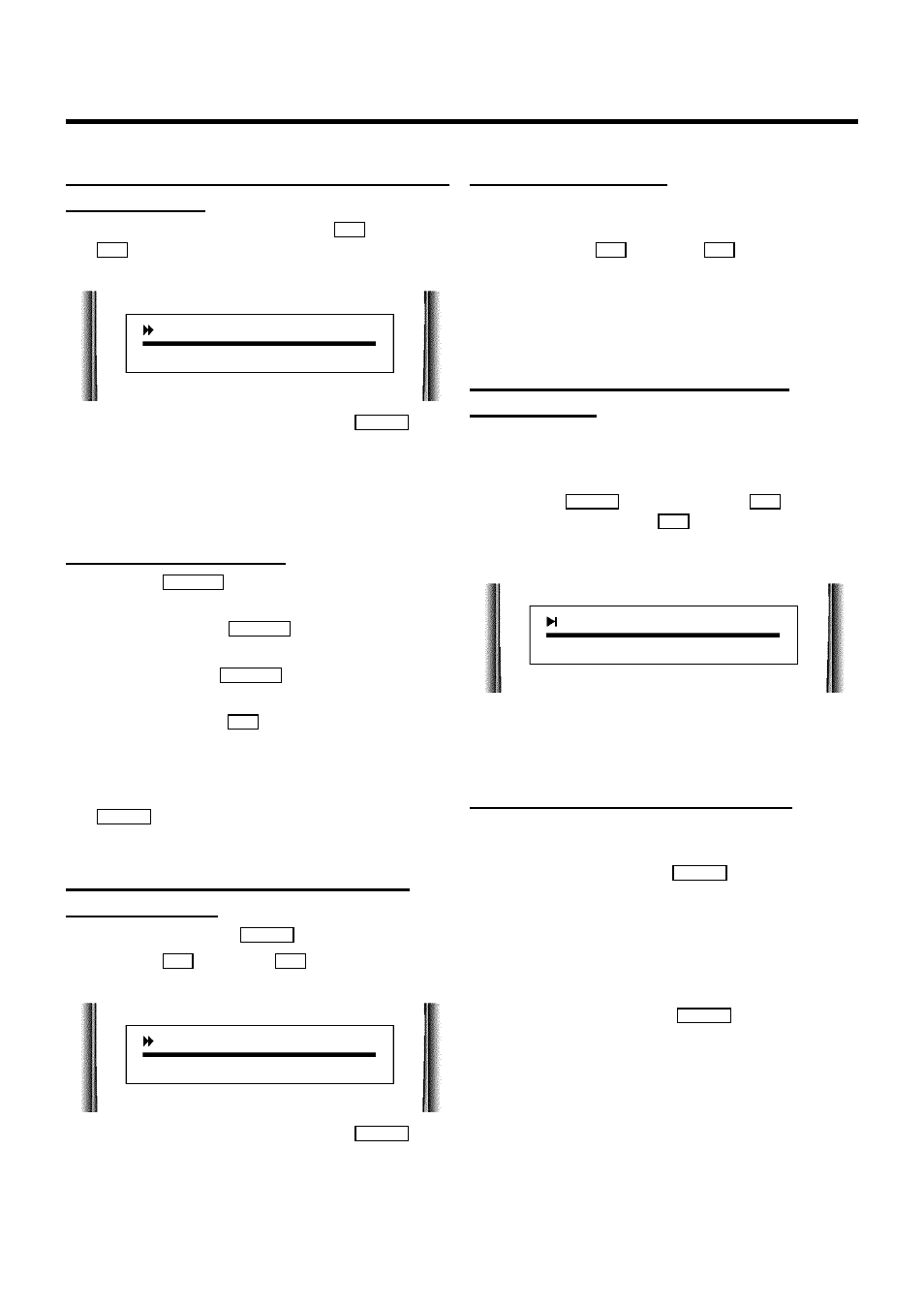
Searching for tape position with the picture
(picture search)
a
While a cassette is playing, press the
H
(reverse) or
I
(forward) button once or several times. The screen
displays for example:
0:00
TIME USED
b
To stop at the desired position, press the
PLAY G
button.
D The picture quality is lessened during picture
search. The sound is deactivated.
Still picture/Slow motion
a
Press the
STILL R
button. A still picture will appear on
the screen.
b
Each time you press
STILL R
again, the picture will
move on one step.
c
When you hold the
STILL R
button, the tape will be
played in slow motion.
d
When you press the
I
button several times, you can
change the playback speed in several steps.
D During slow motion there will be no sound.
e
To exit the still picture/slow motion mode, press the
PLAY G
button.
Searching for tape position without the
picture (winding)
a
Stop the tape with the
STOP h
button.
b
Press the
H
(reverse) or
I
(forward) button. The
following will appear on the screen:
0:00
TIME USED
c
To stop at the desired position, press the
STOP h
button.
’Instant View’ function
With this function you can switch to picture search during
wind and rewind.
a
If you hold the
H
(rewind) or
I
(forward) button
during wind or rewind, you will switch to picture search.
b
When you release this button, the TV-Video Combi
automatically switches back to wind and rewind.
Automatic search for a tape position
(index search)
At the start of each recording, an index code is written on the
tape.
a
In order to search for the previous or next index code,
press the
INDEX E
button and then the
H
button for
the previous code or the
I
button for the next code.
The following may appear on the screen for the next
code:
1:20
TIME USED
b
When the TV-Video Combi finds the marker, it will
automatically switch to playback mode.
Skipping commercials automatically
With this function you can skip approx. 120 sec. blocks of
commercial time on the tape during playback.
a
During playback, press the
PLAY G
button.
b
The TV-Video Combi forwards the type by 120 seconds of
commercial time and then automatically switches back to
playback.
D If the commercial is still on, you can reactivate this
function.
D If you press the button
PLAY G
during the winding
process, the TV-Video Combi switches back to
playback.
16
