Paradyne 5620 RTU User Manual
Before you begin
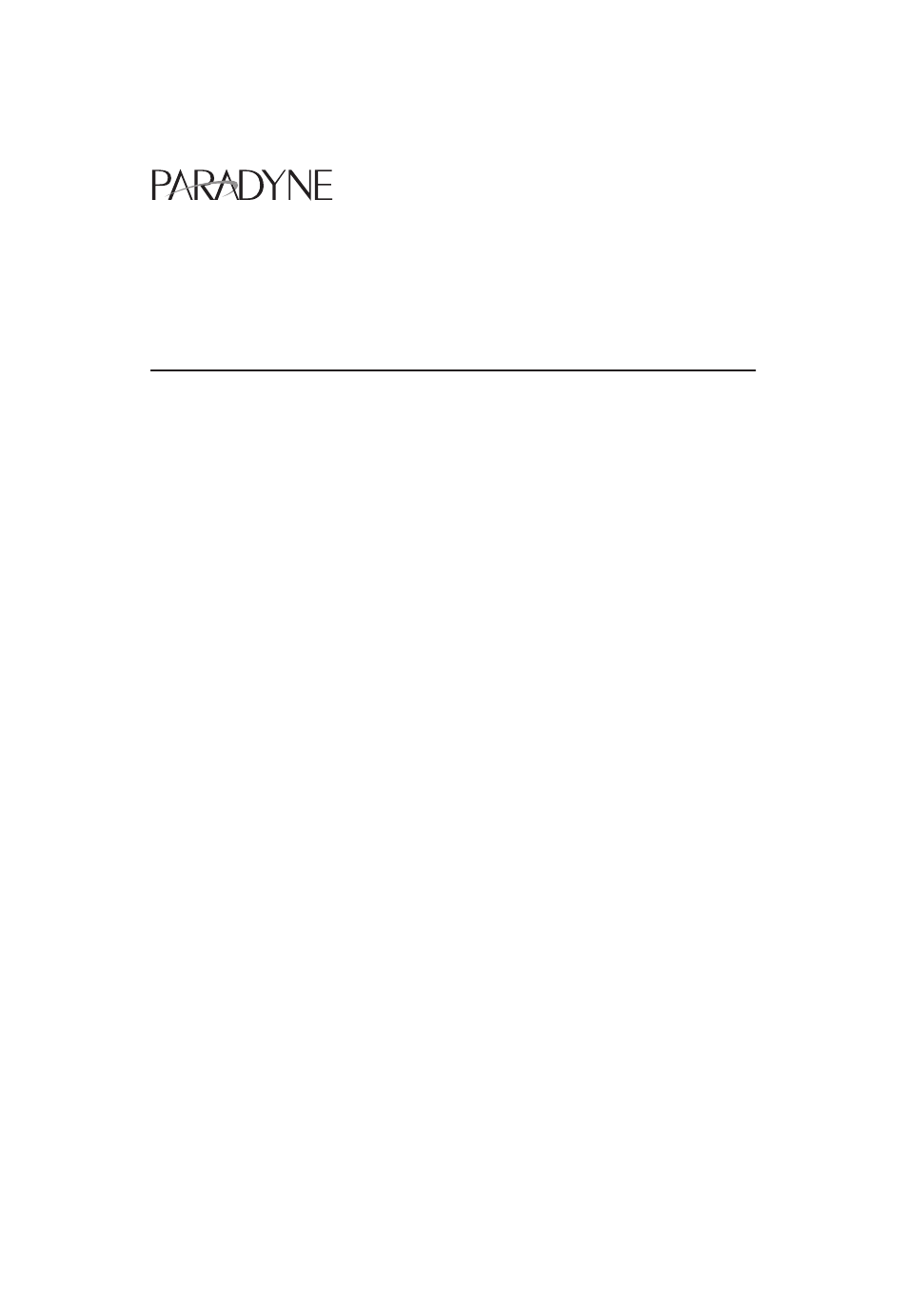
TM
1
Hotwire
t
5620 RTU Customer Premises
Installation Instructions
Document Number 5620-A2-GN10-30
December 1998
Before You Begin
The Hotwire
t
5620 RTU (Remote Termination Unit) interoperates with the Hotwire
8510 DSL Card in the DSLAM (Digital Subscriber Line Access Multiplexer) system.
An optional POTS (Plain Old Telephone Service) splitter is available for the Hotwire
5620 RTU. When a POTS splitter is installed, the telephone and 5620 RADSL (Rate
Adaptive Digital Subscriber Line) RTU can function at the same time over the same pair
of copper wires. In order to confirm the RTU installation, the POTS splitter should be
installed first.
To install a POTS splitter, refer to the appropriate POTS splitter document:
Document Number
Document Title
5030-A2-GN10
Hotwire 5030 POTS Splitter Customer Premises
Installation Instructions
5038-A2-GN10
Hotwire 5038 Distributed POTS Splitter Customer
Premises Installation Instructions
Contact your sales or service representative to order additional product documentation.
Paradyne documents are also available on the World Wide Web at:
http://www.paradyne.com
Select
Service & Support
→
Technical Manuals
Wiring and Cables Needed
The following wiring and standard connectors are used with this product:
-
New or existing unshielded twisted-pair wiring (CAT3 or better). The CAT3 wiring
must meet EIA/TIA-568 specifications with 24 AWG (.5 mm) or 26 AWG (.4 mm).
-
Standard RJ11 wall jack.
-
Standard Ethernet 8-pin, non-keyed modular plug for a PC or workstation. An
Ethernet straight-through or crossover cable is used. Refer to
Installing the Hotwire
5620 RTU, page 8, for Ethernet cable details.
Document Outline
- Before You Begin
- What Does the Hotwire RADSL RTU Do?
- Installing the DSL Access Wiring
- Installing the Hotwire 5620 RTU
- Optional RTU Wall Placement
- Power-On
- Status LEDs
- Troubleshooting
- Increasing the Number of End-User Systems
- Cables & Connectors
- Model 5620 RTU Technical Specifications
- Important Safety Instructions
- Warranty, Sales, and Service Information
- Trademarks
- Document Feedback
