Disc, General information, Playable discs – Philips MX6000I/37 User Manual
Page 30: Region codes, Available disc features
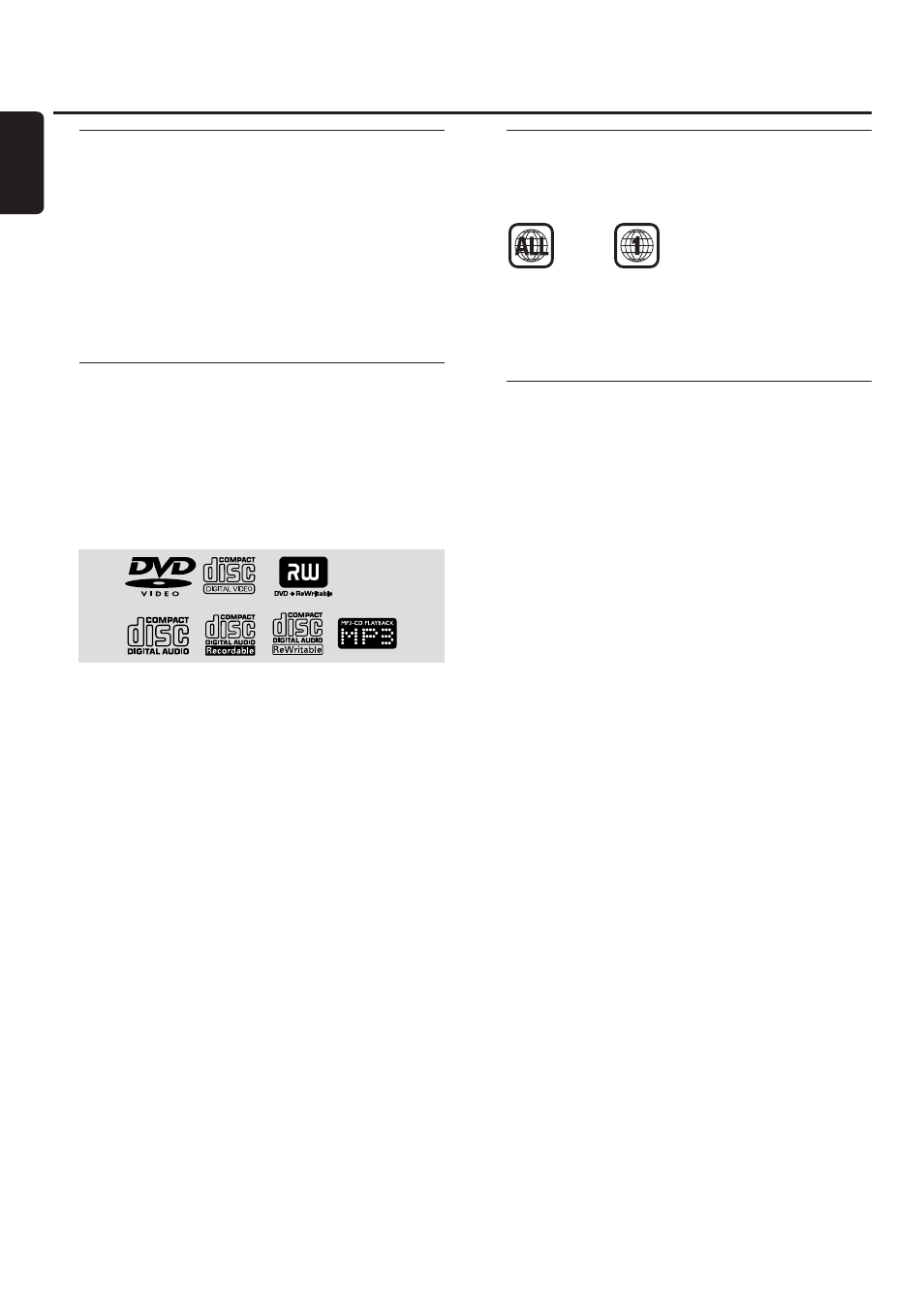
General Information
When referring to this manual, remember …
[DVD] Indicates the feature may be on some Digital Video
Discs.
[CD] Indicates the feature may be on some Audio
Compact Discs.
[VCD] Indicates the feature may be on some Video
Compact Discs.
[MP3] Indicates the feature may be on some MP3 Discs.
Playable Discs
This system will play Digital Video Discs (DVDs),
(Super) Video CDs, and Audio CDs.This system will also
play MP3 files (music tracks compressed with MPEG 1
Audio Layer 3 technology) recorded onto a Compact
Disc Recordable (CD-R) or a Compact Disc Rewritable
(CD-RW).
Discs having the following logos should play on this
Streamium System.
This Streamium System supports only the first session of
multi-session discs.
Important!
1) This system is designed for regular discs.
Therefore, do not use any accessories such as disc
stabilizer rings or disc treatment sheets, etc. as
offered on the market, because they may cause
jamming of the changer mechanism.
2) Do not load more than one disc into one
disc tray.
Region Codes
DVDs must be labelled for ALL regions or for Region 1
in order to play on this system.You cannot play discs that
are labelled for other regions.
The number inside the globe refers to a region of the
world. A disc encoded in a specific region format can play
only on DVD Players that have the same region code. So, if
a disc is labelled for Region 2, you cannot play that DVD on
this Streamium System (because it is a Region 1 system).
Available disc Features
Features described in this manual may not be available on
every disc. If the feature is not on the disc, you cannot use
the system to make the feature available. An “X” will appear
in the top left corner of the TV screen if you try to access a
feature that is not on the disc.
Disc
30
English
