Polaroid FLM-3230TM User Manual
Page 9
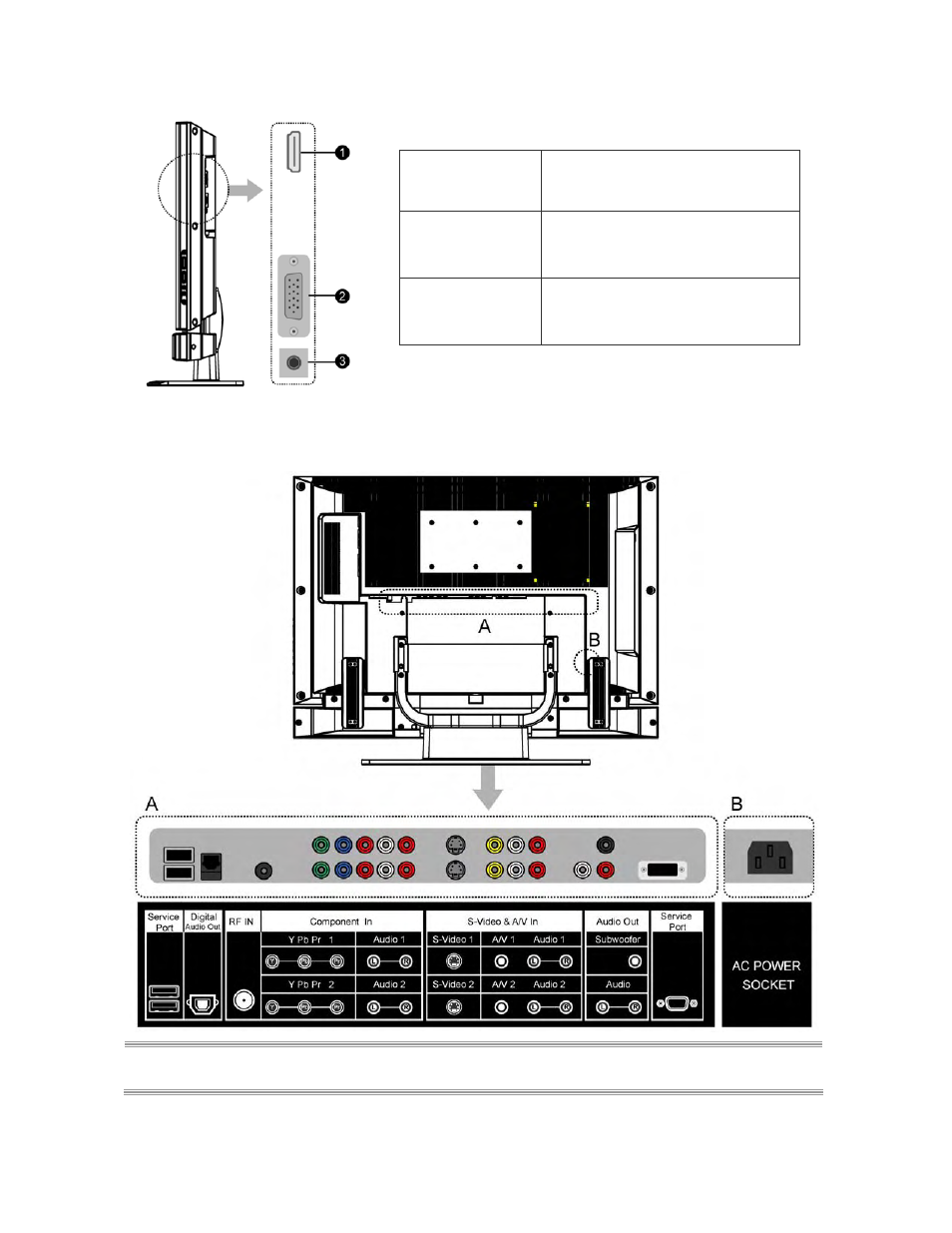
6
S
S
i
i
d
d
e
e
P
P
a
a
n
n
e
e
l
l
V
V
i
i
e
e
w
w
s
s
1. HDMI
Connect to the HDMI jack of
a device with an HDMI
output. (refer to page 11)
2. D-SUB
Connect to the video output
jacks on your PC.
(refer to page 12)
3. PC AUDIO IN Connect to the audio output
jacks on your PC.
(refer to page 12)
B
B
a
a
c
c
k
k
P
P
a
a
n
n
e
e
l
l
V
V
i
i
e
e
w
w
s
s
NOTE : Use the panel jacks to connect external devices (refer to page 13)
