Panasonic KX-TG5453 User Manual
Page 24
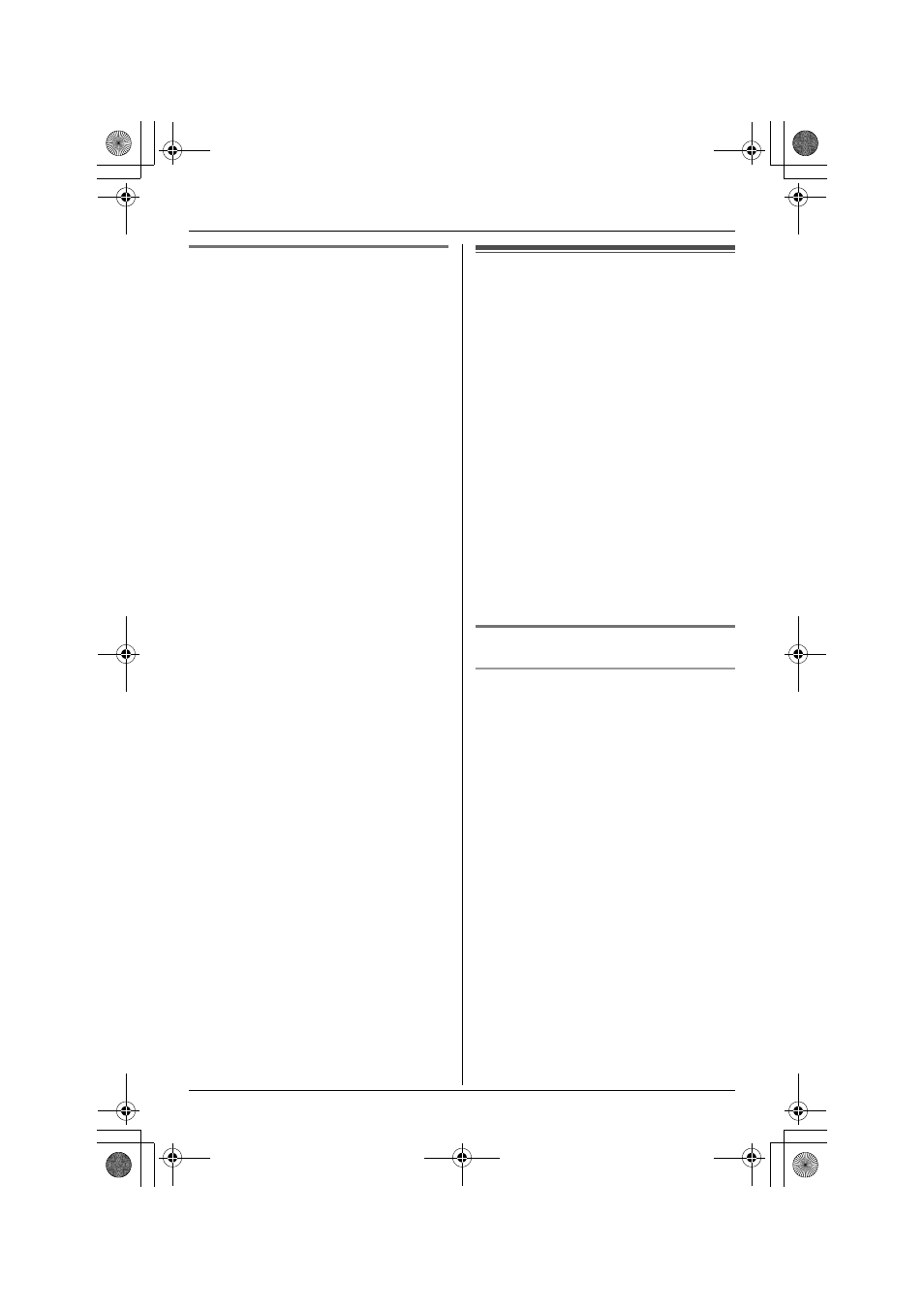
Phonebook
24
For assistance, please call 1-800-211-PANA (7262).
Chain dial feature
This feature allows you to dial phone
numbers from the phonebook while you
are on a call.
Example: Using a long distance calling
card
1 Dial from the phonebook:
1-800-012-3456 (Calling card access
number).
2 When prompted, dial from the
phonebook:
1234 (Calling card PIN).
3 When prompted, dial from the
phonebook:
1-555-012-3456 (the person you want
to call).
1
During an outside call, press
{
MENU}.
2
Press {1} to select “Phonebook”.
3
Press {V} or {^} repeatedly to display
the desired item.
4
Press {Call}.
L
Repeat from step 1 to dial other
numbers.
Note:
L
When storing a calling card access
number and your PIN in the phonebook
as one phonebook item, press {PAUSE}
to add pauses after the number and PIN
as necessary (page 20).
L
If you have rotary or pulse service, you
need to press {*} before pressing
{
MENU} in step 1 to change the dialing
mode temporarily to tone.
Copying phonebook
items (KX-TG5452 and
KX-TG5453 only)
You can copy one or all of the phonebook
items from one handset to another.
Important:
L
Make sure the destination handset is not
in use.
L
Do not place your handset on the base
unit or charger until copying has
finished, otherwise copying will stop.
L
If an outside call is received during the
phonebook copy, copying will stop. You
will need to copy the item(s) later.
L
Ringer ID and light-up ID settings for
phonebook items are not copied (page
27).
For KX-TG5452 users
Copying an item
1
Press {MENU}.
2
Scroll to “Copy phonebook” by
pressing {V} or {^}, then press {
>}.
3
Scroll to “Copy 1 item” by pressing
{V}
or {^}, then press {
>}.
4
Press {V} or {^} repeatedly to display
the desired item.
L
To search for the item by initial, see
page 23.
5
Press {Send}.
L
When the item has been copied,
“Complete” will be displayed.
L
The destination handset display will
show “Phonebook Receiving”,
then “Phonebook Received”.
L
To copy another item, repeat from
step 4.
6
Press {OFF}.
TG5451_5452_5453.book Page 24 Friday, February 18, 2005 11:38 AM
