Troubleshooting, Troubleshooting guide – Polk Audio DP-1 User Manual
Page 20
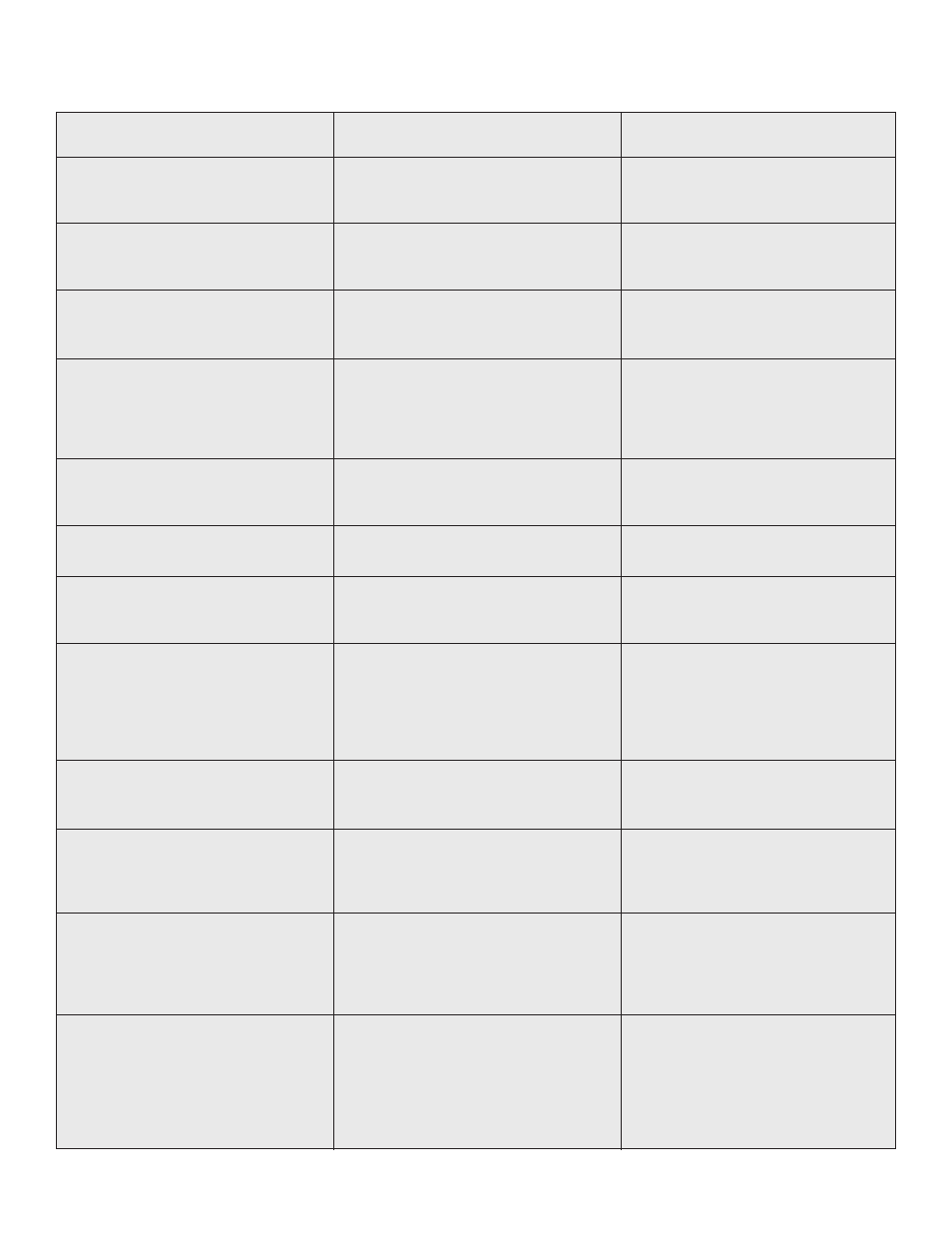
20
If This Happens:
The DVD player dosen’t turn on.
The power is on but the DVD player
doesn’t work.
The images on my TV look tall and thin
and stretched out when I play a DVD.
When I play a widescreen DVD on my
widescreen TV, I get a 4:3 (standard)
shape picture.
I don’t see any Graphic User Interface (GUI)
icons when I use the Marker, Program or
other CD player features.
I get sound but no picture when I
play a DVD.
The remote control does not work properly.
It’s Probable Cause…
The unit is not getting AC power.
DVD or CD disc is not inserted or is
inserted improperly.
An unplayable disc is in the machine.
The aspect ratio of the DP-1’s video output
is set to “Widescreen” and you don’t have
a widescreen TV
The aspect ratio of your TV is set wrong.
The aspect ratio of the DP-1’s video
output is set to “4:3” and you have
a 16:9 widescreen TV
The analog outputs are hooked up to an
input set that doesn’t have a video input or
the video output is not hooked up at all.
The video output of the DP-1 is not hooked up
to any video input or is hooked up to the wrong
video input on the DS preamp/processor.
You are using a mix of S-Video and Coaxial
video connectors.
You have selected the wrong video input
on your TV.
Weak batteries
Cures:
Make sure the power cord is securely
plugged into a live AC outlet.
Press the Power button on the DP-1’s face-
plate. If it turns on, the problem lies with
the remote control or operator error.
Open the disc tray and make sure a DVD or
CD is inserted correctly in the tray and that
the label side is facing up.
Check that the DVD is a Region 1 DVD-Video
disc and not a DVD-Audio disc. This player
will not play most DVD-Audio discs nor a
DVD-Video disc made for any region other
than Region 1.
Go to page 10 of this manual and read the
instructions for how to reset the aspect
ratio. Select a 4:3 setting.
Check your TVs owner’s manual for proper
set up and use.
Go to page 10 of this manual and read the
instructions for how to reset the aspect
ratio. Select the “16:9 Wide” setting.
If you hooked up the stereo analog outputs
to the CD input, there is no way for the
video graphics to get to your TV. Use an
input set on the DS preamp/processor that
has a video jack. See the hookup illustration
on page 5 of this manual.
Uh, hook it up right already. See page 5 for
hookup directions.
Uh huh, that’s not allowed. You must use
EITHER S-Video OR Composite connectors
throughout the system. See page 5 for
video hookup directions.
If you connected the video output of the
DP-1 or DS system to Video 1 of your TV,
you must select the Video 1 input of your TV
in order to see a picture. Better go back and
read all of your manuals again.
Change the darn batteries already.
Troubleshooting Guide
www.polkaudio.com
