Parental block, Dp-1 set up menus – Polk Audio DP-1 User Manual
Page 12
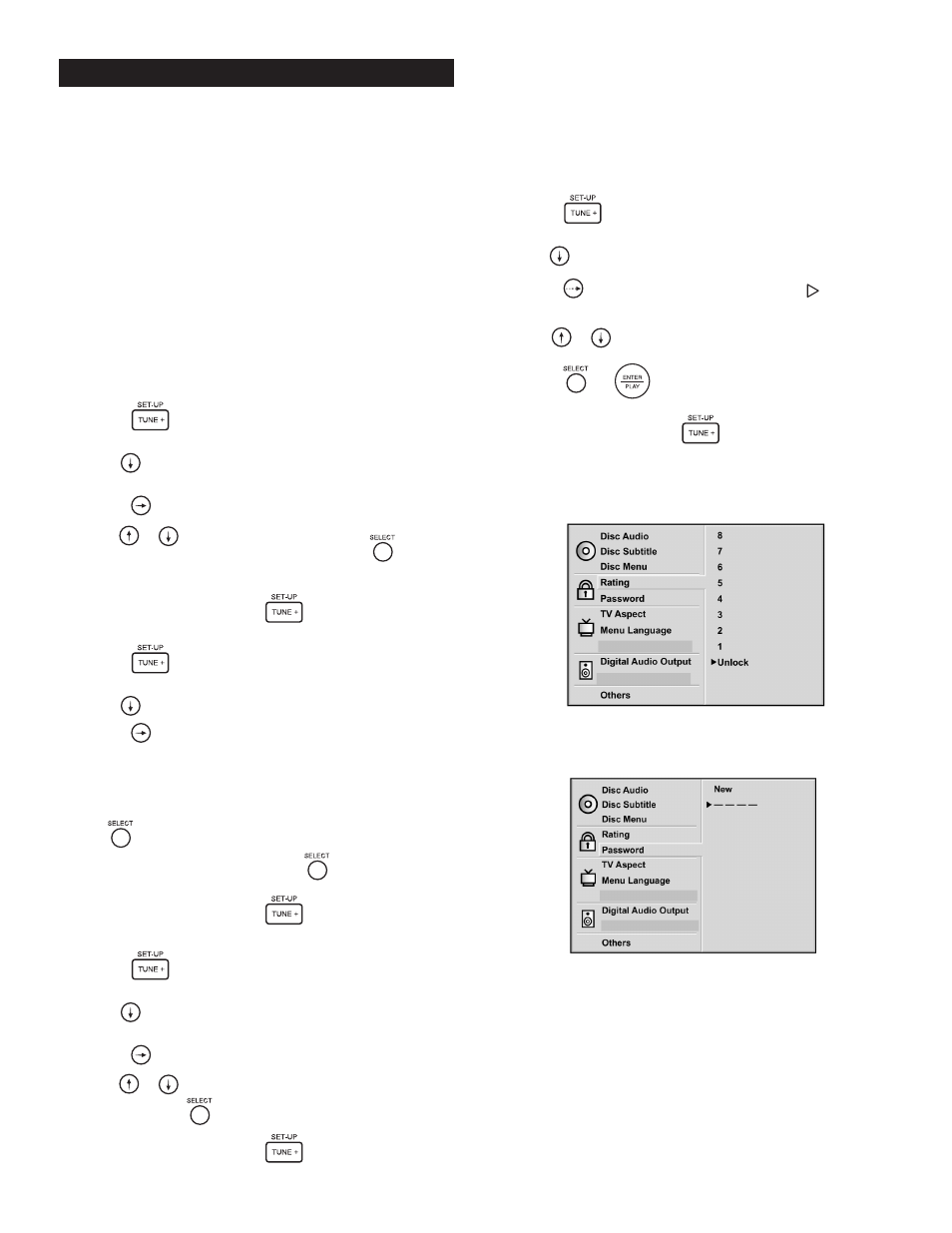
12
Parental Block/Password Menus (optional)
The Rating and Password menus are useful if you have children at
home and want to prevent them from viewing inappropriate DVDs.
Most DVD movies are age rated just like theatrical releases. The rating
numbers on this menu roughly correspond to USA movie industry
ratings like so:
NC-17 = 7
PG = 3
PG13 = 4
R =
6
G = 1
This feature selects the maximum allowable movie rating that can be
played. For example, when you select level 4, DVD discs rated higher
than level 4 (R and NC17) cannot be played until you unlock the feature.
To prevent your rascal kids from changing the rating block feature
themselves, you should enter a password to block access to the
Rating menu.
Setting a Rating
1. Press the
button on the DR-3 remote.
The menu will appear on your TV screen (figure 6)
2. Use the
navigation button to move the cursor down the
screen until “Rating” is highlighted in white.
3. Press the
button and a white arrow cursor will appear.
4. Use the
or
navigation buttons to move the
5. “Blocked” will appear next to all of the blocked numeric ratings.
6. To exit the Setup menu, press the
button on the remote.
Setting a Password
1. Press the
button on the remote.
The menu will appear on your TV screen (figure 7).
2. Use the
navigation button to move down to “Password.”
3. Press the
button and a white arrow cursor will appear next to
the four dashes.
4. Use the numeric keypad to enter a four digit password. Asterisks
(****) instead of numbers appear on the screen in place of the
dashes. Use a number that you will definitely remember.
5. Press
. “Verify” will appear on the screen.
6. Reenter your 4 digit password and press
.
The Rating menu is now locked.
7. To exit the Setup menu, press the
button on the remote.
Unlocking the Rating Block
1. Press the
button on the DR-3 remote.
The menu will appear on your TV screen (figure 7).
2. Use the
navigation button to move the cursor down the
screen until “Rating” is highlighted in white.
3. Press the
button and a white arrow cursor will appear.
4. Use the
or
navigation buttons to move the white cursor to
“Unlock” and press
.
5. To exit the Setup menu, press the
button on the remote.
Video (Screen Saver)
When the DVD player is on and there is no DVD playing, a video screen
saver of a bouncing DVD Video logo will appear on your TV screen after
a couple of minutes. If you wish to disable it so that you can see the
pretty Polk Audio logo instead, follow the steps below.
1. Press the
button on either the DR-3 or DR-4 remotes.
The setup menu will appear on your TV screen.
2. Use the
navigation button to move down to “Others.”
3. Press the
button and a solid white arrow cursor
will
appear next to one of the selections.
4. Use the
or
navigation buttons to move the white
cursor to “Video”.
5. Press the
or
button to toggle between “Off” and “On.”
Set to Off.
6. To exit the setup screen, press
.
Note: If you have this password protected, you will be prompted to
enter your four digit password, and press enter before the rating can be
changed. If after unlocking the Ratings Block feature a DVD disc will not
play and the words “Parent Control Limit” appear on the screen, turn
off and restart the DP-1 player.
DP-1 SET UP MENUS
Figure 7
white cursor to the desired rating number and press
.
www.polkaudio.com
Figure 6
