Ch4. operation the vdsl2 router, Chapter 4: operating the vdsl2 system, 1 configuration settings – Planet Technology VDSL2 VC-200M User Manual
Page 51: 1 channel configuration
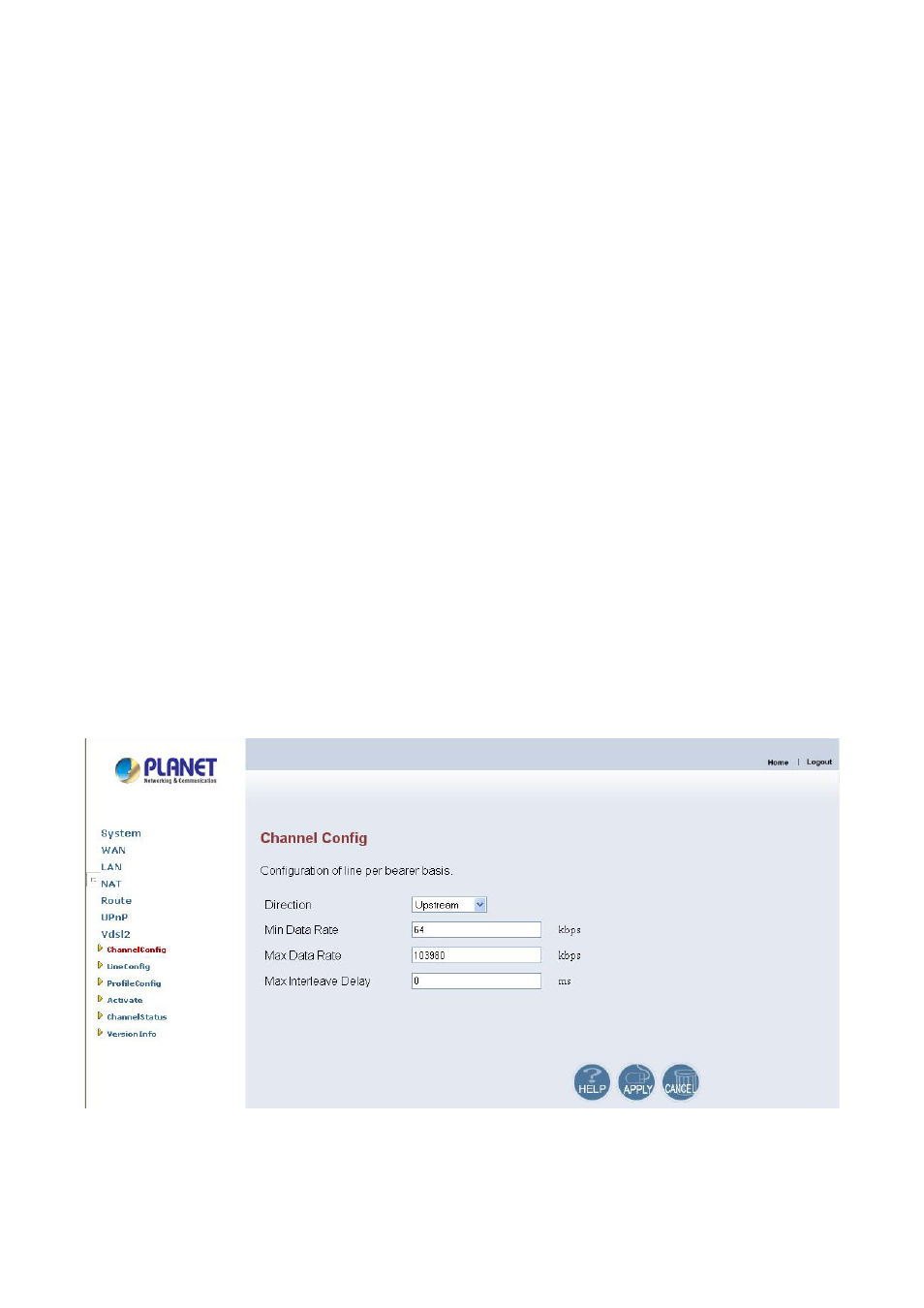
Chapter 4: Operating the VDSL2 System
4.1 Configuration Settings
Configure and start the VC-200M and the CPE.
z
Configuration: As a minimum configuration, usually selecting the profile is
required.
See Chapter 4.1.3, Profile Configuration
z
Next, both sides should be activated from the Web UI.
See
Chapter 4.1.4, Line Activation
z
The connection status of the link can be monitored.
See
Chapter 4.1.5, Channel Status
4.1.1 Channel Configuration
To set direction, Min Data Rate, Max Date Rate, and Max Interleve Delay of channl1,
click on the ChannelConfig in the left navigation bar, show as below.
The screen contains the following details:
This manual is related to the following products:
