Planet Technology VDSL2 VC-200M User Manual
Page 41
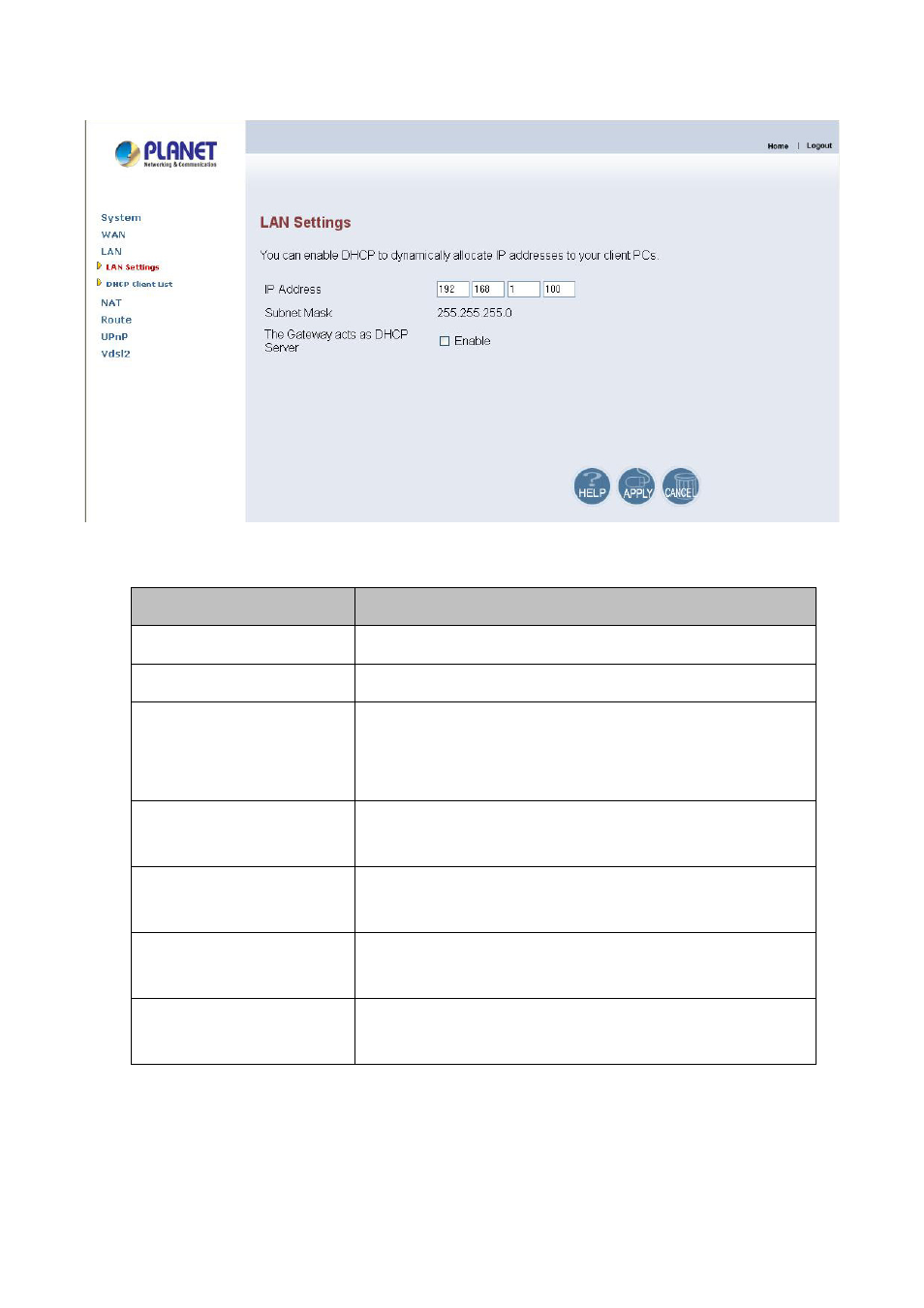
41
The screen contains the following details:
Filed
Description
IP Address
Enter the LAN interface IP Address of VDSL2 ROUTER
Subnet Mask
Enter the LAN Subnet Mask of VDSL2 ROUTER
The Gateway acts as
DHCP Server
Enable or disables the DHCP Server of the of VDSL2
ROUTER.
Select the check-box to enable this option.
IP Pool Starting Address
Enter the starting IP Address of the DHCP server.(When
Enable DHCP Server)
IP Pool Ending Address
Enter the ending IP Address of the DHCP server. (When
Enable DHCP Server)
Lease Time
Select the lease time of the DHCP server. (When Enable
DHCP Server)
Local Domain Name
Enter the Domain Name of the DHCP server. (When
Enable DHCP Server)
z
Click “CANCEL” to exit from this page without saving the changes.
z
Click “APPLY” to save the information that has been entered.
