Network setup – Planet Technology DVR-400 User Manual
Page 26
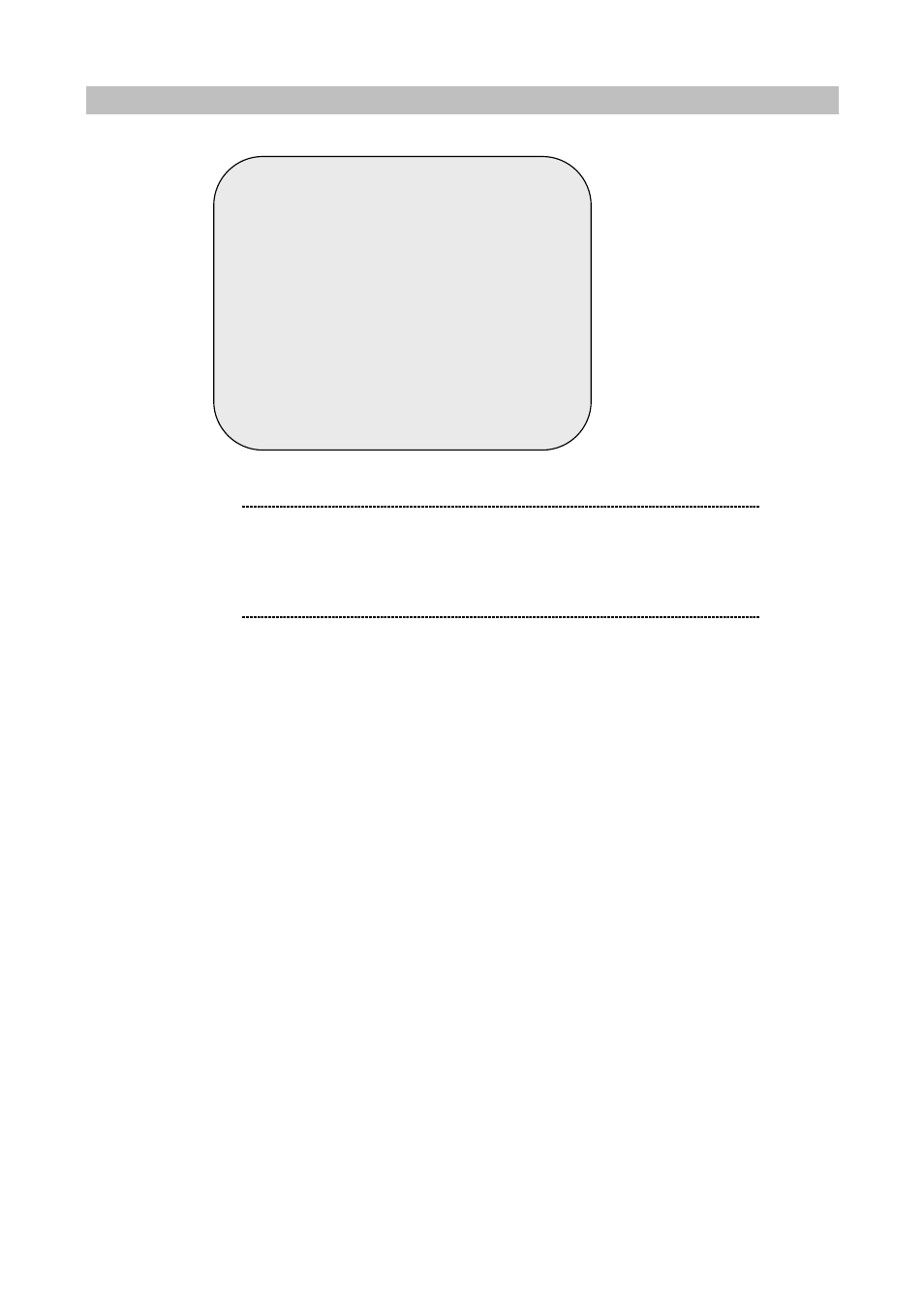
22
NETWORK SETUP
ACCEPT IP: select “YES” to allow the remote access, NO to disable the machine remote management.
NETWORK MENU
ACCEPT CLIENT [YES]
MAC ADDRESS 00:30:4F:09:78:52
IP ADDRESS 192.168.000.020
SUBNET MASK 255,255,255,000
GATEWAY 192.168.000.254
PRESS (Щ,Ъ), THEN (SELECT)
PRESS (MENU) TO EXIT
ë
Note
Minimum requirements for networking video playback:
CPU: 1 GHZ or above
System Memory: 256MB or above
VGA memory: 32MB
OS: Window2000/XP
