Pentax KM Camera User Manual
Page 5
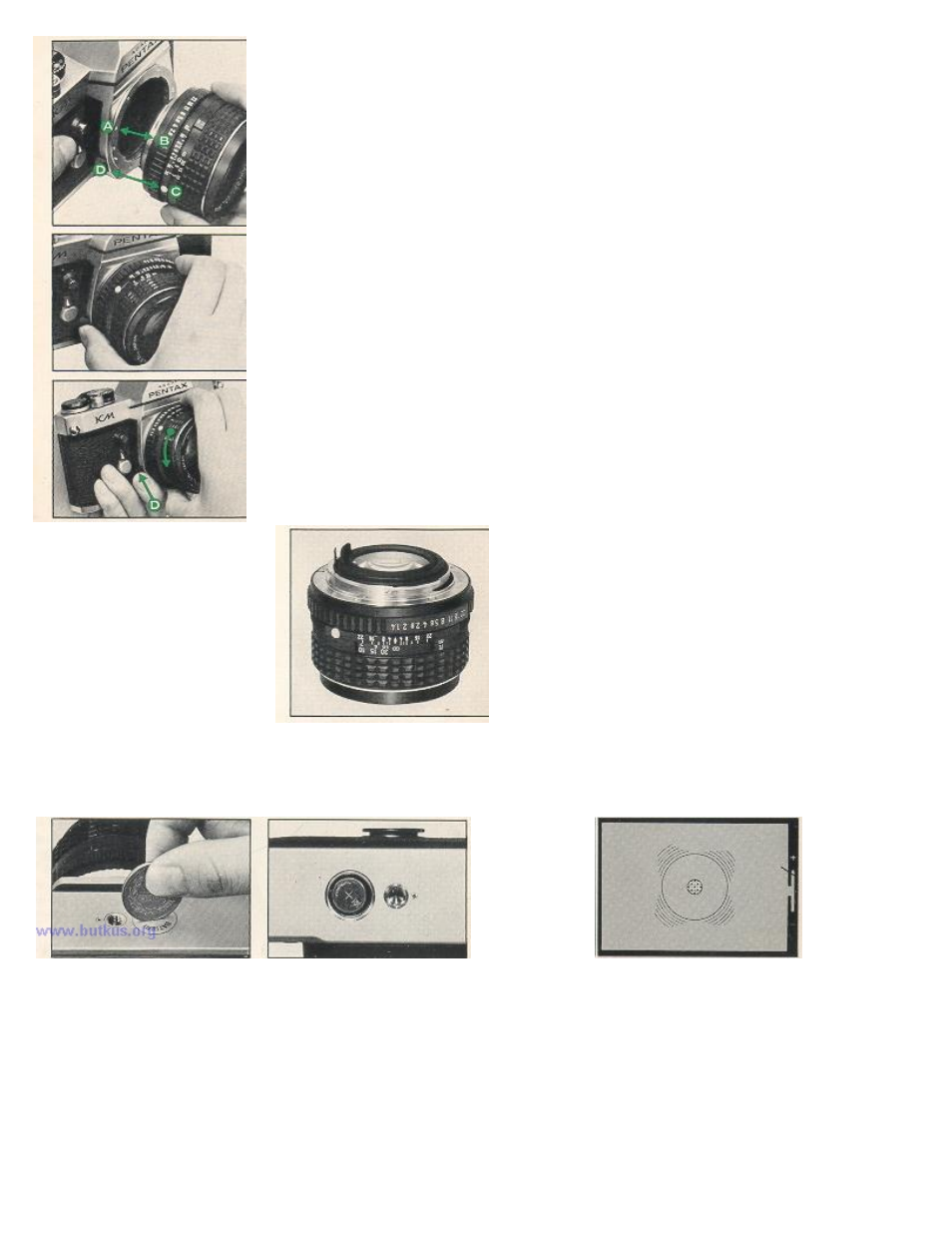
LENS MOUNTING
1. Remove the rear lens and body caps.
2. Match the red dot (A) on the camera body with the red dot (B) on the lens.
Insert the lens into the body and turn it clockwise until the lens locks with a
click.
3. In the dark, when the red dots are difficult to see, align the white plastic
bump (C) on the lens barrel with the lens release lever (D) by touch. Then
turn and lock as above.
4. To detach, hold the camera with your left hand. Depress the lens release
lever (D) while turning the lens counterclockwise with your right hand.
CAUTION
If you have to put the lens down without the rear lens cap, place it only on its
front end, never on the rear. When changing lenses outdoors with film in the
camera, avoid direct sunlight.
4www.butkus.org
A sliver oxide battery is packed separately. Be sure to insert it into the battery chamber before operating the camera.
BATTERY INSERTION
Open the battery chamber cover with a coin. Insert the battery with (+) side facing out. For replacement, use Eveready
S76E or Mallory MS76H or equivalent.
CAUTION
The battery is like a phonograph record. It can be damaged by skin acids. Handle by the edges with a dry cloth only.
Be sure the battery is cleaned with the cloth before insertion into the camera. The battery is not rechargeable. Do not
throw dead battery into a fire, as it may explode. Also, keep it beyond the reach of small children. When not actually
measuring the light, be sure that the lens is covered at all times. Leaving the lens cap off for an extended period will
exhaust the battery.
