Preparations – Philips FW-V795 User Manual
Page 9
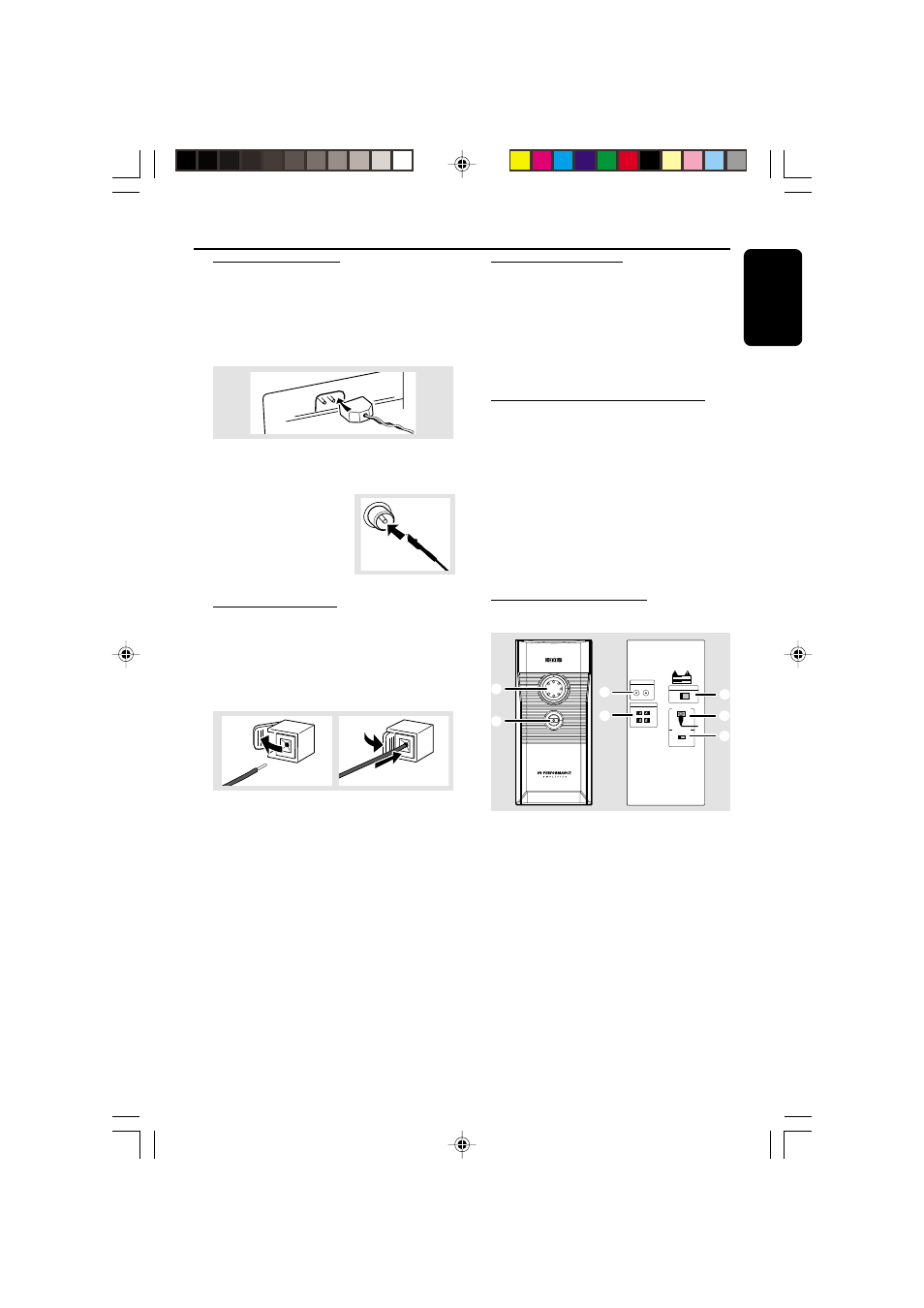
9
English
3139 115 21281
Preparations
B
Antennas Connection
Connect the supplied AM loop antenna and FM
antenna to the respective terminals. Adjust the
position of the antenna for optimal reception.
AM Antenna
● Position the antenna as far as possible from a TV,
VCR or other radiation source.
FM Antenna
● For better FM stereo
reception, connect an
outdoor FM antenna to the
FM ANTENNA
terminal.
C
Speakers Connection
Front Speakers
Connect the speaker wires to the SPEAKERS
(FRONT) terminals, right speaker to "R" and left
speaker to "L", coloured (marked) wire to "+"
and black (unmarked) wire to "-".
1
2
● Fully insert the stripped portion of the speaker
wire into the terminal as shown.
Notes:
– For optimal sound performance, use the
supplied speakers.
– Do not connect more than one speaker to any
one pair of
+
/
-
speaker terminals.
– Do not connect speakers with an impedance
lower than the speakers supplied. Please refer to
the SPECIFICATIONS section of this manual.
D
Video Out Connection
Connect the
VIDEO OUT (CVBS) terminal
at the rear of the system to the TV or VCR
VIDEO IN for viewing or recording.
Note:
– To avoid magnetic interference, do not position
the front speakers too close to the TV.
E
Connecting other equipment to your
system
Connect the audio left and right OUT terminals
of a TV, VCR, Laser Disc player, DVD player or
CD Recorder to the
AUX/CDR IN terminals.
Note:
– If you are connecting equipment with a mono
output (a single audio out terminal), connect it to
the AUX/CDR IN left terminal. Alternatively, you
can use a “single to double” cinch cable (still be
mono sound).
F
Power Booster Connection
R
SPEAKERS 6
Ω
+
–
–
+
BOOSTER IN
C A U T I O N
RISK OF ELECTRIC SHOCK
DO NOT OPEN
A V I S
RISQUE DE CHOC ELECTRIQUE
NE PAS OUVRIR
ON
POWER SWITCH
OFF
R
L
R
L
L
1
2
4
5
6
7
VOLUME
AC MAINS
VOLTAGE
SELECTOR
110V-
127V
220V-
240V
3
1
Connect the
BOOSTER OUT (Right and
Left) terminals of the mini system to the power
booster amplifier
BOOSTER IN (Right and
Left) terminals respectively.
2
Connect the speaker wires to the BOOSTER
SPEAKERS terminals, right speaker to "R" and left
speaker to "L", coloured (marked) wire to "+"
and black (unmarked) wire to "-".
pg 001-035/V795/21-Eng
4/16/02, 6:42 PM
9
