Pentax Optiio550 User Manual
Page 8
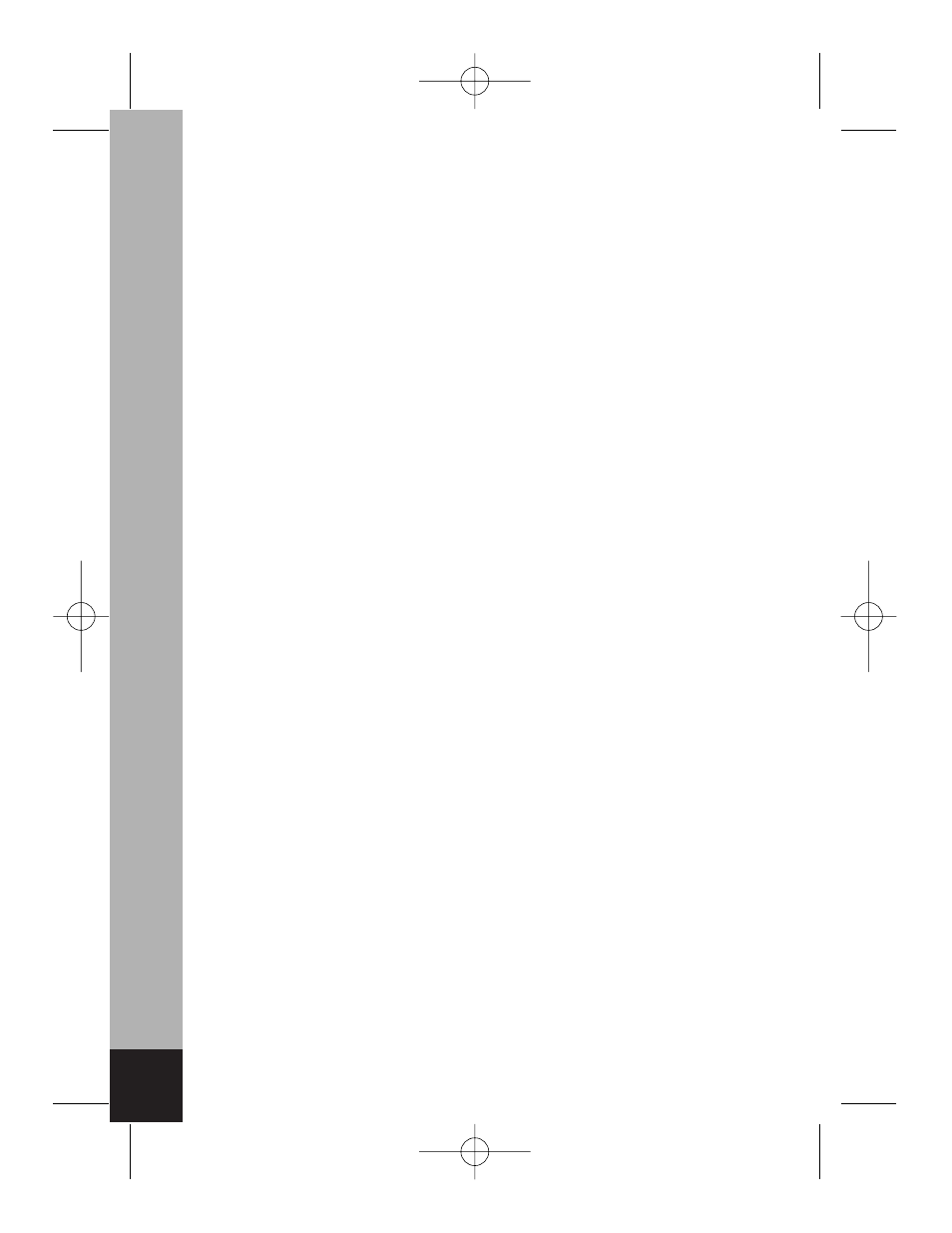
Viewing Images with your PC ·······································································104
About the included software ·································································104
System environment ············································································104
Installing the software ··········································································105
Displaying and copying images using ACDSee™ ·······························112
Joining panorama images using ACD photostitcher ····························113
Disconnecting the camera from your computer ···································116
Viewing Images with your Macintosh ····························································118
About the included software ·································································118
System environment ············································································118
Installing the software ··········································································118
Displaying and copying images using ACDSee™ ·······························120
Disconnecting the camera from your Macintosh ··································121
Editing/Settings ·········································································123
Editing Images ·······························································································123
Changing the Image Size ·····································································123
Trimming Images ··················································································125
Camera Settings ····························································································126
Formatting a SD Memory Card/MultiMediaCard ··································126
Changing the Sound Settings ······························································127
Setting the Date Style ··········································································129
Changing the Date/Time ······································································130
Setting the World Time ·········································································130
Changing the Display Language ··························································132
Changing the Video Output Format ·····················································132
Changing the Start-up Screen ·····························································133
LCD Power Saving (Sleep Timeout) ····················································134
Setting Auto Power Off ·········································································134
Setting the Quick Delete Function ·······················································135
Setting the Quick Zoom Function ·························································135
Registering Functions ··········································································136
Adjusting the Focus Limit ·····································································138
Resetting to Default Settings (Reset) ···················································138
Setting the Alarm ···························································································139
Checking the Alarm ··············································································139
Setting the Alarm ·················································································139
Turning the Alarm Off ···········································································140
Appendix ····················································································141
List of City Names ·························································································141
List of Menu Default Settings ········································································142
Adjustable [Rec.Mode] Menu Items by Shooting Mode ································144
Messages ······································································································145
Troubleshooting ·····························································································147
Optional Accessories ·····················································································150
WARRANTY POLICY ····················································································151
Main Specifications ·······················································································152
6
e02_kb338_001_023_41e.qk 3/17/03 3:33 PM Page 6
