Manual dubbing (dvd, L 61), Advanced operations – Panasonic DIGA DMR-E75V User Manual
Page 61: Vhs dvd
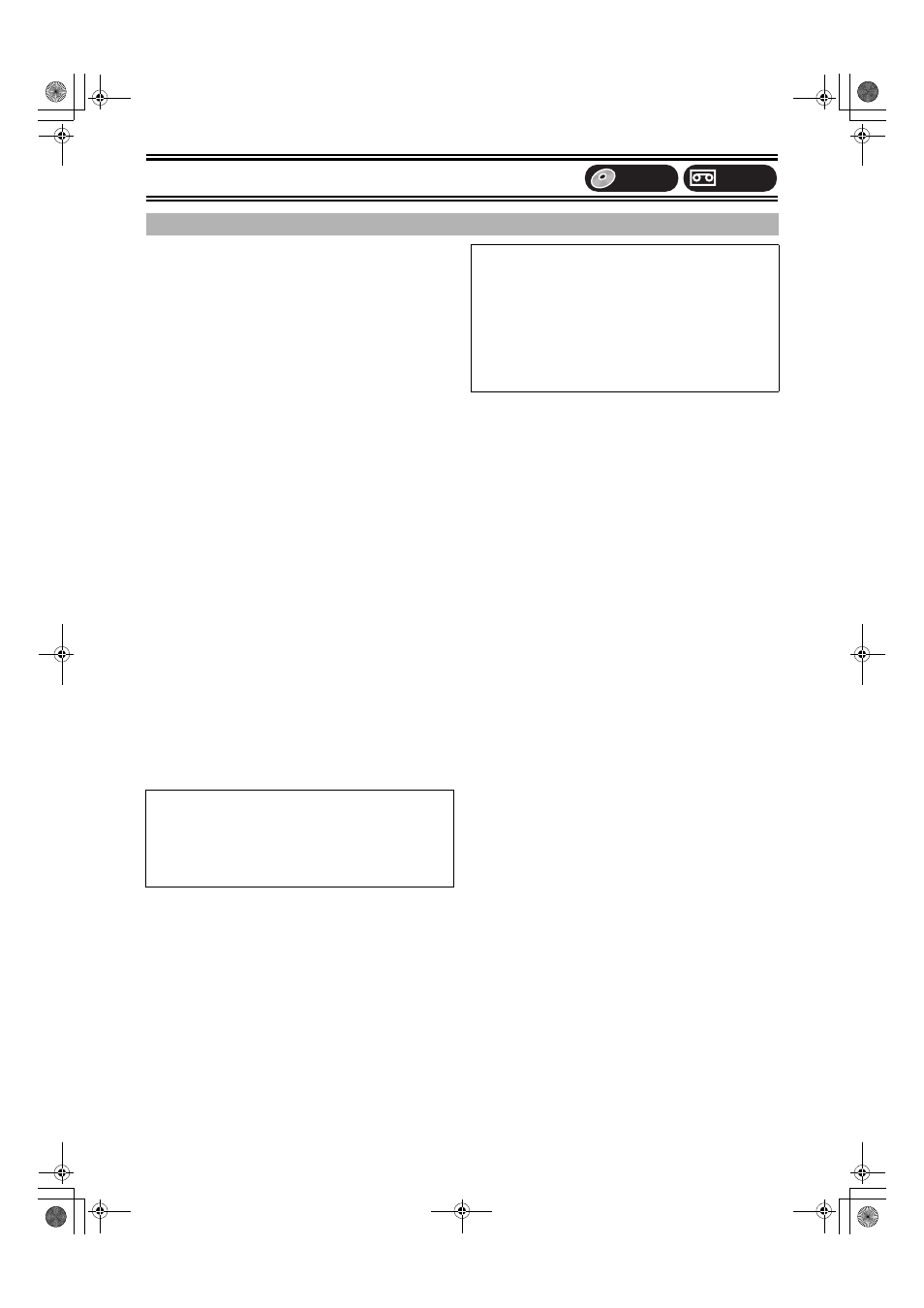
Advanced Operations
61
You can specify the position to start dubbing the programme
recorded on the disc to the tape.
≥The available discs for dubbing source are discs without copy
guard. Most of DVD-Videos are copy-guarded to prevent illegal
reproduction and they cannot be recorded with the following
procedure.
Preparation
DVD (Recording source)
≥Insert the disc containing the programme to be copied. (
VHS (Recording target)
≥Insert a video cassette with an intact erasure prevention tab.
(
≥Confirm that the remaining tape time is sufficient for recording.
(
Settings (“TV System”
≥When dubbing an NTSC disc to a tape
- Set “TV System” on “Connection” in “SETUP” to “NTSC”.
≥When dubbing a PAL disc to a tape
- Set “TV System” on “Connection” in “SETUP” to “PAL”.
[1]
Press [DVD] and press [
1, PLAY].
[2]
Press [AUDIO] to Select the audio to be played
(the audio to be recorded) beforehand.
[RAM]
≥When the DVD-R is inserted, you cannot select the audio.
[3]
Press [
;, PAUSE] at the start point of the
recording.
[4]
Press [VHS].
[5]
Select “DC” channel with [CH,
W, X].
≥The picture of the DVD is displayed on the TV.
≥When the “TP” channel is selected on DVD, you cannot select
the “DC” channel.
[6]
Press [
1, PLAY].
Start playing the video cassette and find the recording start point.
[7]
Press [
;, PAUSE] at the start point of the
recording, then press [
¥, VHS REC] to pause.
Put the unit in the recording standby mode.
[8]
Press [REC MODE] to select the recording
mode.
[9]
Press [
;, PAUSE].
≥VHS recording and disc play start at the same time.
∫ When dubbing is started, the following operations also
start automatically
≥“On-Screen Messages” on Display
) “Off” (l 45)
Note
≥When “DVD / VHS Output” is set to “Manual” (
l 43), or when DVD
output is selected in starting dubbing, the output is switched to VHS
automatically at the time when dubbing is started.
≥Switching the audio mode by pressing [AUDIO]. The audio which
you are hearing is recorded.
∫ Manual Dubbing (DVD
l VHS)
To pause or stop Manual Dubbing
You cannot stop or pause on DVD and VHS at the same time
∫ To pause or stop recording
Press [VHS] and press [
;, PAUSE] or [∫, STOP].
∫ To pause or stop play
Press [DVD] and press [
;, PAUSE] or [∫, STOP].
∫About DC channel
(DC: Dubbing input channel)
When you select DC channel, VHS can receive the video/audio
signal from DVD. This enables you to dub the video played back
on DVD to VHS.
≥Press [VHS] and press [CH, W, X] several times to select DC
channel.
≥Contrary to DC channel, TP channel is the channel for DVD to
receive the video/audio signal from VHS. (
l 59)
≥When the “TP” channel is selected on DVD, you cannot select
the “DC” channel.
VHS
DVD
75VGN.book 61 ページ 2004年7月21日 水曜日 午前11時54分
