Wireless > basic wireless settings, Advanced configuration, Basic wireless settings – Linksys WAG160N User Manual
Page 14
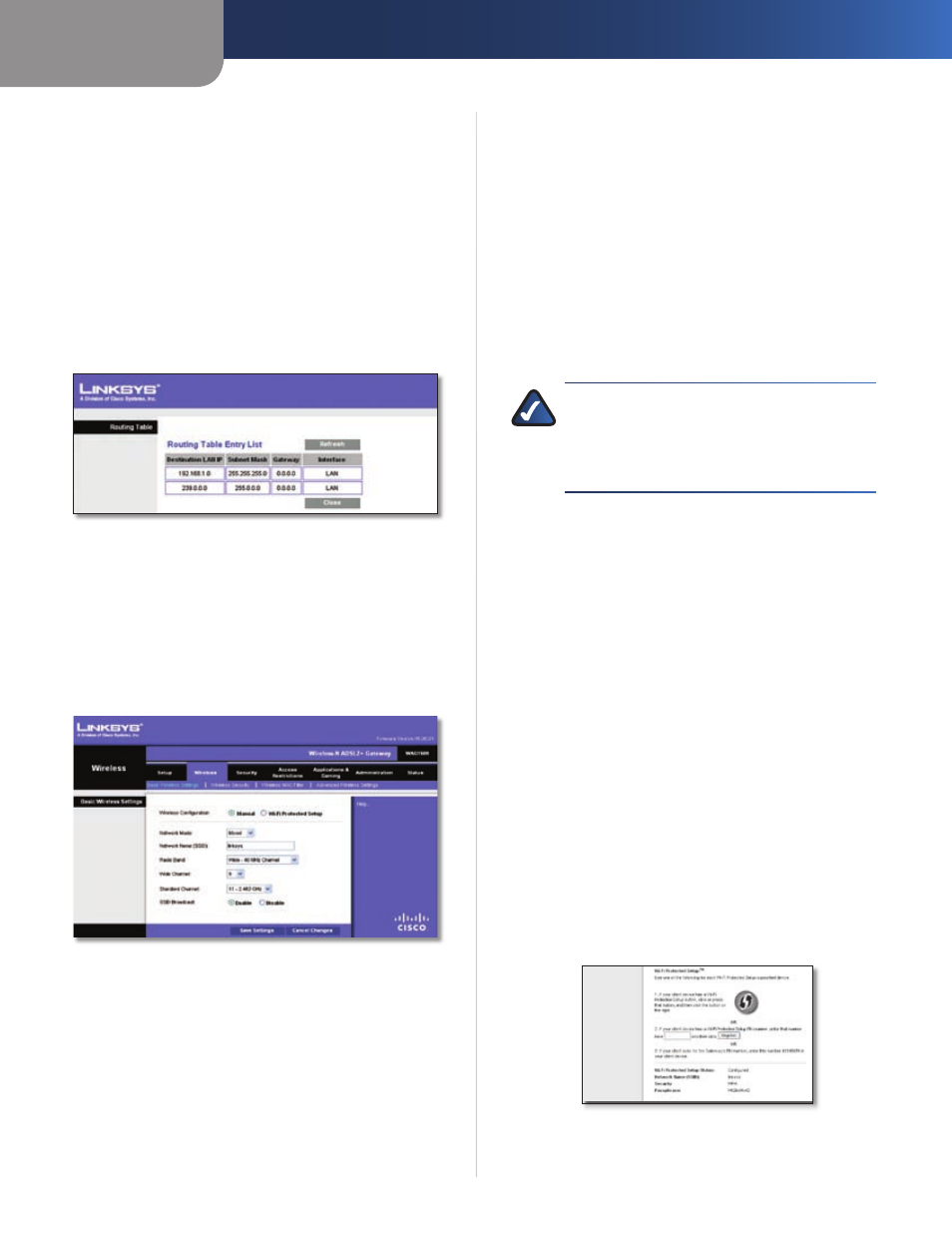
Chapter4
Advanced Configuration
0
Wreless-N ADSL2+ Gateway
Gateway
The IP address of the gateway device that allows
contact between the Gateway and remote network or host.
Hop Count
This is the number of hops to each node until
the destination is reached (16 hops maximum). Enter the
appropriate Hop Count.
Click Show Routng Table to view the static routes you
have already set up.
Routing Table
For each route, the Destination LAN IP address, Subnet
Mask, Gateway, and Interface are displayed. Click Refresh
to update the information. Click Close to exit this screen.
Advanced Routing > Routing Table
Click Save Settngs to apply your changes, or click Cancel
Changes to cancel your changes.
Wireless > Basic Wireless Settings
The basic settings for wireless networking are set on this
screen. This screen allows you to choose your wireless
network mode and wireless security.
Wireless > Basic Wireless Settings
Basic Wireless Settings
Wreless Confguraton
Keep the default selection,
Manual, to configure your wireless network manually.
Select W-F Protected Setup to set up your wireless
network using Wi-Fi Protected Setup.
Manual
If you set the Wireless Configuration to Manual, the Basic
Wireless Settings screen displays the following fields.
Network Mode
Select the wireless standards running
on your network. If you have Wireless-G and Wireless-B
devices in your network, keep the default, Mxed. If you
do not have any wireless devices, select Dsable.
Network Name (SSID)
The network name is case-sensitive
and must not exceed 32 characters (use any of the characters
on the keyboard). Linksys recommends that you change the
default, lnksys, to a unique name of your choice.
Rado Band
For best performance in a network using
Wireless-N, Wireless-G and Wireless-B devices, keep the
default, Wde - 40MHz Channel. For Wireless-G and
Wireless-B networking only, select Standard - 20MHz
Channel.
NOTE:
If you select Wde - 40MHz Channel for
the Radio Band setting, then Wireless-N can use
two channels: a primary one (Wide Channel)
and a secondary on (Standard Channel). This will
enhance Wireless-N performance.
Wde Channel
If you selected Wde - 40MHz Channel for
the Radio Band setting, then this setting will be available
for your primary Wireless-N channel. Select any channel
from the drop-down menu.
Standard Channel
Select the channel for Wireless-N,
Wireless-G, and Wireless-B networking. If you selected
Wde – 40MHz Channel for the Radio Band setting, then
the Standard Channel will be a secondary channel for
Wireless-N. If you are not sure which channel to select, do
not make any changes.
SSID Broadcast
When wireless devices survey the local
area for wireless networks to associate with, they will
detect the wireless network name or SSID broadcast by
the Gateway. If you want to broadcast the Gateway’s SSID,
keep the default, Enable. Otherwise, select Dsable.
Click Save Settngs to apply your changes, or click Cancel
Changes to cancel your changes.
Wi-Fi Protected Setup
If you set the Wireless Configuration to W-F Protected
Setup, the Basic Wireless Settings screen displays the fields
shown below.
Wireless > Basic Wireless Settings - Wi-Fi Protected Setup
