Connection – Linksys WAPPOE User Manual
Page 10
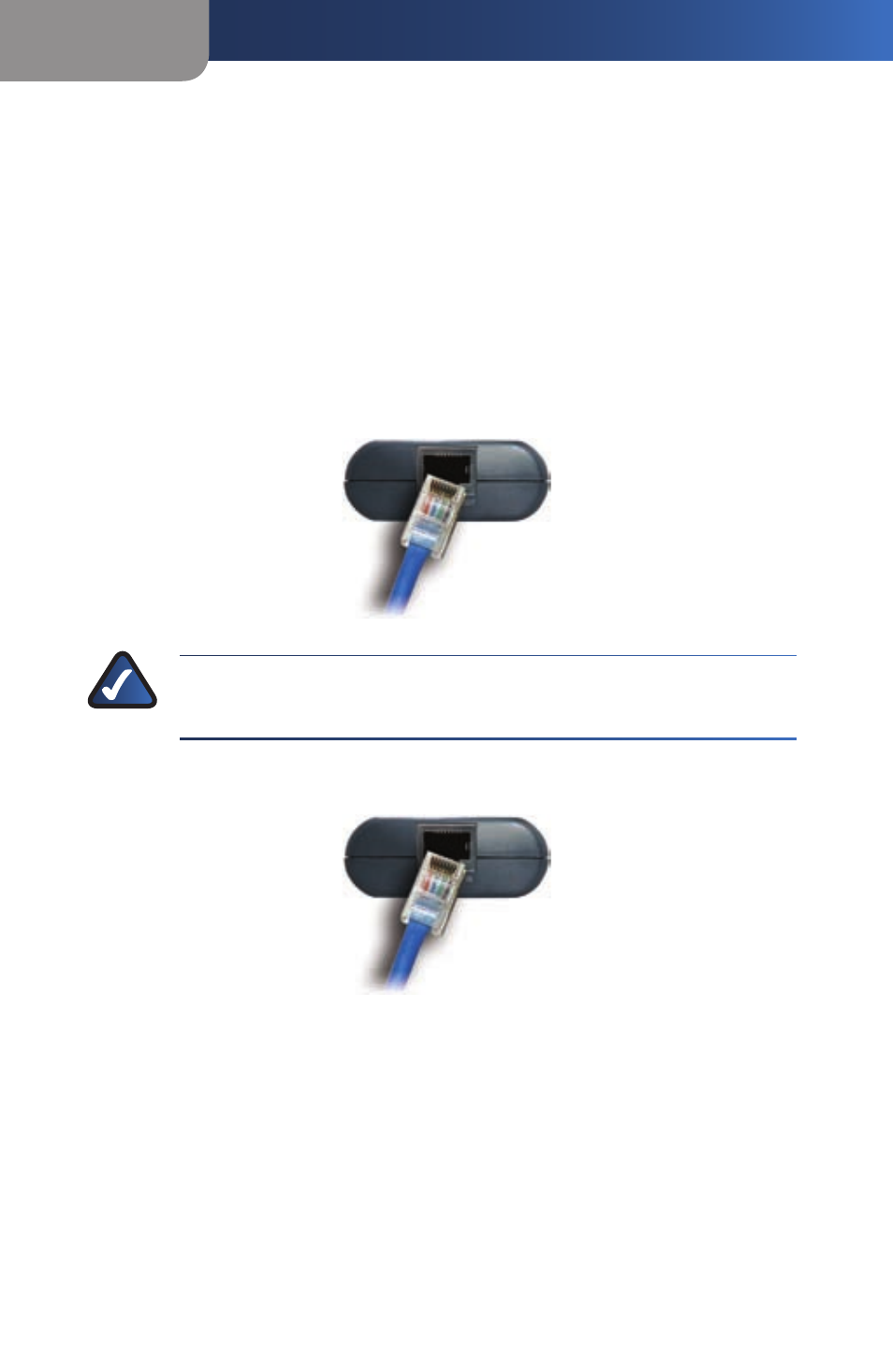
Chapter
Connection
PowerOverEthernetAdapterKt
Power on a Device that Uses a Standard
Power Adapter
Use the Injector and Splitter to power up a device that uses a standard
power adapter. Follow these instructions:
Connect the Injector’s built-in Ethernet network cable to your router,
switch, or other network device.
Connect the Kit’s included Ethernet network cable to the Injector’s
Power & Data OUT port.
NOTE:
If this cable is not long enough, then you can use your
own Ethernet network cable.
Then connect the other end to the Splitter’s Power & Data IN port.
Connect the Splitter’s built-in Ethernet network cable to the Ethernet
port of your remotely located access point or other network device.
Connect the Splitter’s Power cord to the Power port of your remotely
located access point or other network device.
1.
2.
3.
4.
5.
- WAP610N (41 pages)
- EtherFast BEFCMU10 (18 pages)
- RT31P2-NA (81 pages)
- ETHERFAST 10/100 (42 pages)
- BEFW11S4 (35 pages)
- BEFW11S4 (55 pages)
- Instant Powerline PLUSB10 (2 pages)
- BEFSR11 (39 pages)
- AG041 (EU) (80 pages)
- WAP200E (3 pages)
- Etherfast BEFSX41 (75 pages)
- Router RV042 (26 pages)
- USB200M (2 pages)
- AG300 (78 pages)
- WET54G V3 (54 pages)
- Compact Wireless-G Broadband Router WRT54GC (2 pages)
- Compact USB 2.0 (29 pages)
- RVS4000 (68 pages)
- RVS4000 (3 pages)
- WAG200G (39 pages)
- RT042 (68 pages)
- EtherFast BEFSR41W (38 pages)
- WPS11 (31 pages)
- PCMPC200 (2 pages)
- PAP2-VU (46 pages)
- DSSXFXSC (20 pages)
- 4 GHz Wireless-N Notebook Adapter WPC300N (65 pages)
- 2 (4 pages)
- PAP2-NA (33 pages)
- BEFVP41 (45 pages)
- PLUSB10 (26 pages)
- PLEBR10 (29 pages)
- WUSB100 (34 pages)
- WAG110 (33 pages)
- NSS6000 (24 pages)
- Dual-Band Wireless-N Gigabit Router WRT320N (54 pages)
- WAG120N (23 pages)
- USB1000 (26 pages)
- EG0801SK (2 pages)
- INSTANT BROADBAND BEFDSR41W (69 pages)
- RTP300 (96 pages)
- Etherfast (57 pages)
- WAP54A (21 pages)
- Instant WirelessTM Network Access Point WAP11 (2 pages)
- WTR54GS (86 pages)
