Lexmark N5 User Manual
Page 31
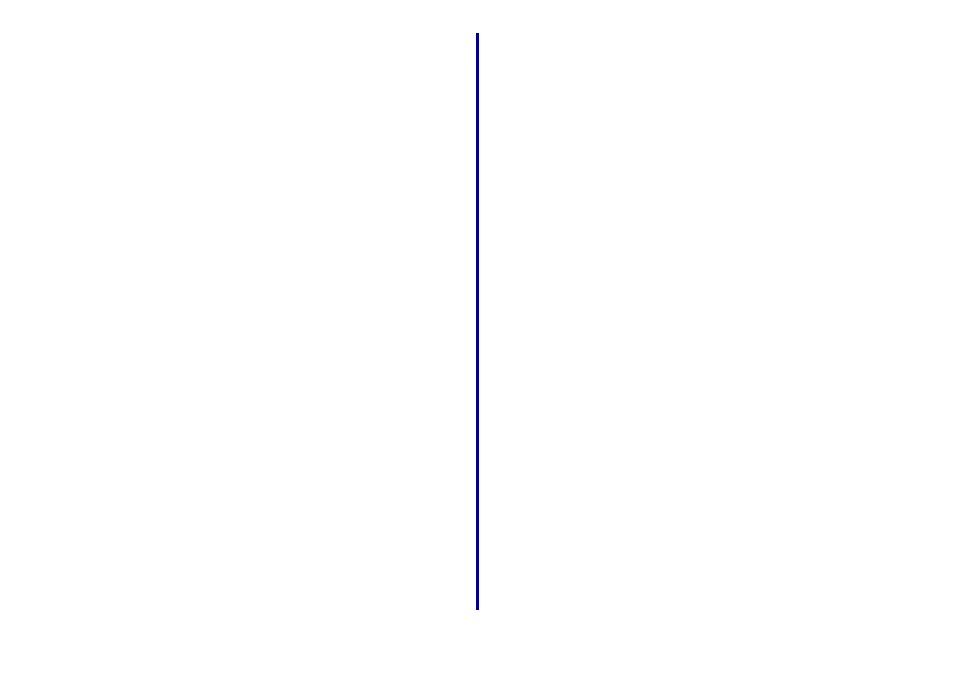
26
Troubleshooting
My MAC address is not listed on the Select
your N5 Wireless Adapter screen
•
Click Search Again.
•
Verify that all three printer adapter lights are on.
•
If you manually entered the SSID, verify the value
LexmarkN5 was entered correctly. The SSID is case-
sensitive, and there should be no extraneous spaces.
•
Click Back to return to the previous screen, and then re-
enter the data.
•
Reset the printer adapter. For help, see page 38.
My network is not listed on the Connect to
the network (automatic) screen
•
Click Refresh.
•
Verify that all three lights on the printer adapter are on.
•
If you manually entered the SSID, verify the value
LexmarkN5 was entered correctly. The SSID is case-
sensitive, and there should be no extraneous spaces.
•
Click Advanced to manually select the network
settings. (Some ad hoc or closed system wireless
networks may not automatically display the network
settings.)
•
Make sure the network is operating properly. For help,
refer to your network documentation or contact your
network administrator.
