User manual – LevelOne ProCon GSW-2690 User Manual
Page 150
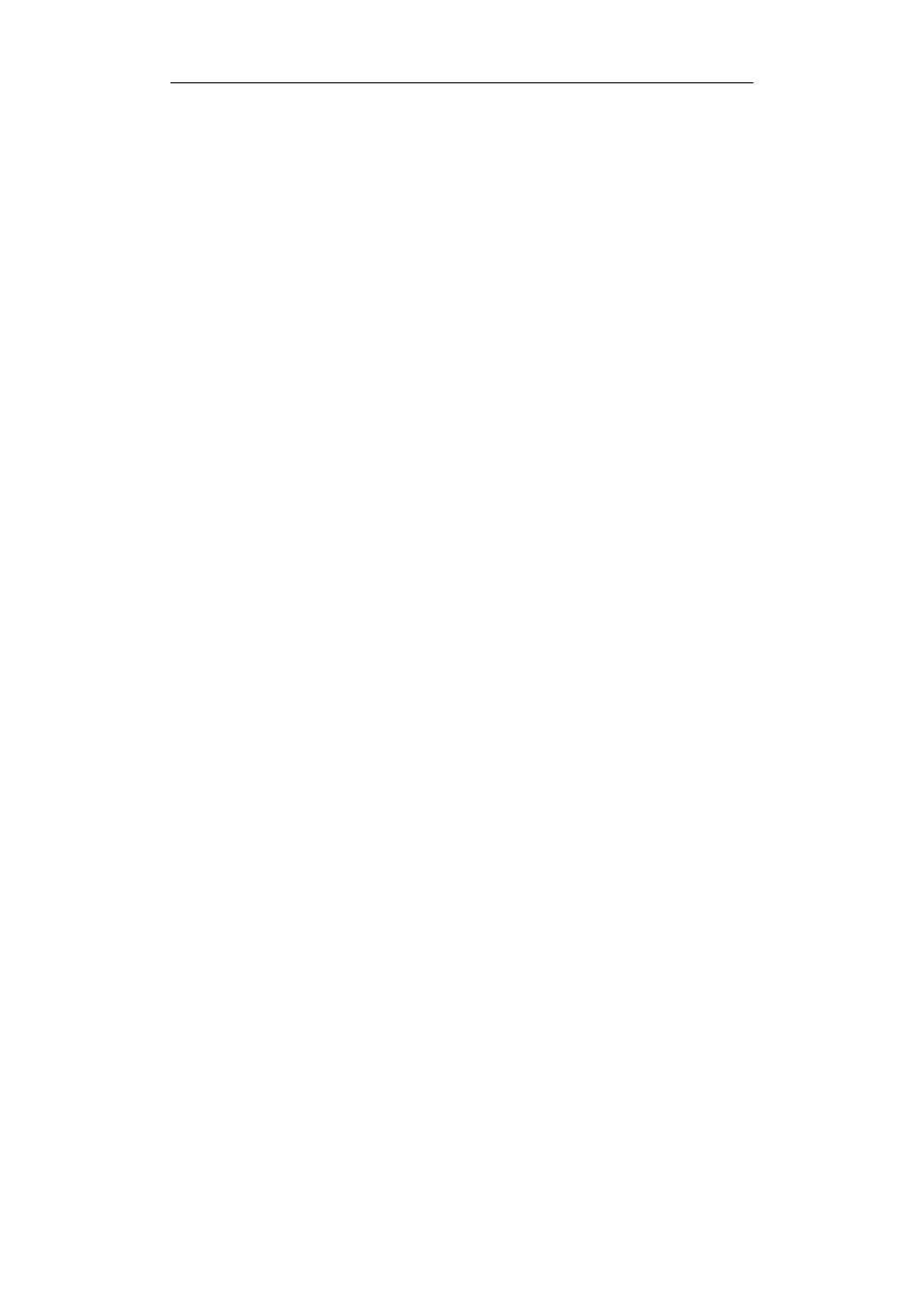
User Manual
Publication date: June, 2005
Revision A1
146
logout
Syntax:
logout
Description:
When you enter this command via Telnet connection, you would logout the system
and disconnect. If you connect the system through direct serial port with RS-232
cable, you would logout the system and be back to the initial login prompt when you
run this command.
Argument:
None.
Possible value:
None.
Example:
None.
restore default
Syntax:
restore default
Description:
To restore the startup configuration as factory default configuration. If restoring
default successfully, the CLI would prompt if reboot immediately or not. If you press
Y or y, the system would reboot immediately; others would be back to the CLI
system. After restoring default configuration, all the changes in the startup
configuration would be lost. After rebooting, the entire startup configuration would
reset to factory default.
Argument:
None.
Possible value:
None.
Example:
GSW-2690# restore default
Restoring ...
Restore Default Configuration Successfully
Press any key to reboot system.
