Installation dvd, Detach the unit, Main parts list – Lanzar Car Audio SD34MIP User Manual
Page 15
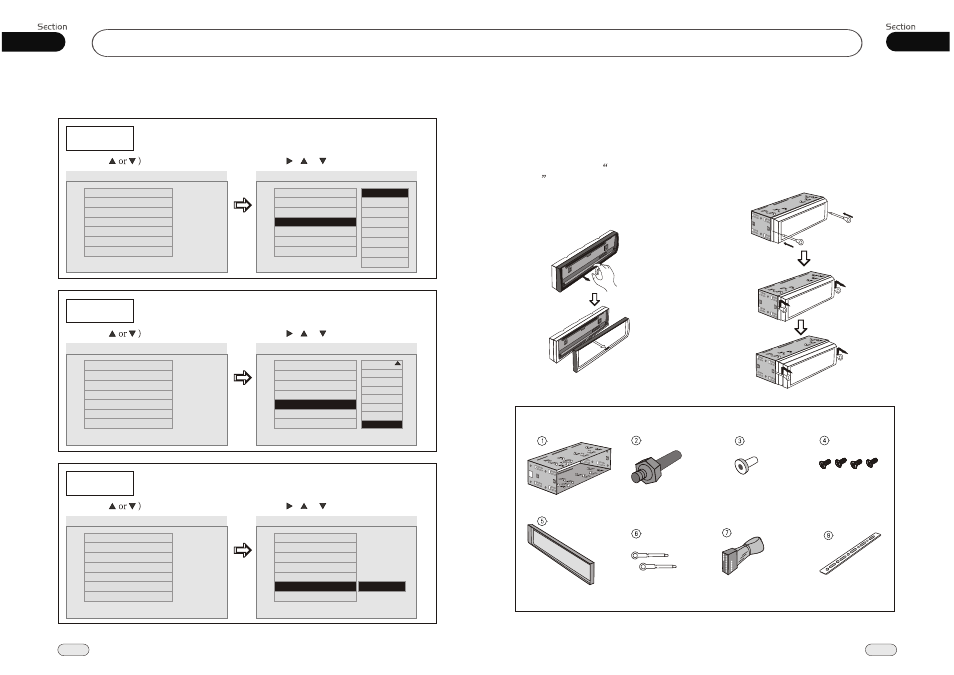
02
15
Installation
DVD
30
05
£ p
£ p
Detach the Unit
1.Take out the Outer Trim Frame after
detaching the front panel.
Detach the front panel before disassembl-
ing the unit. F
efer to
the Front
Panel
.
or more details regarding
this section, r
Detach
2.Insert the keys supplied to the unit at
both sides of the unit (shown as illustrat-
ed) until they click. Pulling the keys
makes it possible to remove the unit from
the dashboard.
Main Parts List
Mounting Sleeve x1
Rear Mounting Bolt x1
4 Screws
M 5 x 5
Harness Rubber x1
Keys x 2
Outer Trim Frame x 1
Connecting Wire x1 Steel Bar x 1
---Preferences page--
Disc Menu
Example showing how to set Disc Menu Language:
(Press , or , then press ENTER)
(Press
--Preference Page--
Go To Preference Page
Preferred Menu Language
TV Type
Audio
Subtitle
Disc Menu
Parental
Password
Default
Auto
Eng
Eng
Eng
--Preference Page--
TV Type
Audio
Subtitle
Disc Menu
Parental
Password
Default
Auto
Eng
Eng
Eng
Parental
Example showing how to set parental control:
(Press , or , then press ENTER)
(Press
--Preference Page--
Go To Preference Page
Set Parental Control
TV Type
Audio
Subtitle
Disc Menu
Parental
Password
Default
Auto
Eng
Eng
Eng
--Preference Page--
TV Type
Audio
Subtitle
Disc Menu
Parental
Password
Default
Auto
Eng
Eng
Eng
Password
Example showing how to set password, and the default pas sword is 8888.
(Press , or , then press ENTER)
(Press
--Preference Page--
Go To Preference Page
Change Password
TV Type
Audio
Subtitle
Disc Menu
Parental
Password
Default
Auto
Eng
Eng
Eng
--Preference Page--
TV Type
Audio
Subtitle
Disc Menu
Parental
Password
Default
Auto
Eng
Eng
Eng
Change
2
3
4
5
6
7
8
Off
G
PG
PG 13
PGR
R
NC 17
Adult
English
French
Spanish
Chinese
Japanese
Russian
Korean
Others
