Dvd installation – Lanzar Car Audio SD34MIP User Manual
Page 14
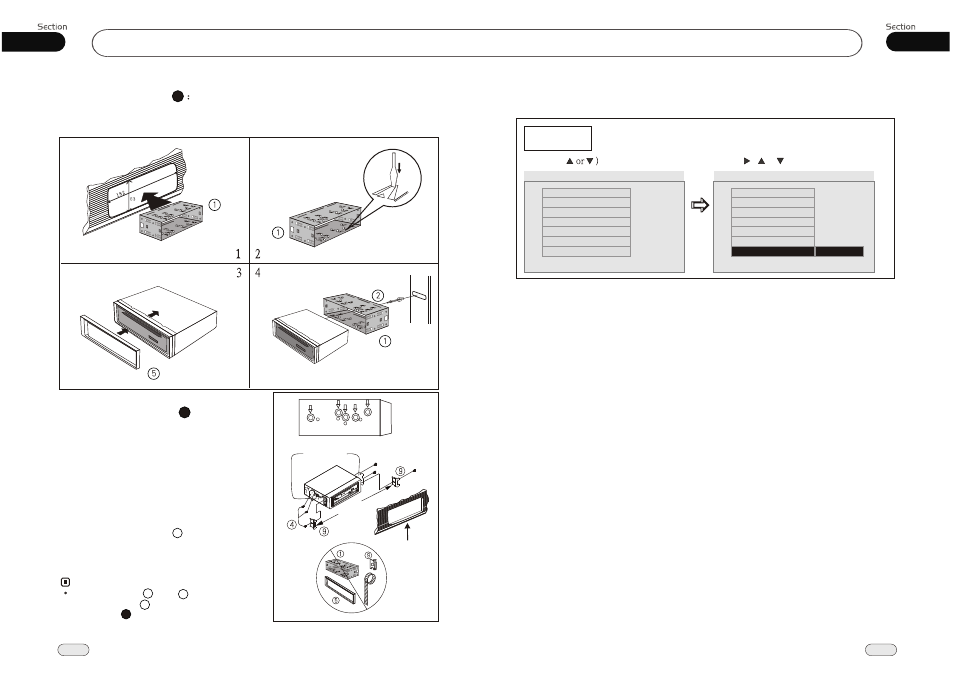
05
31
DVD
Installation
02
14
Installation Method DIN Front-Mount
1
1
Bend these claws
outward for a tight fit,
if necessary.
To support the unit
Fire Wall
Installation Method
2
Installation using the screw holes at
sides of the unit.
the
1. Remove the hooks on both sides.
2. Select a position where the screw holes
of the mounting bracket supplied with
the car and the
holes of the main
unit
(are fitted), and
screws (see at 2 places
on each side. And then fasten them to
the car.
screw
become aligned
tighten the
4
Outer Trim Frame Hook
Mounting Sleeve are not used
and
for installa-
tion method
5
1
9
2
NOTE:
Bracket supplied
to your car
Bracket supplied
to your car
Ho
ok
Ho
ok
Dashboard
or Console
Dashboard
or Console
---Preferences page--
Default
Example showing how to set load factory setting:
(Press , or , then press ENTER)
(Press
--Preference Page--
Go To Preference Page
Load Factory Setting
TV Type
Audio
Subtitle
Disc Menu
Parental
Password
Default
Auto
Eng
Eng
Eng
--Preference Page--
TV Type
Audio
Subtitle
Disc Menu
Parental
Password
Default
Auto
Eng
Eng
Eng
Reset
