1100 cpu – Lenovo 3000 N500 User Manual
Page 75
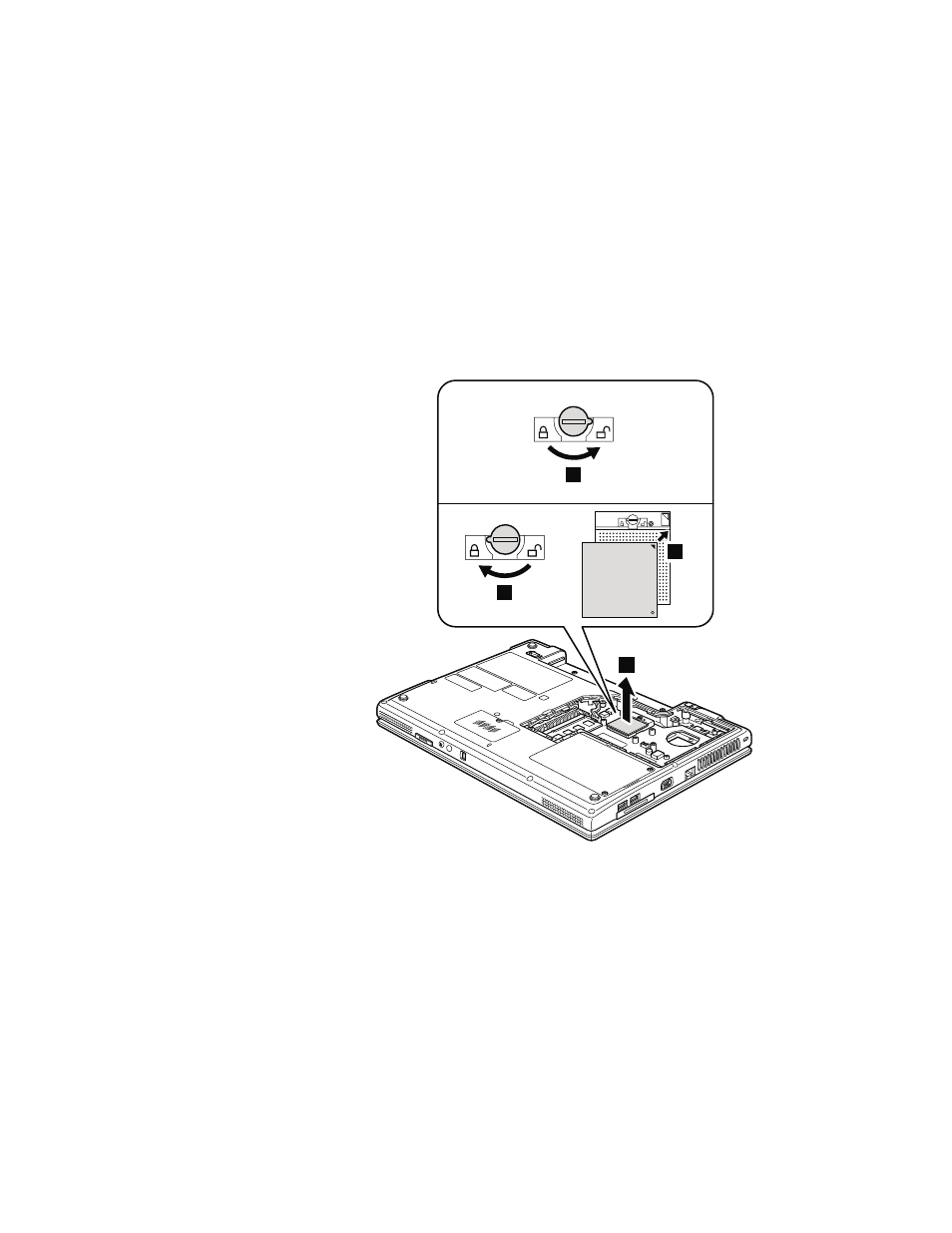
1100
CPU
For
access,
remove
these
FRUs
in
order:
v
v
v
v
Attention:
CPU
is
extremely
sensitive.
When
you
service
the
CPU,
avoid
any
kind
of
rough
handling.
Table
19.
Removal
steps
of
CPU
Rotate
the
head
of
the
screw
in
the
direction
shown
by
arrow
1
to
release
the
lock;
then
remove
the
CPU.
a
b
1
2
When
installing:
Place
the
CPU
on
the
CPU
socket
a ,
and
then
rotate
the
head
of
the
screw
in
the
direction
shown
by
arrow
b
to
secure
the
CPU.
Lenovo
3000
N500
67
See also other documents in the category Lenovo Hardware:
- THINKCENTRE 8813 (48 pages)
- THINKCENTRE 6393 (164 pages)
- 40Y8692 (78 pages)
- 8791 (86 pages)
- 104 (86 pages)
- 7630 (52 pages)
- 9344 (480 pages)
- THINKSERVER TD230 (32 pages)
- THINKSERVER TD230 (150 pages)
- THINKSERVER TD230 (26 pages)
- THINKCENTRE 4471 (492 pages)
- ThinkPad 43R2019 (1 page)
- ThinkPad 43N3218 (34 pages)
- 3425 (68 pages)
- ThinkPad 43N3224 (48 pages)
- ThinkPad 43N3201 (46 pages)
- ThinkCentre 41N5626 (72 pages)
- 6531 (240 pages)
- TS100 (284 pages)
- THINKSERVER 3779 (266 pages)
- ThinkPad 40Y8710 (68 pages)
- ThinkCentre 41N5583 (72 pages)
- 4304493 (71 pages)
- ThinkPad 41N5647 (46 pages)
- ThinkPad 40Y8706 (62 pages)
- 3000 C200 (104 pages)
- ThinkPad 45K1610 (1 page)
- 41N5631 (68 pages)
- ThinkPad 40Y8626 (58 pages)
- 3658 (82 pages)
- U510 (89 pages)
- J SERIES 8253 (24 pages)
- THINKCENTRE 4468 (142 pages)
- V100 (126 pages)
- X301 (180 pages)
- ThinkCentre 41N5624 (66 pages)
- ThinkPad 41N5653 (62 pages)
- 40Y8699 (72 pages)
- Gemplus 41N3005 (42 pages)
- F3507g (4 pages)
- Q180 (43 pages)
- 3980 (110 pages)
- J SERIES 3000 (200 pages)
- ThinkCentre 41N5622 (70 pages)
