Lenovo 3000 N500 User Manual
Page 54
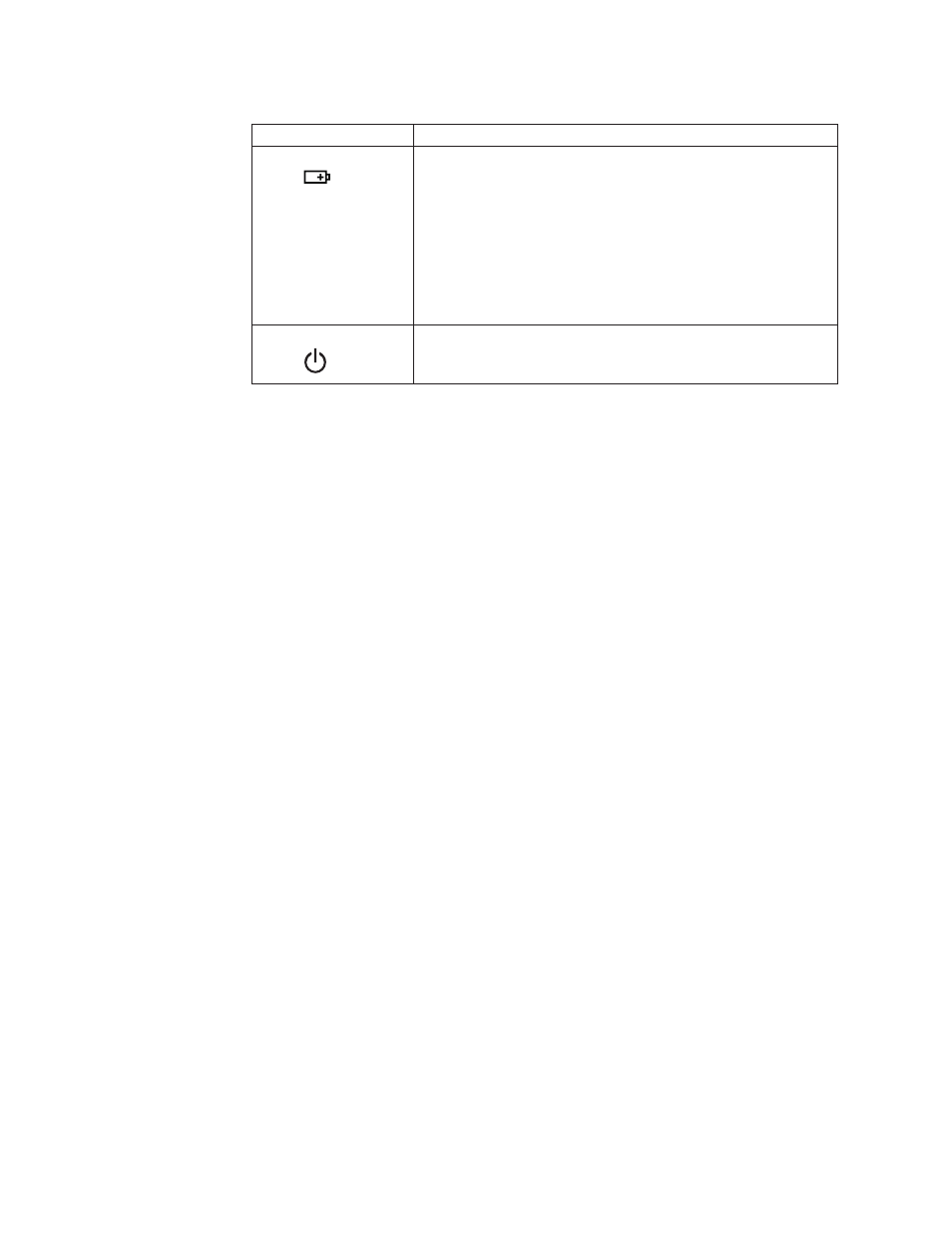
Table
7.
Status
indicators
(continued)
Indicator
Meaning
6
Battery
status
Blue:
The
battery
is
charged
to
95%
or
more
of
its
capacity.
Blinking
blue:
The
battery
is
being
trickle-charged.
Orange:
The
battery
is
being
normally
charged.
Off:
The
computer
is
operating
on
battery
power,
and
the
battery
has
enough
power.
Blinking
orange:
The
computer
is
operating
on
battery
power,
and
the
battery
is
charged
to
no
more
than
8%
of
capacity.
7
Power
on
Blue:
The
computer
is
on
and
ready
to
use.
This
indicator
stays
on
whenever
the
computer
is
on
and
is
not
in
standby
mode.
46
Lenovo
3000
N500
Hardware
Maintenance
Manual
See also other documents in the category Lenovo Hardware:
- THINKCENTRE 8813 (48 pages)
- THINKCENTRE 6393 (164 pages)
- 40Y8692 (78 pages)
- 8791 (86 pages)
- 104 (86 pages)
- 7630 (52 pages)
- 9344 (480 pages)
- THINKSERVER TD230 (150 pages)
- THINKSERVER TD230 (26 pages)
- THINKSERVER TD230 (32 pages)
- THINKCENTRE 4471 (492 pages)
- ThinkPad 43R2019 (1 page)
- ThinkPad 43N3218 (34 pages)
- 3425 (68 pages)
- ThinkPad 43N3224 (48 pages)
- ThinkPad 43N3201 (46 pages)
- ThinkCentre 41N5626 (72 pages)
- 6531 (240 pages)
- TS100 (284 pages)
- THINKSERVER 3779 (266 pages)
- ThinkPad 40Y8710 (68 pages)
- ThinkCentre 41N5583 (72 pages)
- 4304493 (71 pages)
- ThinkPad 41N5647 (46 pages)
- ThinkPad 40Y8706 (62 pages)
- 3000 C200 (104 pages)
- ThinkPad 45K1610 (1 page)
- 41N5631 (68 pages)
- ThinkPad 40Y8626 (58 pages)
- 3658 (82 pages)
- U510 (89 pages)
- J SERIES 8253 (24 pages)
- THINKCENTRE 4468 (142 pages)
- V100 (126 pages)
- X301 (180 pages)
- ThinkCentre 41N5624 (66 pages)
- ThinkPad 41N5653 (62 pages)
- 40Y8699 (72 pages)
- Gemplus 41N3005 (42 pages)
- F3507g (4 pages)
- Q180 (43 pages)
- 3980 (110 pages)
- J SERIES 3000 (200 pages)
- ThinkCentre 41N5622 (70 pages)
