Locations, Front view, Front – Lenovo 3000 N500 User Manual
Page 101: View
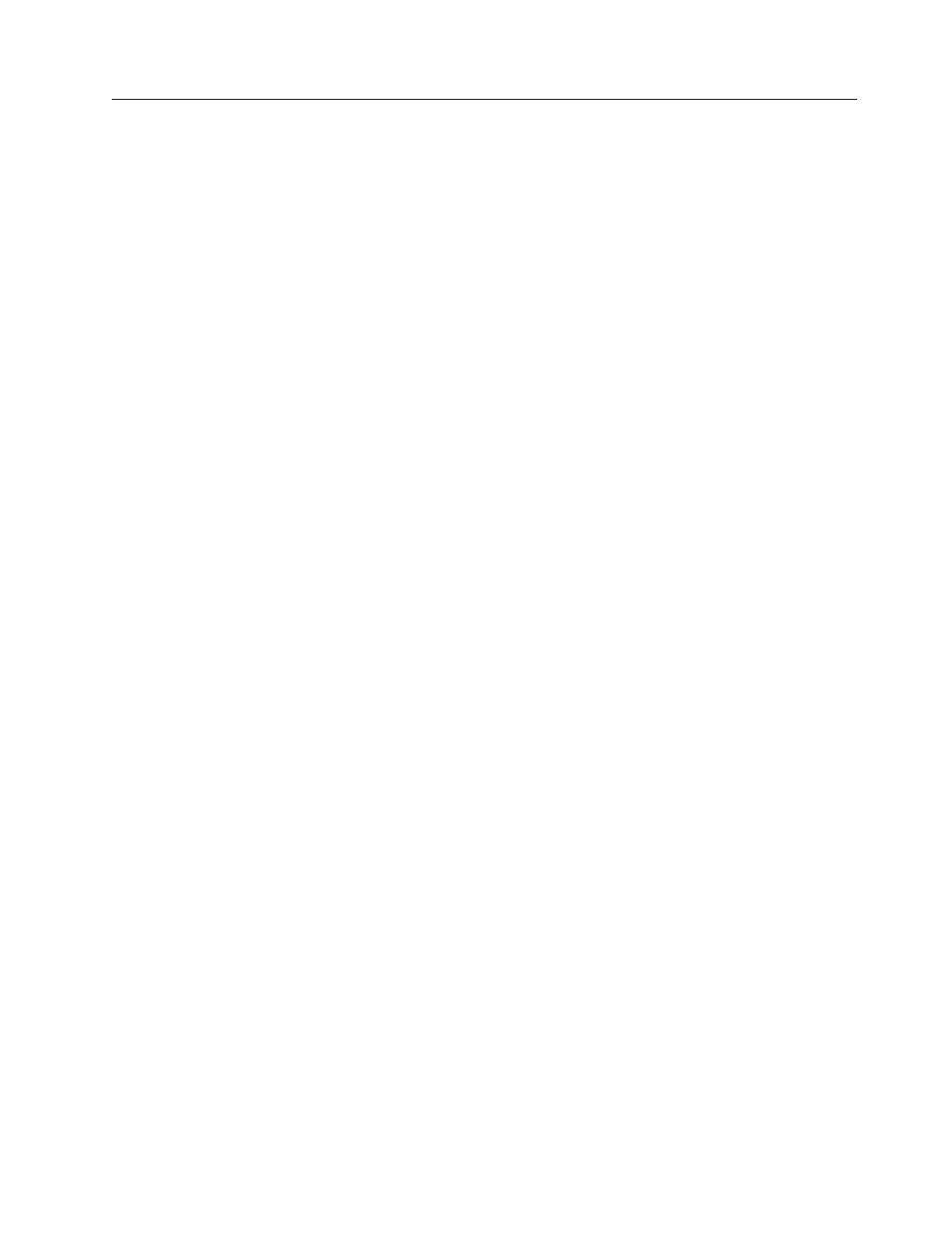
Locations
Front
view
1
Integrated
camera
(for
some
models)
2
Touch
sensor/volume
control
buttons
3
Status
indicators
Note:
For
the
description
of
each
indicator,
see
4
AC
power
jack
5
Optical
drive
6
USB
(Universal
serial
bus)
connectors
7
RJ-11
(modem)
jack
8
Stereo
speakers
9
Multi-media
reader
slot
10
Stereo
headphone
jack
11
Microphone
jack
12
Wireless
radio
switch
13
Touch
pad
buttons
14
Touch
pad
15
Power
button
16
Lenovo
Care
button
Lenovo
3000
N500
93
See also other documents in the category Lenovo Hardware:
- THINKCENTRE 8813 (48 pages)
- THINKCENTRE 6393 (164 pages)
- 40Y8692 (78 pages)
- 8791 (86 pages)
- 104 (86 pages)
- 7630 (52 pages)
- 9344 (480 pages)
- THINKSERVER TD230 (32 pages)
- THINKSERVER TD230 (150 pages)
- THINKSERVER TD230 (26 pages)
- THINKCENTRE 4471 (492 pages)
- ThinkPad 43R2019 (1 page)
- ThinkPad 43N3218 (34 pages)
- 3425 (68 pages)
- ThinkPad 43N3224 (48 pages)
- ThinkPad 43N3201 (46 pages)
- ThinkCentre 41N5626 (72 pages)
- 6531 (240 pages)
- TS100 (284 pages)
- THINKSERVER 3779 (266 pages)
- ThinkPad 40Y8710 (68 pages)
- ThinkCentre 41N5583 (72 pages)
- 4304493 (71 pages)
- ThinkPad 41N5647 (46 pages)
- ThinkPad 40Y8706 (62 pages)
- 3000 C200 (104 pages)
- ThinkPad 45K1610 (1 page)
- 41N5631 (68 pages)
- ThinkPad 40Y8626 (58 pages)
- 3658 (82 pages)
- U510 (89 pages)
- J SERIES 8253 (24 pages)
- THINKCENTRE 4468 (142 pages)
- V100 (126 pages)
- X301 (180 pages)
- ThinkCentre 41N5624 (66 pages)
- ThinkPad 41N5653 (62 pages)
- 40Y8699 (72 pages)
- Gemplus 41N3005 (42 pages)
- F3507g (4 pages)
- Q180 (43 pages)
- 3980 (110 pages)
- J SERIES 3000 (200 pages)
- ThinkCentre 41N5622 (70 pages)
