Intrusion – Lucent Technologies DEFINITY Enterprise Communications Server User Manual
Page 32
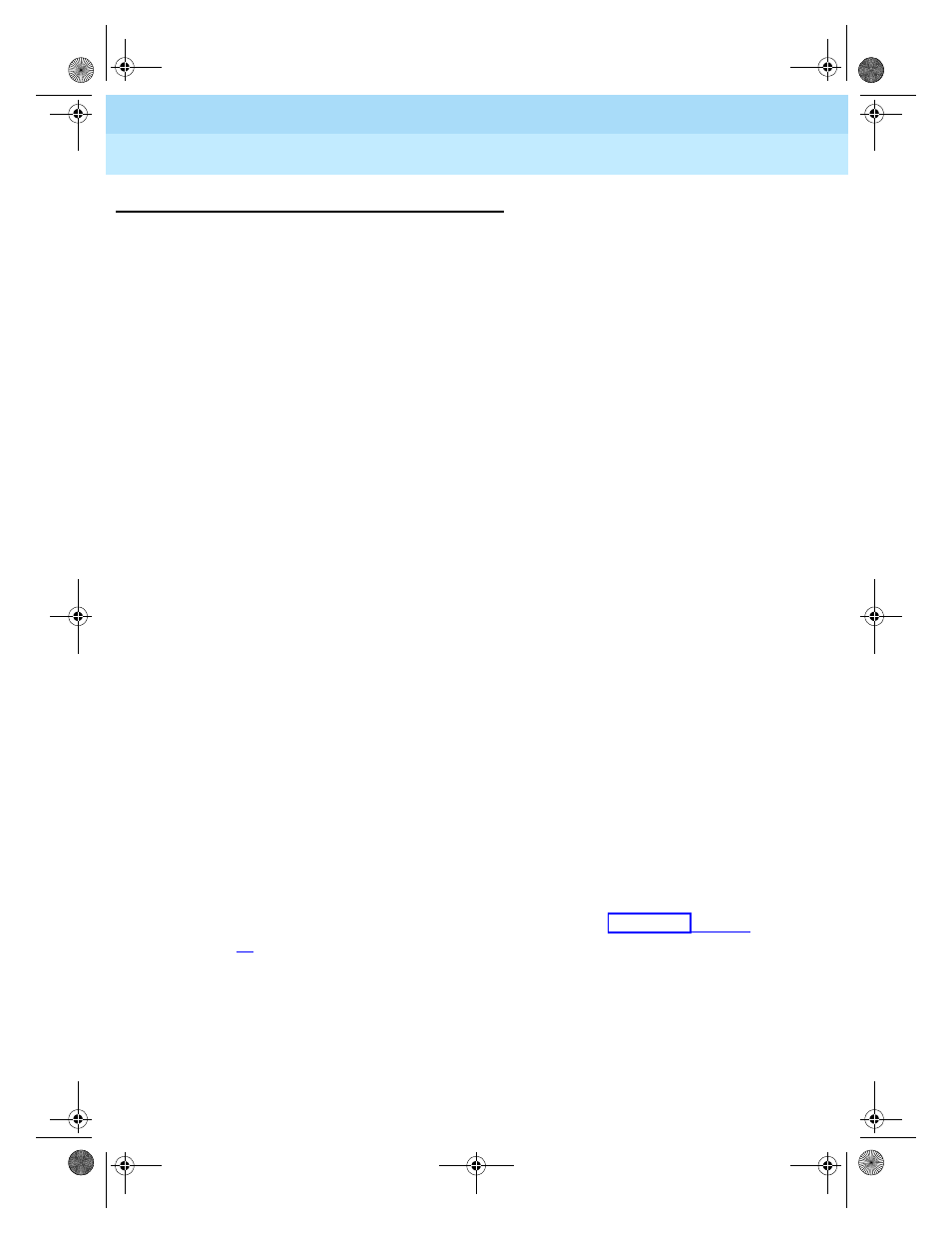
DEFINITY® Enterprise Communications Server Release 7
Console Operations Quick Reference
555-230-890
Issue 3
June 1999
Console Operations
28
Feature Operation
Intrusion
The Intrusion feature enables you to interrupt a user’s call to deliver an urgent
message or telephone call.
To interrupt a user to deliver an urgent message, perform the following:
1. Press the
START
button or an idle call appearance button.
■
You hear a dial tone.
■
The call appearance lamp goes on.
■
The Position Available lamp goes off.
2. Dial the user’s extension.
■
You hear ringback tone, busy tone, or Call Waiting tone.
3. If you hear a busy tone or a Call Waiting tone, press the
INTRUSN
button.
■
The Intrusn lamp goes on.
■
You are connected to the user’s call.
■
The people on the call may hear an intrusion tone, depending on
how the switch is administered.
4. Relay the message to the user.
5. Press the
RELEASE
button.
■
You are disconnected from the call.
■
The call appearance lamp goes off.
■
The Intrusn lamp goes off.
■
The display goes blank.
■
The Position Available lamp goes on.
■
The console returns to the normal operating mode.
To interrupt a user to transfer a call, perform the following:
1. Transfer the call to the user’s extension as described in
‘‘Transfer’’ on page
34
.
2. If you hear a busy tone or a Call Waiting tone, press the
INTRUSN
button.
■
You are connected to the call.
■
The people on the call may hear an intrusion tone, depending on
how the switch is administered.
3. Announce the incoming call.
230890_3.bk Page 28 Tuesday, April 20, 1999 12:57 PM
