Lucent Technologies DEFINITY Enterprise Communications Server User Manual
Page 20
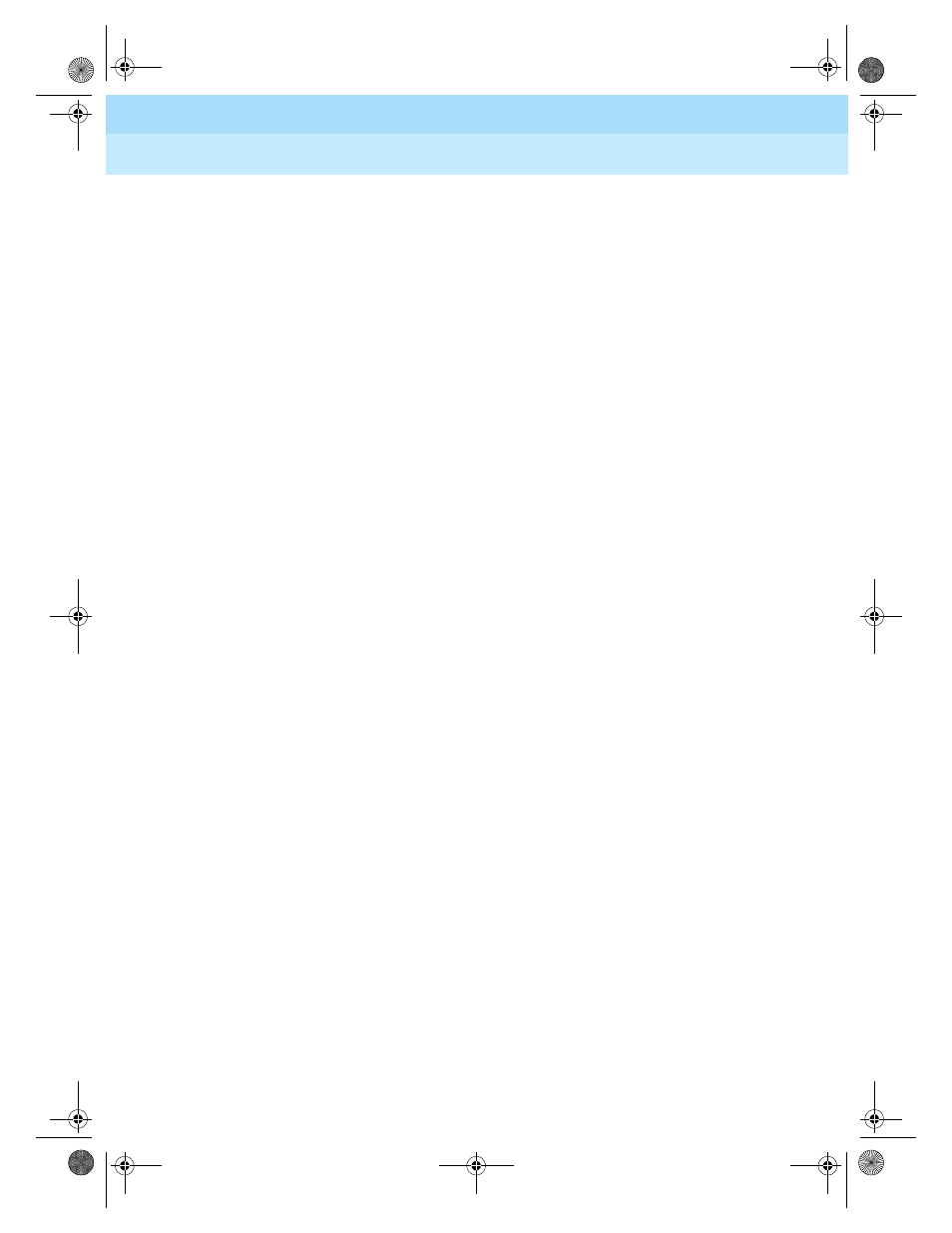
DEFINITY® Enterprise Communications Server Release 7
Console Operations Quick Reference
555-230-890
Issue 3
June 1999
Console Operations
16
Basic Operation
■
The console returns to the normal operating mode.
b. To transfer the call, press the
SPLIT
button (this joins all three parties
together), then the
RELEASE
button.
■
You are disconnected from the call.
■
The Split lamp goes off.
■
The call appearance lamp goes off.
■
The display goes blank.
■
The Position Available lamp goes on.
■
The console returns to the normal operating mode.
c. While alternating between calls using the
SPLIT SWAP
button, you
may want to disconnect one of the calls. Press the
CANCEL
button
when you are connected with the caller you wish to disconnect.
■
The active call is disconnected.
■
The console is connected to the other caller.
■
The Split Swap lamp goes off.
To disconnect the caller, press the
RELEASE
button.
■
You are disconnected from the call.
■
The call appearance lamp goes off.
■
The display goes blank.
■
The Position Available lamp goes on.
■
The console returns to the normal operating mode.
d. While alternating between calls using the
SPLIT SWAP
button, you
may want to place one of the calls on hold. Press the
HOLD
button
when you are connected with the caller you wish to place on hold.
■
The On Hold lamp at the call appearance button goes on.
■
The call appearance lamp goes off.
■
The active call is placed on hold.
■
The console is connected to the other caller.
■
The Split Swap
lamp goes off.
To disconnect the caller, press the
RELEASE
button.
■
You are disconnected from the call.
■
The call appearance lamp goes off.
■
The display goes blank.
230890_3.bk Page 16 Tuesday, April 20, 1999 12:57 PM
