Lucent Technologies DEFINITY Enterprise Communications Server User Manual
Page 26
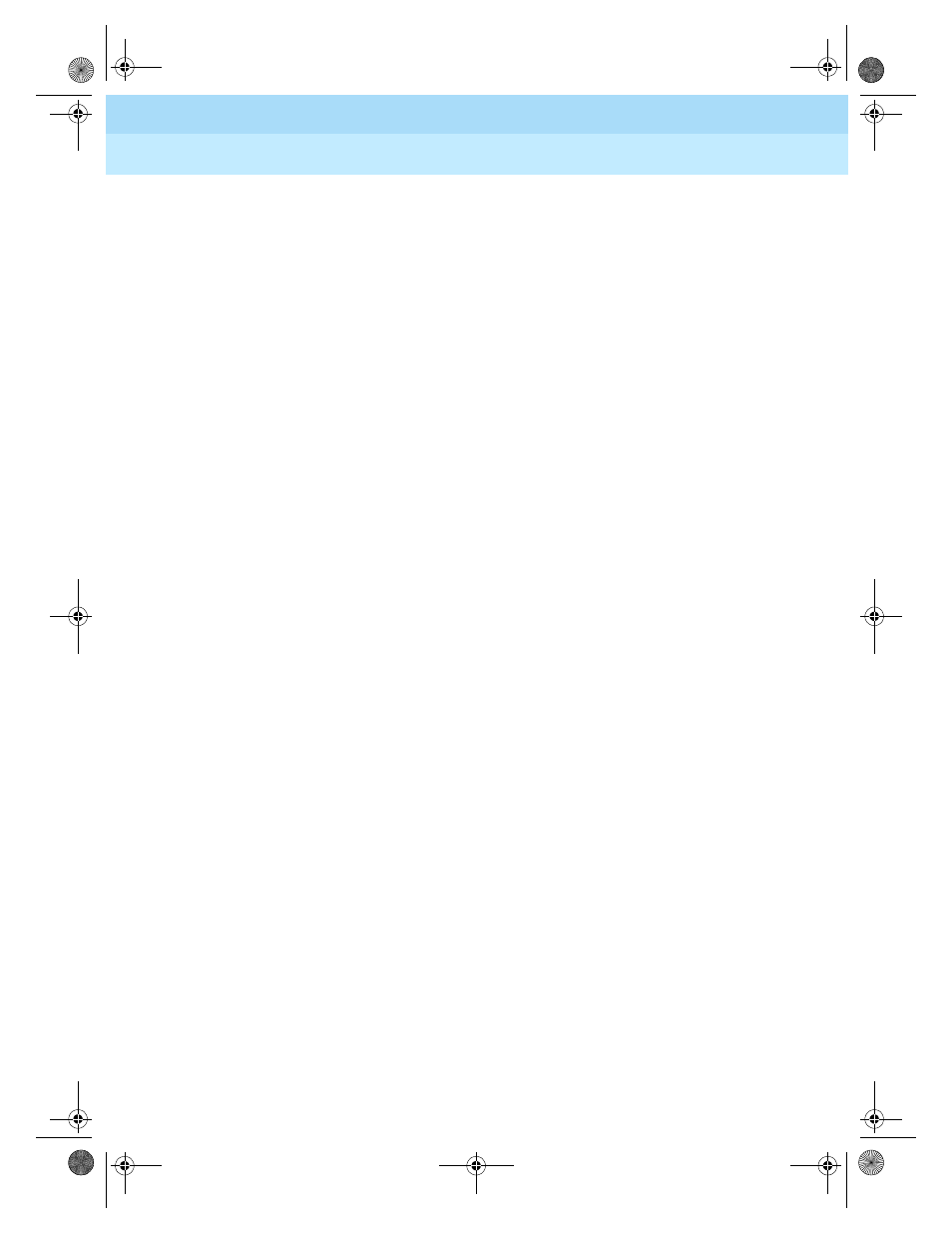
DEFINITY® Enterprise Communications Server Release 7
Console Operations Quick Reference
555-230-890
Issue 3
June 1999
Console Operations
22
Feature Operation
2. Dial the Call Forwarding - All Calls activation feature access code _____
or the Call Forwarding - Busy/Don’t Answer activation feature access code
_____.
■
You hear a dial tone.
3. Dial the extension of the user who wants his or her calls forwarded.
■
You hear a dial tone.
4. Dial the number to which you want to forward calls (the forwarded-to
number). Listen for call-progress tones:
■
Confirmation tone — Call Forwarding is activated.
■
Intercept tone — The feature cannot be activated because of
restrictions assigned to the forwarding number or the forwarded-to
number.
5. Press the
RELEASE
button.
■
The call appearance lamp goes off.
■
The display goes blank.
■
The Position Available lamp goes on.
■
The Call Forwarding feature is now activated.
■
The console returns to the normal operating mode.
To cancel the Call Forwarding - All Calls, or Call Forwarding - Busy/Don’t
Answer feature for an extension:
1. Press the
START
button or an idle call appearance button.
■
You hear a dial tone.
■
The call appearance lamp goes on.
■
The Position Available lamp goes off.
2. Dial the Call Forwarding deactivation feature access code _____.
■
You hear a dial tone.
3. Dial the extension for which the feature is being deactivated (the
forwarding extension).
■
You hear a confirmation tone. This indicates that the feature is
deactivated.
■
The call appearance lamp goes off.
■
The display goes blank.
■
The Position Available lamp goes on.
■
The console returns to the normal operating mode.
230890_3.bk Page 22 Tuesday, April 20, 1999 12:57 PM
