Log rate, High resolution mode, Clear log – Lexicon 570 User Manual
Page 53: Out (output commands), Help with the out command, Output status report
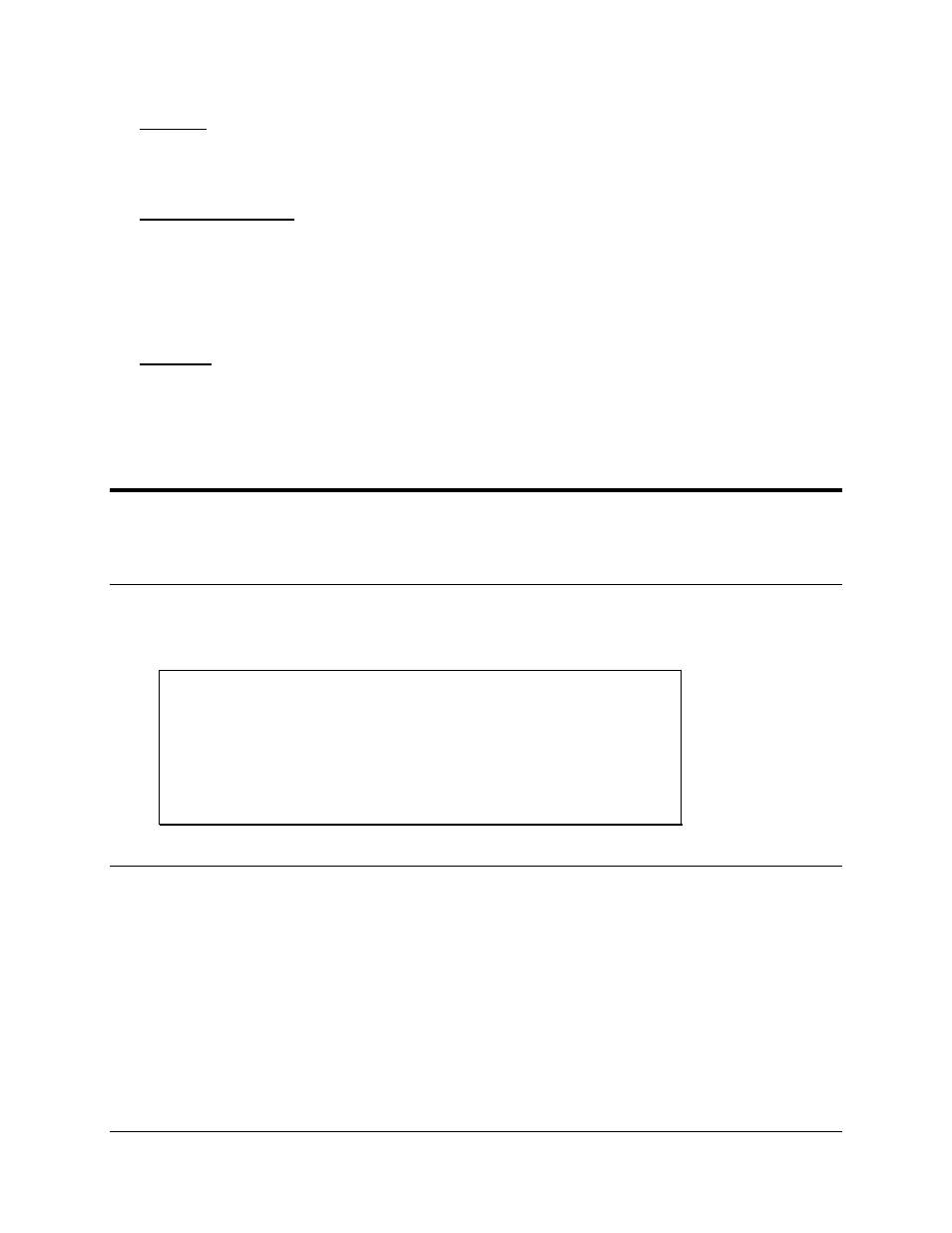
48
Dancer Communications, Inc.
Log Rate
If periodic logging is enabled, this parameter tells the Messenger 570 system how often to sample and
record input conditions. Intervals can be set to any time, 00:00:05 to 99:59:59.
High Resolution Mode
When the high resolution mode is enabled, two bytes will be stored for each input selected for logging.
When the high resolution mode is disabled, only one byte per selected input is logged. Low resolution is
recommended in most cases to conserve memory. Changing this parameter requires the logger to be
reformatted, which erases all currently stored information. All logged information, therefore, must be
downloaded prior to changing this value.
Clear Log
This action permanently erases the contents of the data logger’s memory. Note: you normally do not have
to clear memory - when it is full, it will automatically clear the oldest information in its memory. You can
use this clear function after you download the contents of the data logger’s memory if you want to
eliminate the possibility of downloading redundant information in the future.
OUT (Output Commands)
The Messenger 570 system has four outputs that can be configured for manual or automatic operation.
Help with the OUT command
Type OUT at the command prompt and the Messenger 570 system will return a list of valid output commands
and related instructions.
COMMAND>OUT
OUTPUT FUNCTIONS
====== =========
OUT R Output Status Report
OUT O Turn Outputl ON or OFF
OUT S Set/Check Output Settings
COMMAND>
Output Status Report
To get a real-time report of the present condition of the outputs, along with their mode of control, type OUT R
at the command prompt.
