Custom greeting – Lexicon 570 User Manual
Page 27
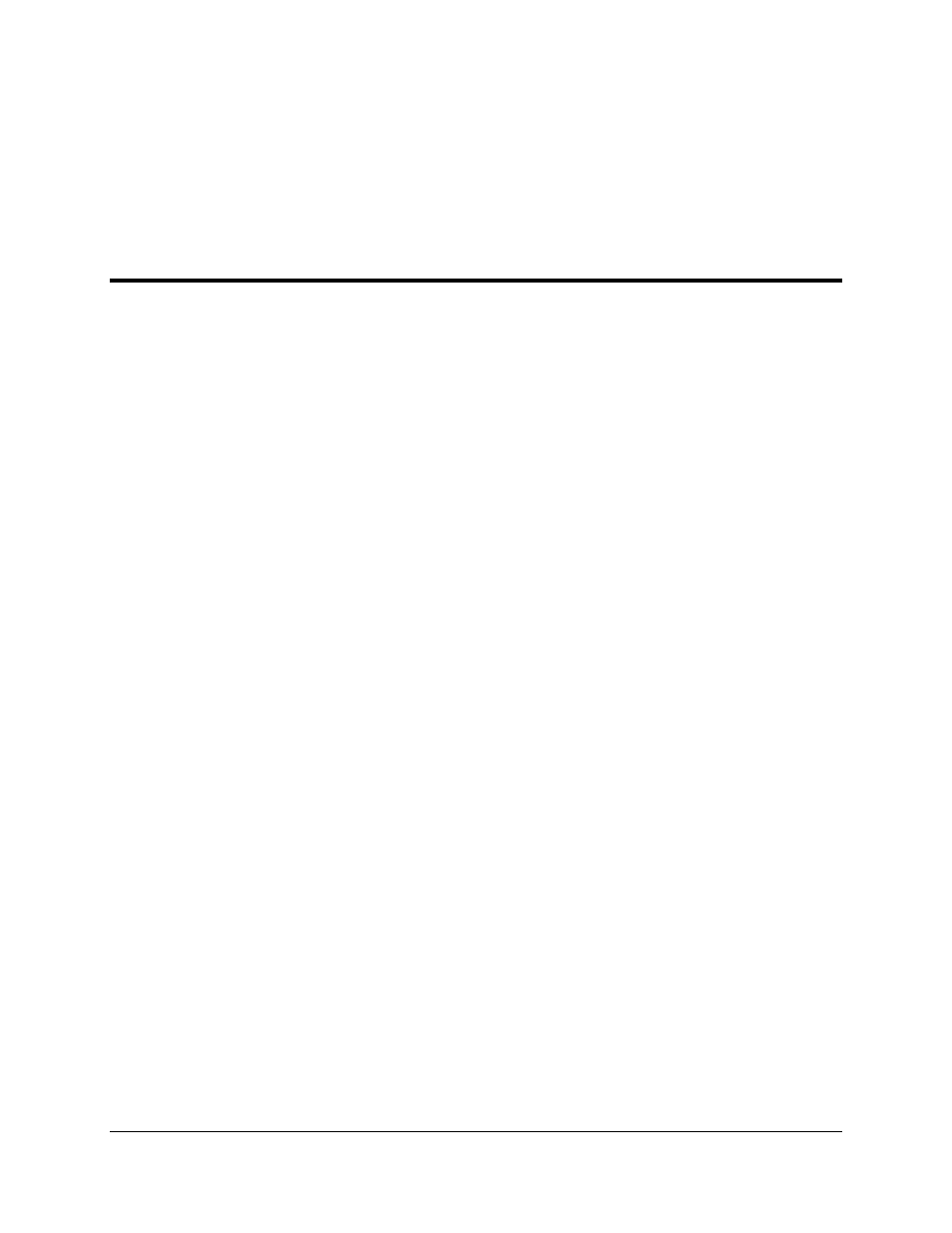
22
Dancer Communications, Inc.
e) To play back your uploaded messages, call the unit in voice mode. After entering your security code, enter
the VOX # command. This will cause the Messenger 570 to vocalize the entire custom voice list.
Once you have completed steps 1 and 2, you can perform step 3 on as many units as desired. If you wish to add or
change a voice file, only that file needs to be uploaded. All of the custom phrases and voice files are stored in non-
volatile memory and are not affected by a power outage. They are, however, erased when performing a flash code
update.
Custom Greeting
The 17th phrase is a custom greeting that is played at the beginning of a voice mode session. This message replaces
the “Hello, this is telephone number ...” that is played as the default greeting. If the 17th phrase name is “Empty,”
then the default greeting is given. Otherwise, the custom message will be played. This message can be up to 8.88
seconds long.
