Control, Output control modes, Manual – Lexicon 570 User Manual
Page 21
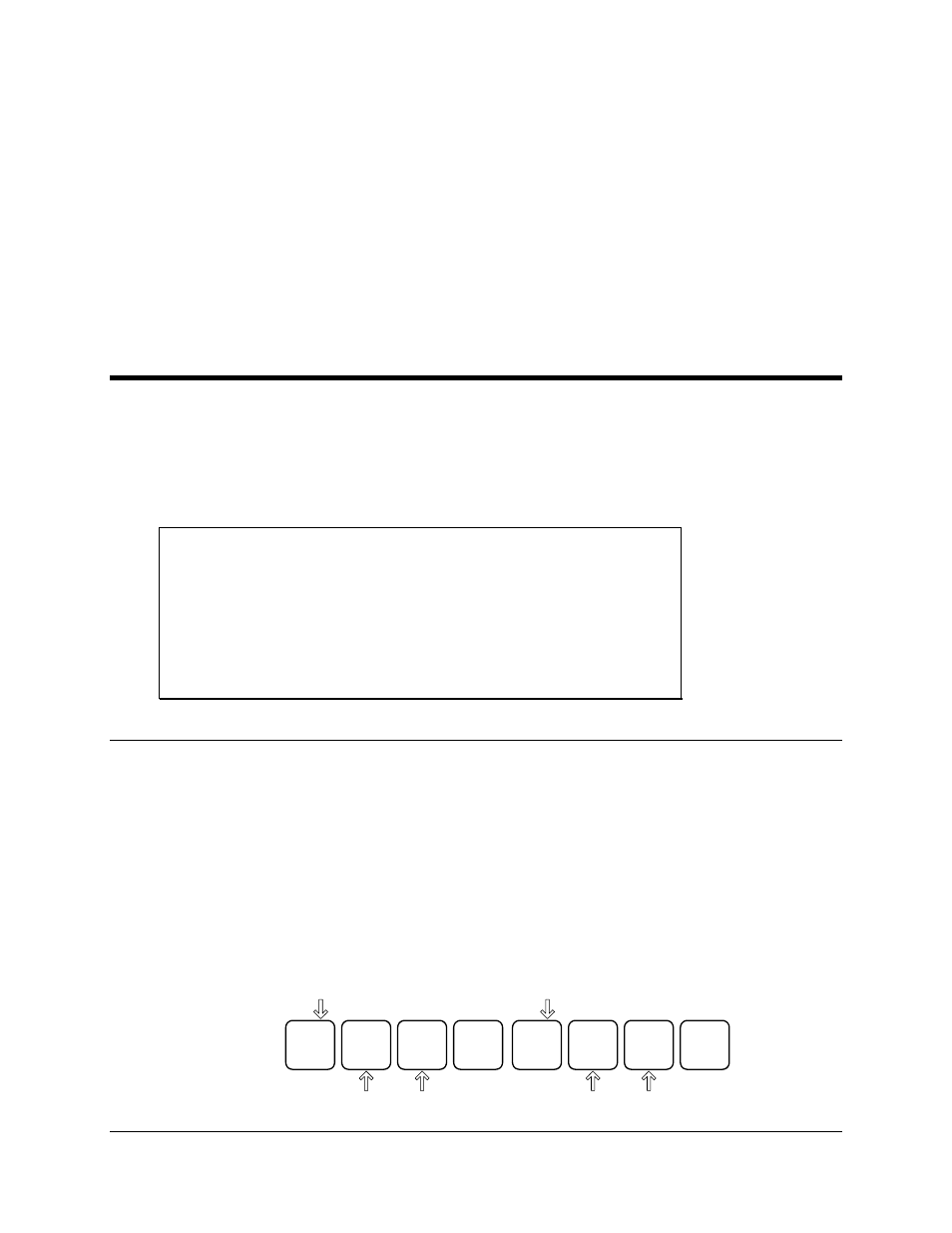
16
Dancer Communications, Inc.
Control
The Messenger 570 includes a straightforward output controller that enables you
to activate or reset equipment remotely on demand or automatically in response
to input set-points or alarm conditions.
Output Control Modes
The output controller has several modes of operation that can be grouped into three categories: Manual, Automatic
and Alarm. In manual mode, an output is controlled by commands issued by the user. In automatic mode, an output
is controlled by “on” and “off” set-points on a designated input channel. In alarm mode, an output is controlled by
the alarm status of the Messenger 570. You can mix or match control mode settings among the four output channels.
The output control mode settings can be found in the OUT S menu.
AVAILABLE CHOICES
-----------------
1 = Manual
2 = Automatic
3 = Automatic Day
4 = Automatic Night
5 = Close on Present Alarms
6 = Open on Present Alarms
7 = Close on Unacknowledged Alarms
Manual
Manual control permits an operator to remotely control the on/off state of the four output relays.
Use the OUT O command and select the channel you want to control then use the spacebar to manually toggle
the output “on” or “off”.
℡
The on/off state of the output is controlled by the operator with the On1# and On0#
commands. Entering On1# turns output “n” ON and On0# turns output “n” OFF, where “n” is the
desired output number (1-4).
EXAMPLE: To turn output three OFF, press “0”, “3”, “0”, “#” on the phone keypad. To turn output
three ON, press “0”, “3”, “1”, “#” on the phone keypad.
OPER
0
MNO
6
#
Output
#3
Off
DEF
3
MNO
6
#
Output
#3
On
DEF
3
1
