Chapter 6. remote network operation, Network setup, Direct connection (ad hoc) setup – Lenovo C500 User Manual
Page 47: Chapter, Remote, Network, Operation, Setup, Direct, Connection
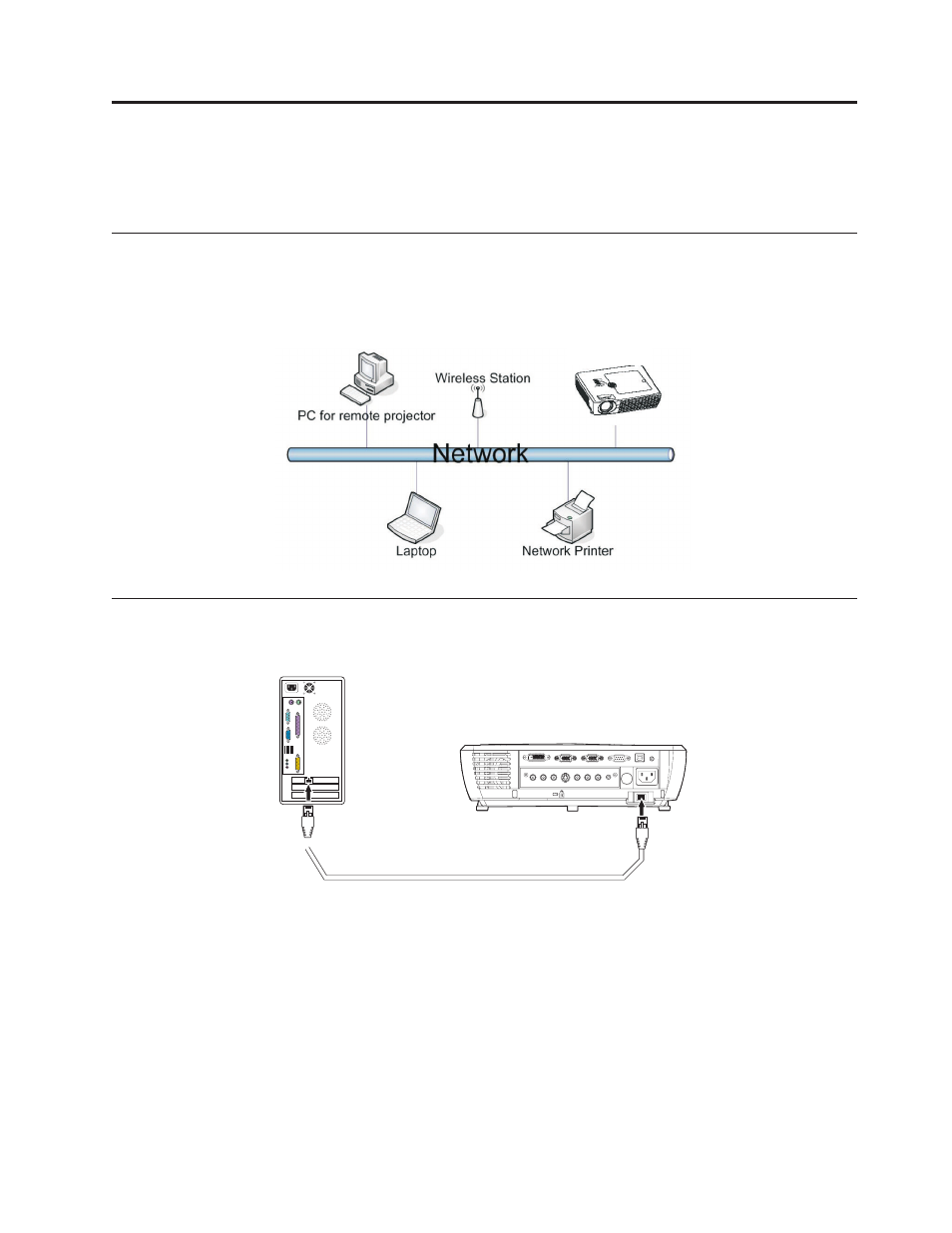
Chapter
6.
Remote
network
operation
This
section
provides
information
on
using
the
remote
network
with
your
projector.
Network
setup
When
connected
to
a
local
area
network
(LAN)
through
the
RJ-45
connector,
the
projector
can
be
controlled
remotely
through
a
Web
browser
by
any
of
the
clients
(PCs
connected
to
the
LAN)
on
the
LAN.
The
projector
can
also
be
accessed
outside
the
LAN,
with
a
correctly
configured
firewall.
C500 Projector
Direct
connection
(ad
hoc)
Setup
You
can
control
the
projector
by
connecting
from
a
computer
directly
to
the
projector,
as
shown.
Please
check
the
Lenovo
Personal
Computing
Web
site
for
updated
User’s
Guide,
product
overview,
and
technical
support
information.
1.
Go
to
http://www.lenovo.com/support
2.
Select
″Accessories″
from
the
drop-down
menu
under
the
″Browse
by
product
″
section.
©
Lenovo
2006.
Portions
©
IBM
Corp.
2005.
6-1
