Adjusting the projector level and height, Adjusting the image, Adjusting – Lenovo C500 User Manual
Page 24: Projector, Level, Height, Image
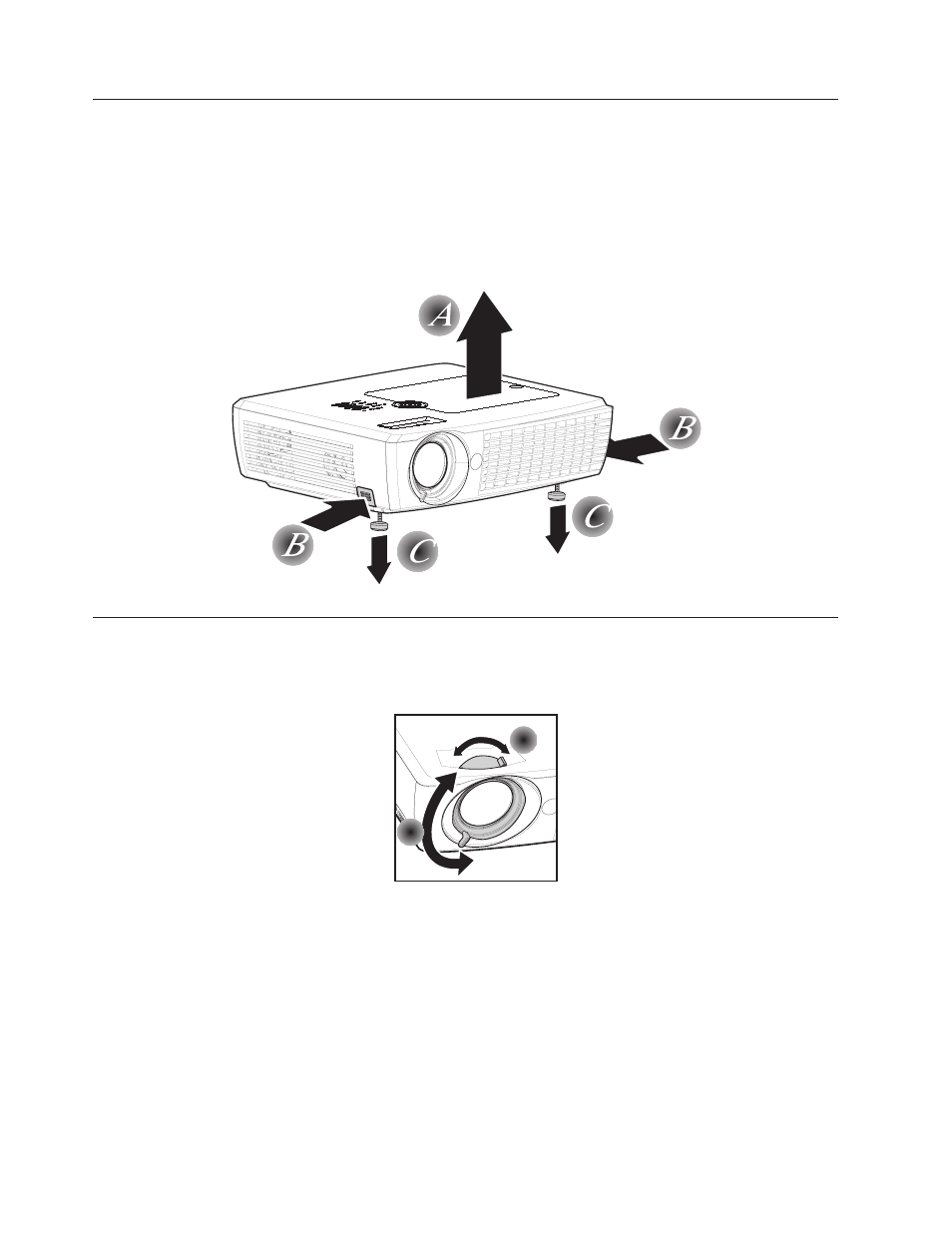
Adjusting
the
projector
level
and
height
To
adjust
the
projector
level
and
height,
complete
the
following
procedure:
1.
To
raise
the
height
of
the
projector
A ,
lift
the
projector
and
press
the
height-adjuster
buttons B .
The
leveling
legs C drop
down.
2.
To
lower
the
level
of
the
projector,
press
the
height-adjuster
buttons
and
press
down
on
the
top
of
the
projector.
3.
Fine
adjustment
for
level
and
height
can
be
made
by
rotating
the
leveling
legs.
Adjusting
the
image
To
adjust
the
zoom,
focus,
and
keystone
for
the
image,
complete
the
following
steps:
1.
Use
the
image-zoom
control
(on
the
projector
only)
to
resize
the
projected
image
and
screen
size
A .
A
B
2.
Use
the
Image-focus
control
(on
the
projector
only)
to
sharpen
the
projected
image
B .
3.
If
the
image
is
wider
at
the
top
or
the
bottom,
this
image
can
be
corrected
using
the
keystone
adjustment.
2-4
Lenovo
C500
Projector
User’s
Guide
