2 fuse replacement, Fuse replacement, Caution – Liebert GXT 2U User Manual
Page 30
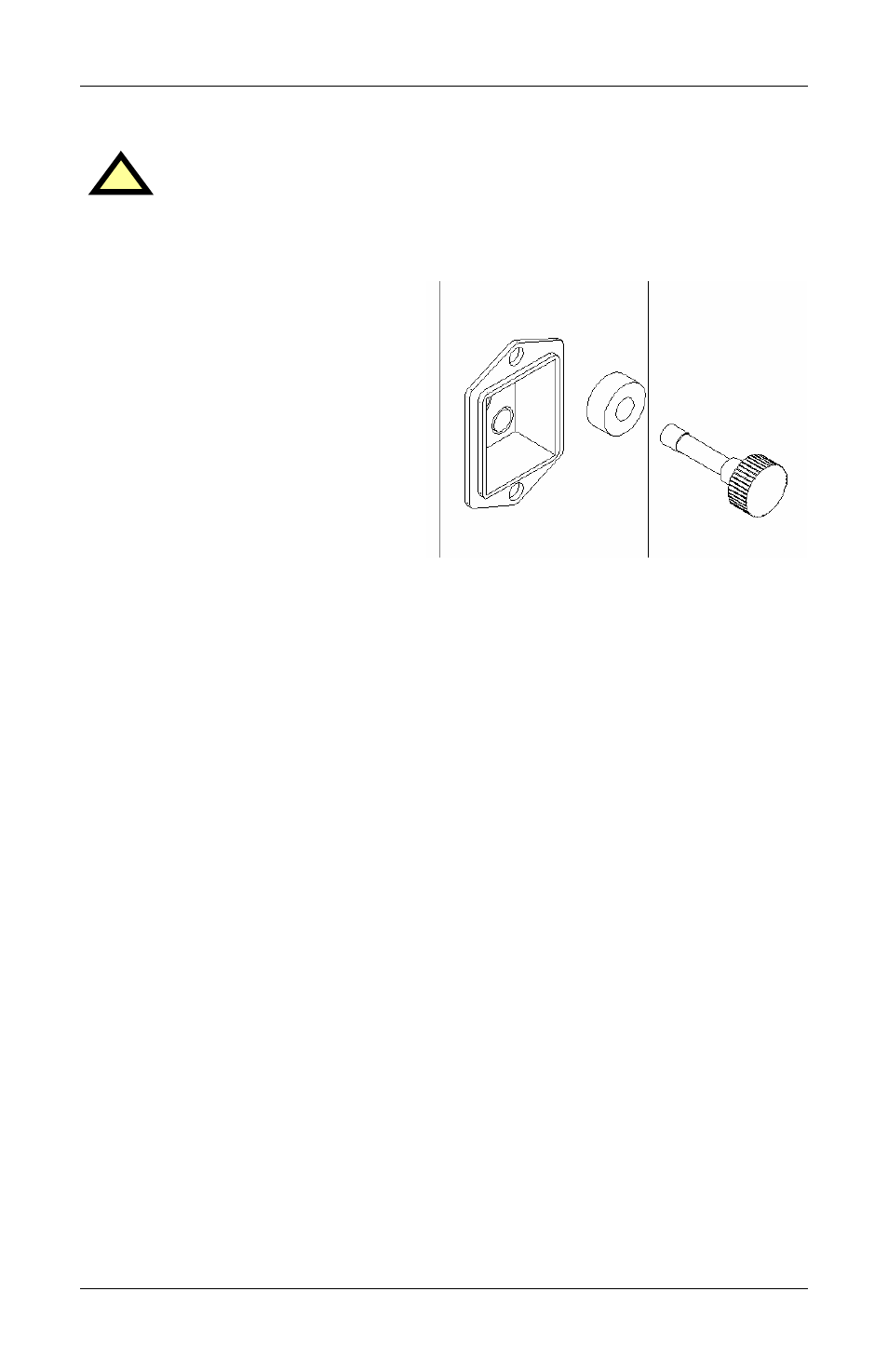
Maintenance
26
9.2
F
USE
R
EPLACEMENT
1. Remove the input fuse.
2. Locate the spare input fuse
that is included with the
UPS.
3. Insert the spare fuse into the
fuse holder, and reinstall
assembly into the UPS.
Twist by hand; rotate
clockwise until fuse holder
locks into position.
4. Reconnect the input power
cord to input AC supply.
5. Restart the UPS. The UPS is ready for normal operation.
!
CAUTION
Before changing the input fuse, turn off the UPS, and unplug
the supply lead from the AC input supply. Replace the fuse
with the same type and rating.
See also other documents in the category Liebert Tools:
- PS250-50S (12 pages)
- SGH STEAM SL-14050 (16 pages)
- Ship-Ahead Input/Output Cabinet NXL (20 pages)
- NfinityTM (44 pages)
- 4000 (59 pages)
- 230V (40 pages)
- PSP (32 pages)
- UPStation GXT (20 pages)
- UPSTATION GXT 2U (38 pages)
- UPS Systems PSI XR (32 pages)
- 600TTM (91 pages)
- Series 600T (128 pages)
- GXT2 - 3X1 (42 pages)
- Nfinity (44 pages)
- PowerSure PSA 350VA to 1000VA (8 pages)
- 2U (16 pages)
- PDUTM (156 pages)
- GXT2-6000 RT208 (52 pages)
- PowerSure Personal (12 pages)
- 2700VA (40 pages)
- Series 610 (44 pages)
- Emerson NX UPS System (88 pages)
- UPStation S VM12000 (38 pages)
- 1000kVA (120 pages)
- Nfinity 208 V / 240 V 60Hz (45 pages)
- UPS (28 pages)
- UPS System (121 pages)
- PowerSure PSI 1000 - 3000VA 60 Hz 120V (36 pages)
- GXT2-4500RT230 (40 pages)
- GXT2-6000RTL630 (44 pages)
- IntelliRack (2 pages)
- PowerSure PSA 350-1000VA (2 pages)
- 350-700 VA (11 pages)
- 500-650 VA (24 pages)
- PowerSure PS250-60S (13 pages)
- 130 kVA (102 pages)
- 30-130kVA (112 pages)
- GXT (23 pages)
- PSITM (34 pages)
- 600T (73 pages)
- 600T (88 pages)
- 610 (104 pages)
- GXTTM (30 pages)
- 700-3000 VA (30 pages)
