Deleting – LG Option Type 1045 User Manual
Page 62
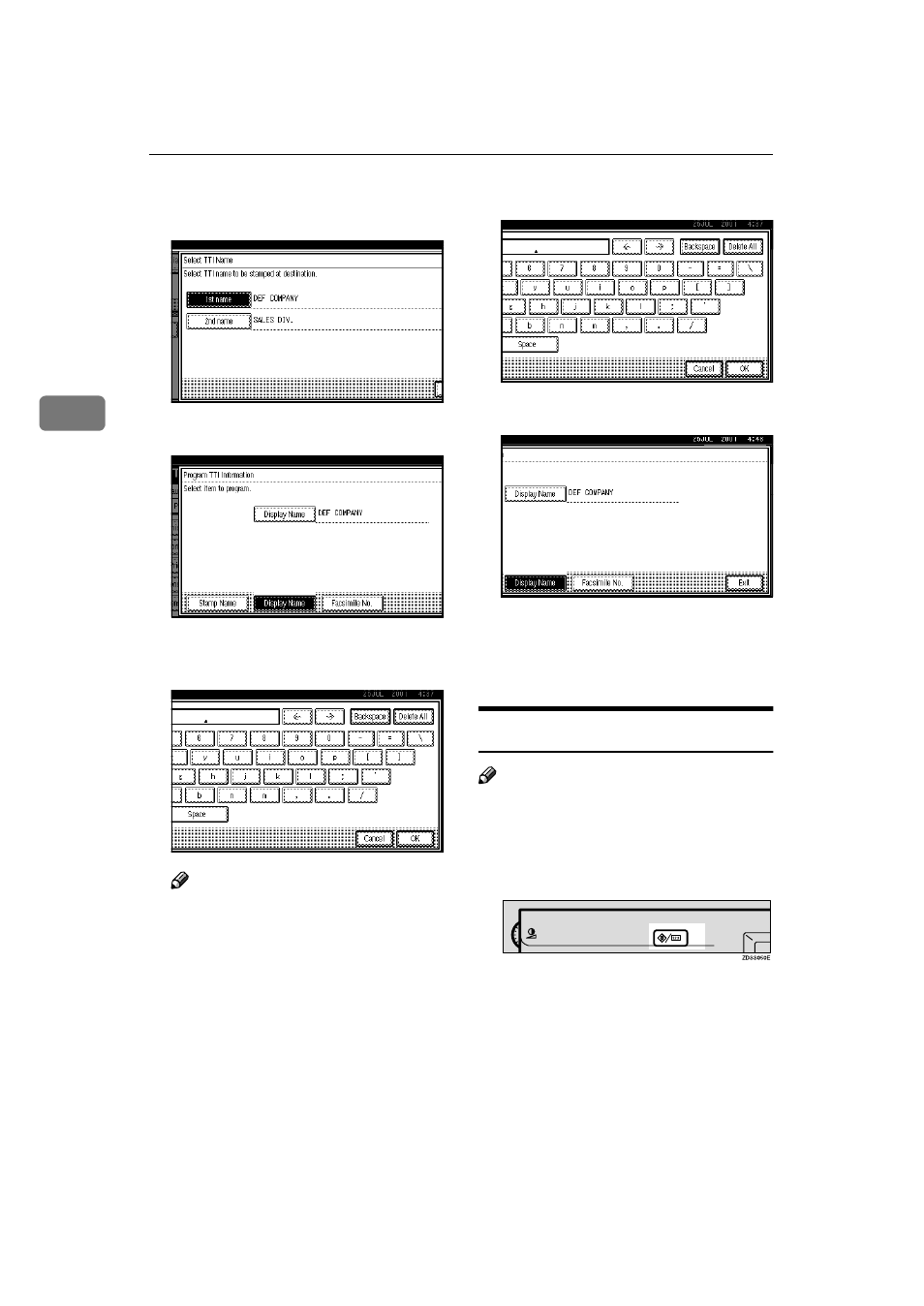
Daft 2000/12/04
Setup
54
3
E
Press [Stamp Name], [Display Name]
or [Facsimile No.] for editing.
F
Press the item you want to edit.
G
Press [Backspace] or [Delete All] and
reenter the name or number.
Note
❒ Press [Clear], if you want to edit
Facsimile No., Country Code
and Facsimile No. of G4 TTI In-
formation.
H
Press [OK].
I
Press [Exit].
J
Press {
{
{
{User Tools/Counter}}}}.
The machine will return to standby
mode.
Deleting
Note
❒ The following procedure explains
how to edit Display Name as an
example.
A
Press {
{
{
{User Tools/Counter}}}}.
