Operation panel, 1operation panel – LG Option Type 1045 User Manual
Page 14
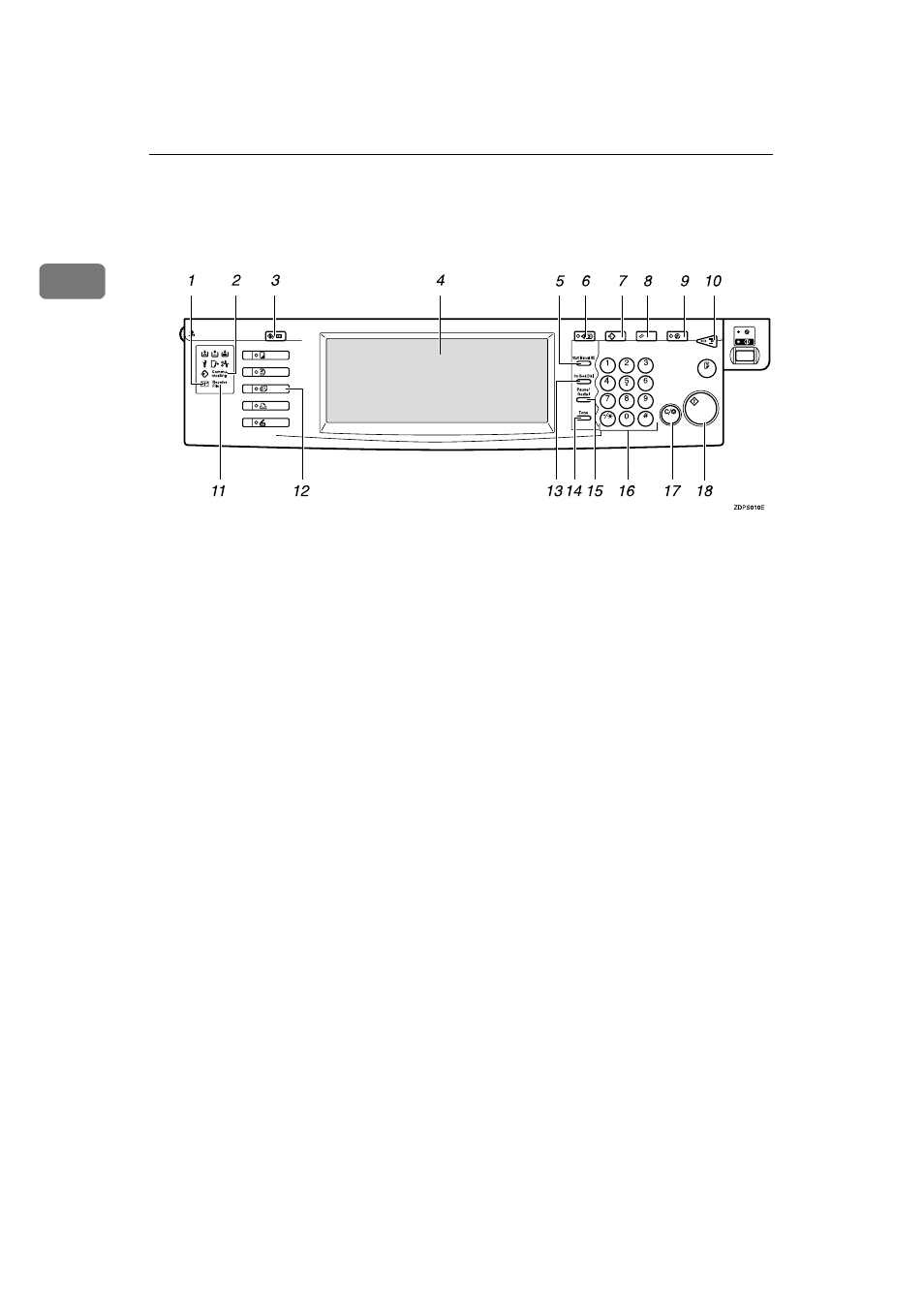
Daft 2000/12/04
Getting Started
6
1
Operation Panel
1.
Confidential File Indicator
Lights when a message has been received
into memory with Confidential Recep-
tion. Blinks when a Memory Lock file has
been programed in memory.
⇒ Chapter
3, "Printing a Confidential Message" and
Chapter 3, "Printing a File Received with
Memory Lock" in the Advanced Features
manual.
2.
Communicating Indicator
Lights during transmission or reception.
3.
{
{
{
{User Tools/Counter}}}} key
User Tools:
Press to enter User Tools mode. These
tools allow you to customize the default
settings.
⇒ Chapter 7, "General Setting/
Adjustment" in the Advanced Features
manual.
Counter:
Display and print the total number of
pages transmitted and received.
4.
LCD display
This guides you through tasks and in-
forms you of the machine status. A mes-
sages appears here.
5.
{
{
{
{Start Manual RX}}}} key
Press to start manual reception.
6.
{
{
{
{Check Modes}}}} key
Press this key before pressing the {Start}
key to check the settings selected for the
fax about to be sent.
7.
{
{
{
{Program}}}} key
Press to use the program function.
⇒
Chapter 6, "Simplifying the Operation" in
the Advanced Features manual.
8.
{
{
{
{Clear Modes}}}} key
Press to cancel the current settings and
returns.
9.
{
{
{
{Energy Saver}}}} key
Hold down for more than a second to en-
ter Energy Saver mode.
10.
{
{
{
{Interrupt}}}} key
Press to interrupt the current fax opera-
tion in order to start copying.
11.
Receive File Indicator
Lights when a message other than a Con-
fidential Reception or Memory Lock file
has been received.
⇒ Chapter 5, "When
the Confidential File Indicator is Lit or
Blinking" in the Advanced Features man-
ual.
12.
{
{
{
{Facsimile}}}} key
Press to switch to Facsimile mode.
