Standby display, P.13 – LG Option Type 1045 User Manual
Page 21
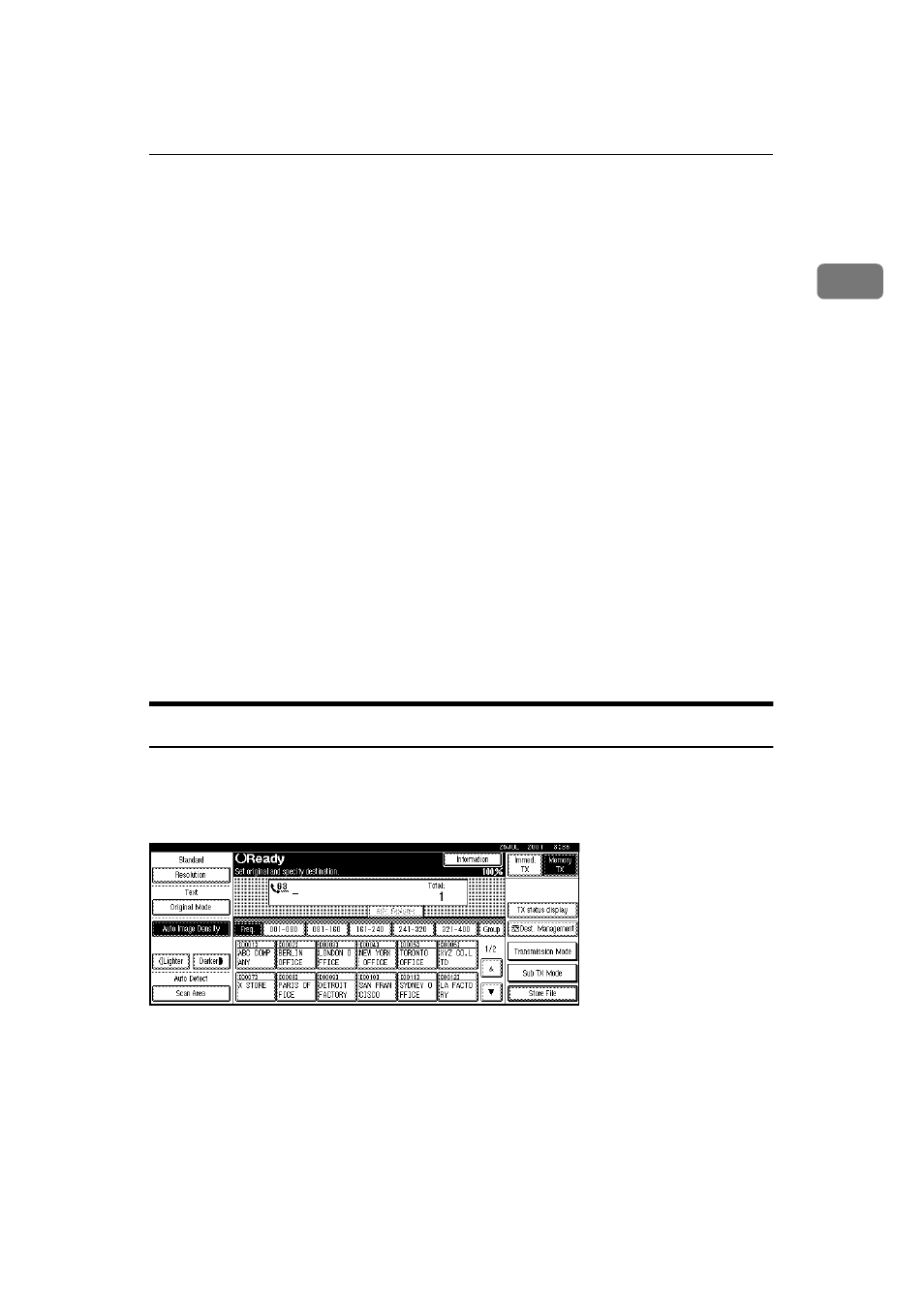
Daft 2000/12/04
Reading the Display
13
1
2.
Displays the name and facsimile
number of a destination when trans-
mitting. Also displays the size of the
original.
3.
Displays the entered number of a
destination. When adding destina-
tions with the number keys, press
[Add]
.
4.
Displays messages and the ma-
chine status.
5.
Press to display various informa-
tion about transmission.
6.
Appears when a destination is en-
tered. Press [Clear] to erase character
or numbers one by one.
7.
Switches the transmission mode
between memory transmission and
immediate transmission.
8.
Displays Quick Operation Keys
set for often used functions.
[TX status display]
and [Dest. Management]
are preset.
9.
Displays various functions for
transmitting.
Additional transmitting functions.
10.
Displays the programed desti-
nations.
Displays the Quick Dial table of pro-
gramed destinations.
Standby Display
While the machine is in standby mode (immediately after {Facsimile} is pressed
or after the {Clear Modes} key is pressed), the following display is shown.
❖
❖
❖
❖ Memory Transmission
