Diagnostics pages, Diagnostics: hardware page – Lantronix EDS Device Servers EDS16PR User Manual
Page 113
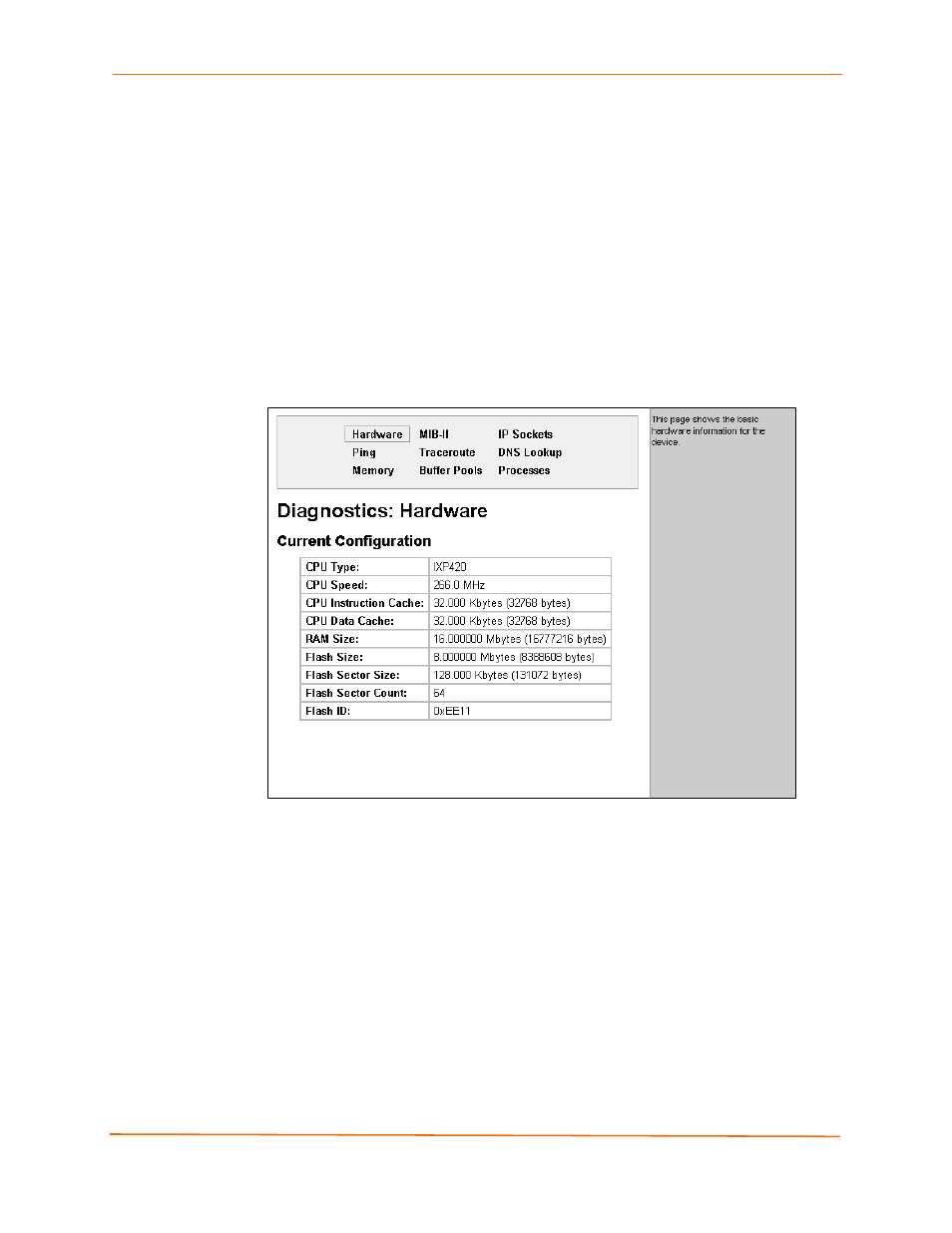
10: Maintenance and Diagnostics Settings
EDS Device Servers User Guide
113
Diagnostics Pages
The EDS has several tools for performing diagnostics. To view these diagnostic tools,
click the Diagnostics link in the menu bar to display the Diagnostics: Hardware page.
The available diagnostic tools appear at the top of the page.
Diagnostics: Hardware Page
The Diagnostics: Hardware page displays when you click Diagnostics in the menu bar. It
also displays when you click Hardware at the top of one of the other Diagnostic pages.
This read-only page displays the current hardware configuration.
Figure 10-6. Diagnostics: Hardware Page
This manual is related to the following products:
