Lantronix EDS Device Servers EDS16PR User Manual
Page 39
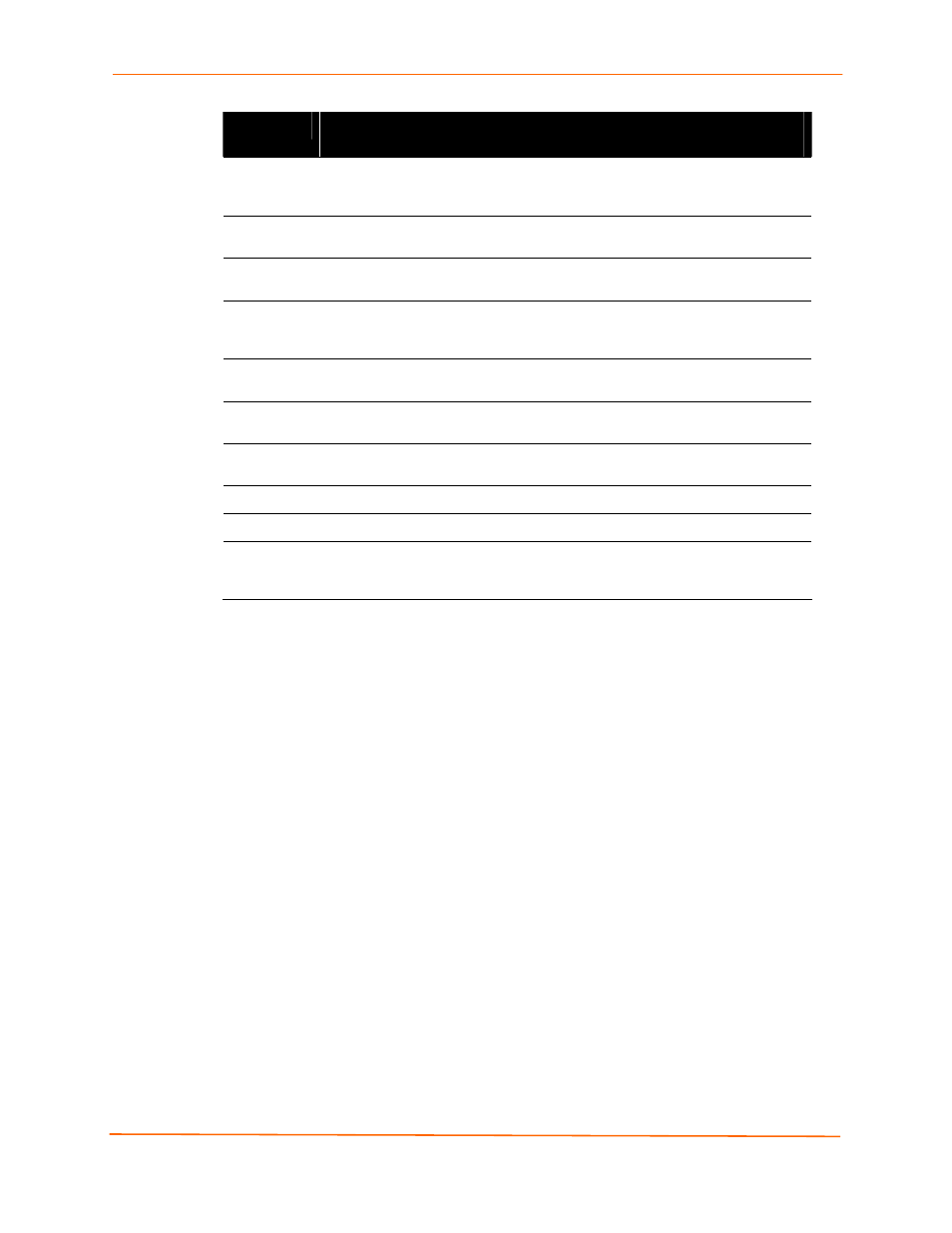
6: Configuration Using the Web Manager
EDS Device Servers User Guide
39
Page
Description
See
Page
SSH
Displays and lets you change the configuration settings for SSH
server host keys, SSH server authorized users, SSH client known
hosts, and SSH client users.
SSL
Lets you upload an existing certificate or create a new self-signed
certificate.
XML
Lets you export XML configuration and status records, and import
XML configuration records.
Filesystem
Displays filesystem statistics and lets you browse the filesystem
to create a file or directory, upload files using HTTP, copy a file,
move a file, or perform TFTP actions.
Protocol
Stack
Lets you perform lower level network stack-specific activities.
IP Address
Filter
Lets you specify all the IP addresses and subnets that are
allowed to send data to this device.
Query Port
Displays and lets you change configuration settings for the query
port.
Diagnostics
Lets you perform various diagnostic procedures.
RTC
Displays and lets you set the real time clock.
System
Lets you reboot the EDS, restore factory defaults, upload new
firmware, change the EDS’s long and short names, and change
the time setting.
