Lantronix EDS Device Servers EDS16PR User Manual
Page 74
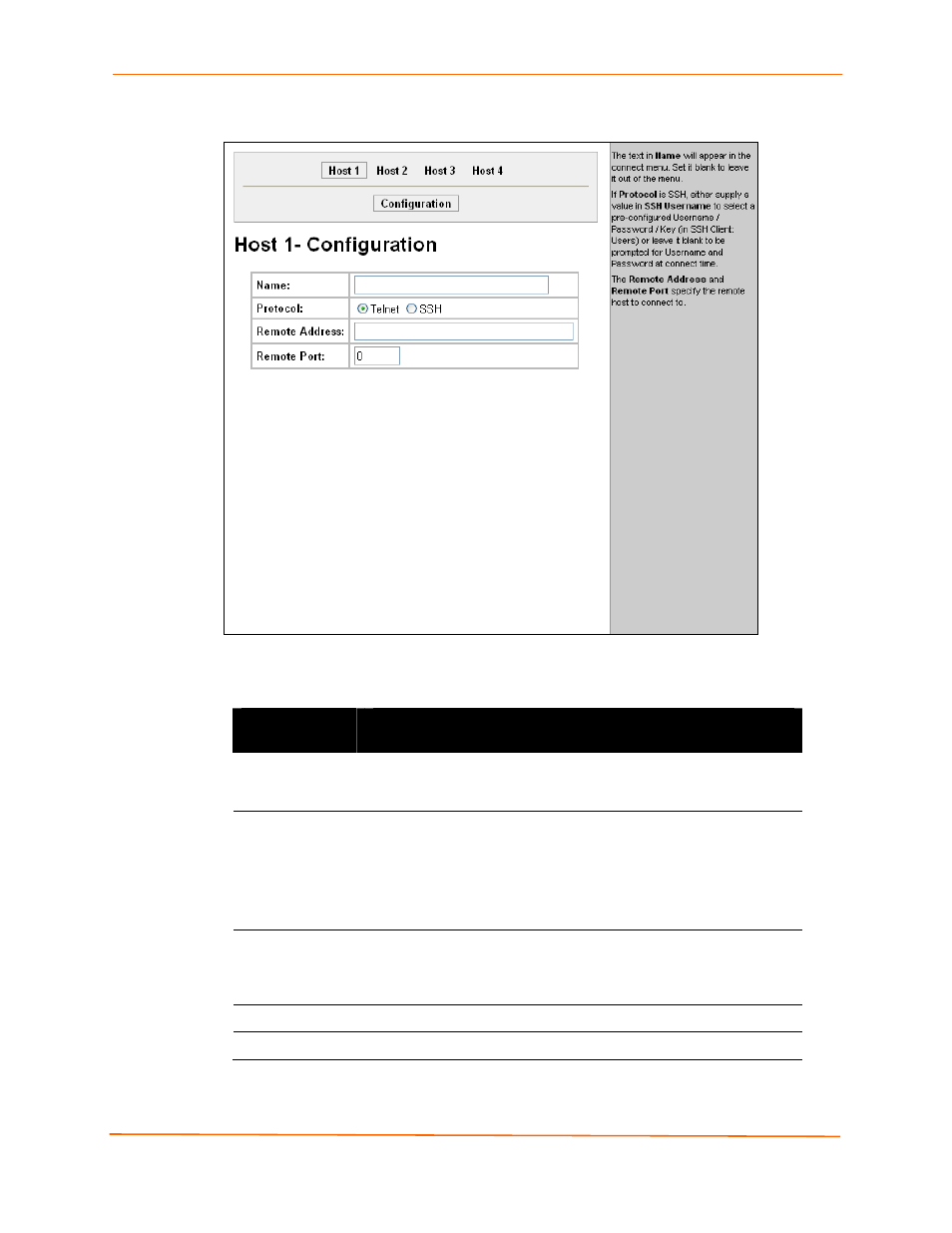
7: Network, Line, Tunnel, and Terminal Settings
EDS Device Servers User Guide
74
Figure 7-14. Host Page
Host Page
Host Page
Settings
Description
Name
Enter a name for the host. This is the name that displays on the
Login Connect Menu. To leave a host out of the menu, leave this
field blank.
Protocol
Select the protocol to use to connect to the host. Choices are:
Telnet
SSH
Note:
SSH keys must be loaded or created on the SSH page for
the SSH protocol to work.
SSH Username
Displays if you selected SSH as the protocol. Enter a username to
select a pre-configured Username/Password/Key (configured on
the SSH: Client Users page), or leave it blank to be prompted for a
username and password at connect time.
Remote Address
Enter an IP address for the host.
Remote Port
Enter the port on the host to which the EDS will connect.
