Lowrance electronic GlobalMap 3300C User Manual
Page 21
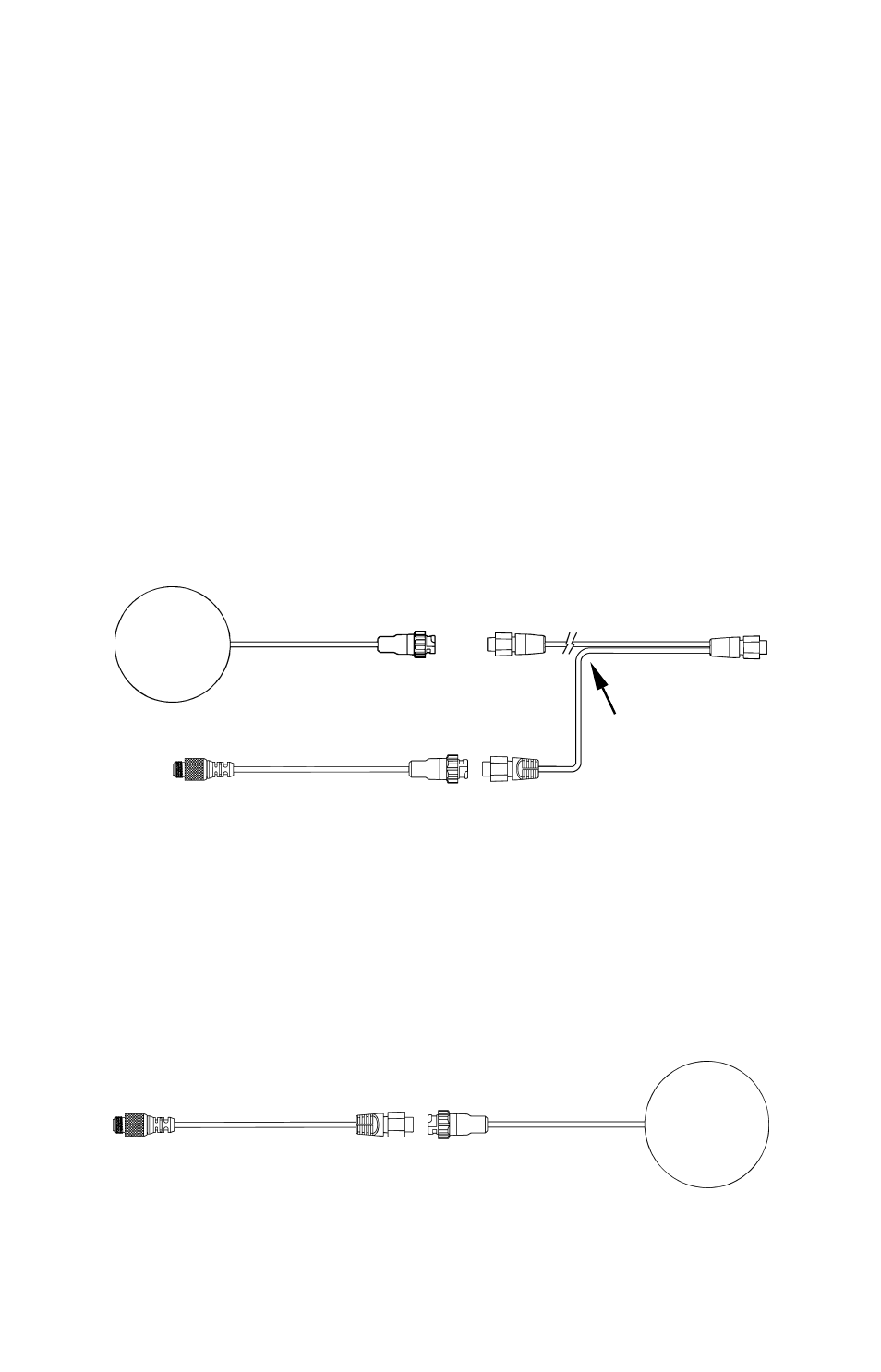
15
NOTE:
The extension cable’s shorter branch will have a 60-ohm terminator at-
tached to it. Do not remove this terminator. When you're not con-
necting to a NMEA 2000 buss, you must leave the terminator con-
nected to this socket for your antenna/receiver to function correctly.
Connecting to a NMEA 2000 Network
The LGC-2000 can be connected to a NMEA 2000 buss, providing GPS
information to any Lowrance GPS units attached to the buss. Contact LEI
Extras (look inside back cover for accessory ordering information) for a
NMEA 2000 buss adapter cable if you would like to do this.
There are two ways to connect the antenna to a NMEA 2000 network
port. One method (shown in the following image) is to use the extension
cable's Y-adapter to connect both the antenna and the unit to the same
network port. To do this, simply remove the 60-ohm terminator shown in
the previous image and attach the NMEA 2000 buss adapter cable to the
shorter branch of the extension cable's Y-adapter. Connect the NMEA
2000 buss adapter cable's other end to an available network port.
LGC-2000 and GPS unit connection to NMEA 2000 buss.
You can also attach the antenna to a remote port on the network, and
pass position information along the network. To do this, simply attach the
LGC-2000's connector to one end of the buss adapter cable and attach the
other to an available port on the NMEA 2000 buss, as shown in the fol-
lowing image. (You will have to use a similar adapter cable to connect the
GPS unit to the NMEA buss as described later in this section.)
LGC-2000 remote connection to NMEA 2000 buss.
To NMEA 2000
network port
LGC-2000
LGC-2000
To NMEA 2000
network port
25' Y-adapter
extension cable
To unit
